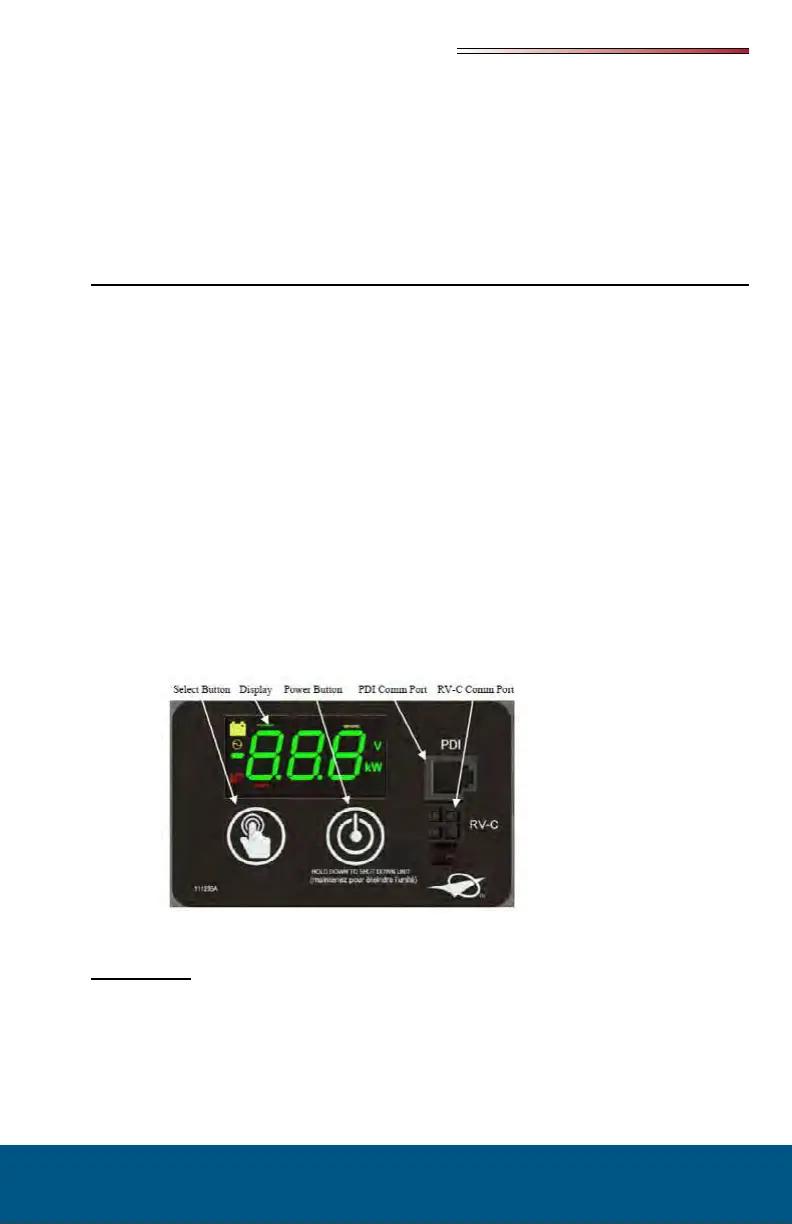37
When you are ready to leave, reverse the power cord connection process. Use care
to prevent damaging the power cord electrical connection pins when connecting or discon-
necting the shore power cord. Grasp the plug to remove the power cord from the outlet; do
not unplug it by pulling on the cord.
Inspect the power cord for cuts, cracks and worn insulation. Have the power cord replaced
immediately if these symptoms are noticed.
Inverter
A factory installed inverter converts 12-volts DC to useable 120-volts AC and supplies AC
power to the appliance plugged into it. It is important that you familiarize yourself with the
inverter function and operation. The inverter should be "o" when not in use.
The inverter has a remote display panel which provide many features:
Power Button: Press to turn on; hold to turn o
Select Button: Cycles between display states: Input Voltage, Output Voltage, Out-
put Power, Sleep, Error Code (if applicable)
Power Indicator: Lights up green when the inverter is on
Fault Indicator: Flashes red when an error has occurred
Shore Indicator: Lights up yellow when AC input is detected
Low Battery Warning Indicator: Lights up red when the battery is nearing the end
of its charge
Sleep: Lights automatically dim after 30 seconds
There are no customer serviceable parts inside the inverter case and the manufacturer’s war-
ranty will be void if the case has been removed. The inverter cooling ns and the cooling fan
should be kept clear of any obstructions.
Refer to the Inverter manufacturers' manual in your warranty packet for further operating
instructions, error codes, changing inverter settings and safety information.
