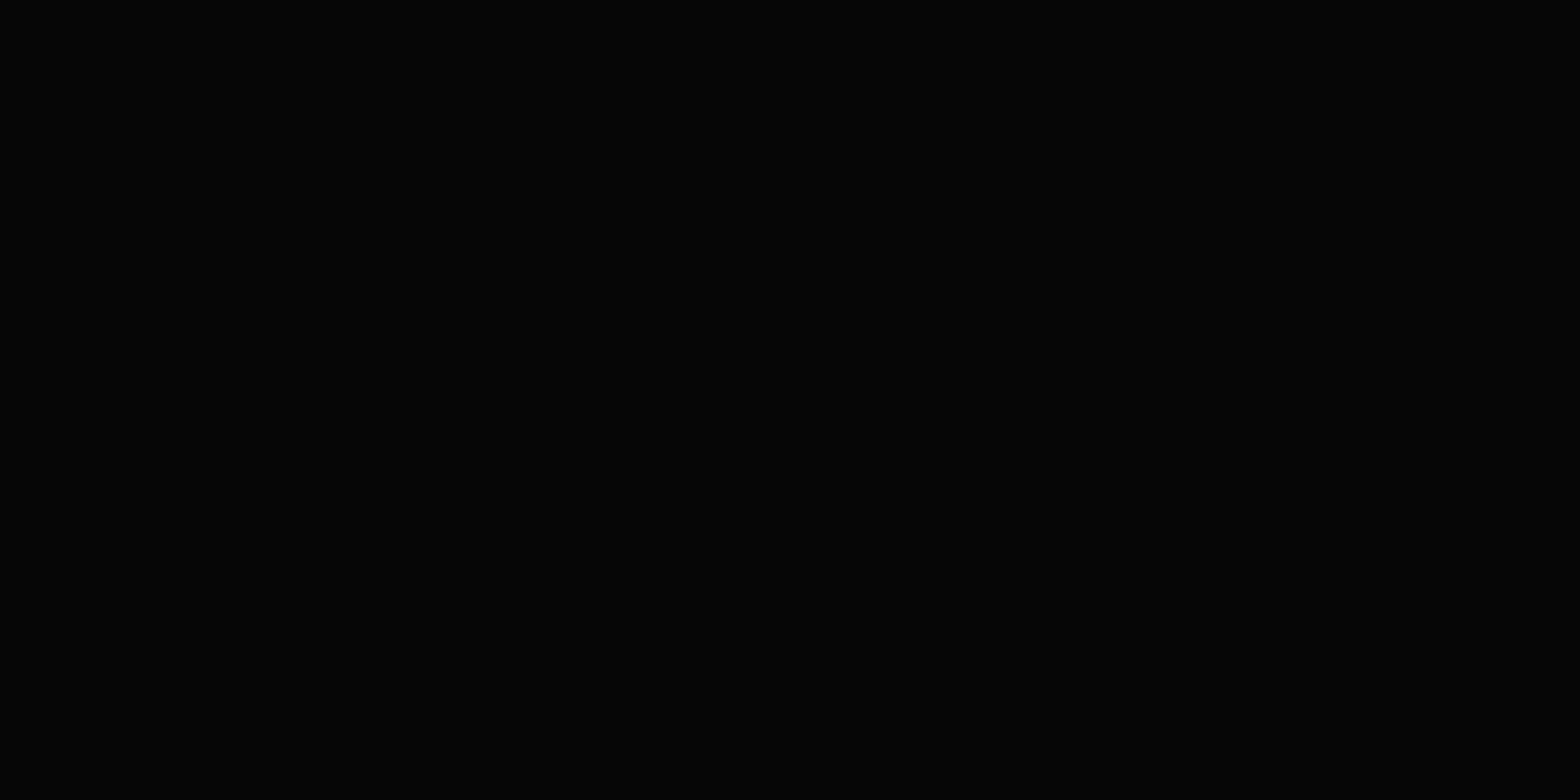Extra functions.
m-Six Wireless
Force pair mode can be good to use if users wish to con-
nect the M6 to a 2nd device and not wish to switch BT off
on the first device connected.
Clear pair list can be used to solve pairing/connecting
problems.
m-Six uses 2 microphones and noise cancellation algo-
rithm. One picks up the voice and the other picks up the
environment and deducts the environment noise from the
voice mic to filter the call speech sound.
Multipoint make it possible for m-Six to pair and con-
nect to two devices simultaneously. While it can only
play music from one at a time, it will still let calls
through from your phone if you for example are con-
nected to your MacBook and playing music from that.
To connect a second device with Multipoint, the 2nd
device needs to have been paired to m-Six before.
While m-Six is connected to the first device, find the
m-Six Wireless in the previously paired BT device list on
your 2nd device and connect.
The housings, which contains everything, are made and
welded together for a secure Sweatproof seal. The
microphone hole meshes are IPX4 sweatproof. Circuit
boards are also nano coated for extended sweatproof.