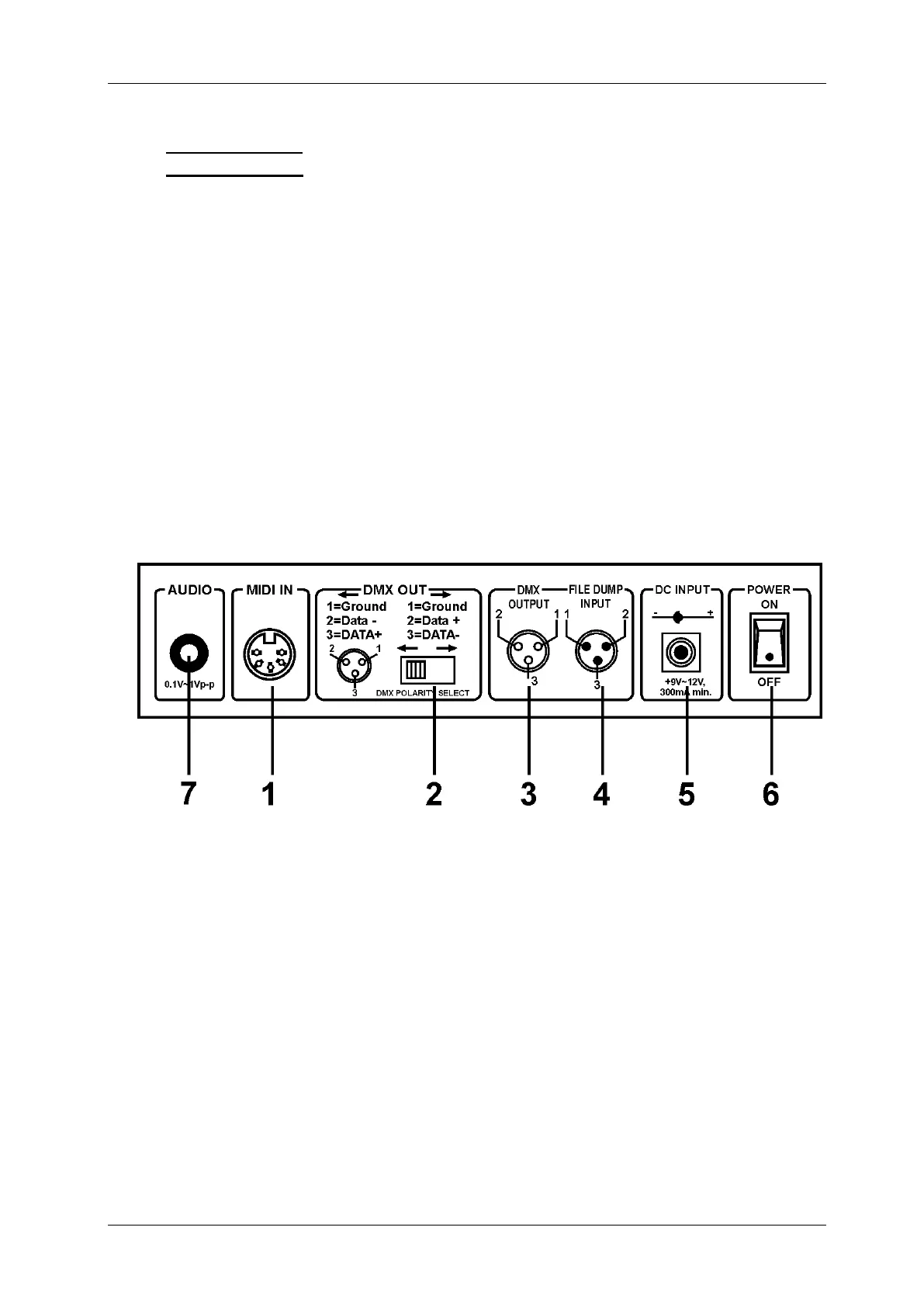ENGLISH OPERATION MANUAL
JB SYSTEMS® 5/89 SM-1612 SCANMASTER
14. MUSIC/BANK COPY BUTTON:
Running mode: Used to switch between manual and music chase mode.
Program mode: Used to copy banks.
15. BANK UP/DOWN BUTTON: Used to select one of the 30 banks or to select one of
the steps in a chase.
16. TAP/DISPLAY BUTTON: Used to select different display modes.
Used to change the readout of the channel DMX-values: you can change between
real DMX-values (0 255) or values in percentage (0 100%)
Also used as TAP-function in auto chase mode to set the chase speed: tap the
button twice with a certain time interval. (alternative to the speed fader)
17. BLACKOUT BUTTON: Used to stop all DMX output.
18. CHASE BUTTON: Used to activate one or more chases.
19. FINE BUTTON: Used to control the PAN/TILT functions of a fixture with the
smallest increment. This gives you the possibility to position the fixtures with high
precision. (sometimes using the channel faders can give you even better results)
20. MODE: Pushing Mode and Fine buttons together activates joystick assign and
channel reverse modes.
FUNCTIONS (rear)
1. MIDI INPUT: Can be used to receive MIDI data.
2. DMX POLARITY SWITCH: A DMX-signal normally has the following connections:
1=ground * 2=Data- * 3=Data+
In some cases it happens that a cable is inversed, as a result of this the DMX-
connection doesn’t work. This can be solved by using this switch. If your DMX
connection doesn’t work and all your DMX-receivers are properly addressed, you
can check this switch. In normal conditions always put this switch in the left
position.
3. DMX OUTPUT: Sends DMX-signals to the connected fixtures
4. FILE DUMP INPUT: Used to connect to a second SM-1612 and copy its chases
and scenes. Don’t use this connector to daisy chain the DMX-signal of two
controllers!
5. DC INPUT: connect the supplied AC/DC adapter to this input. If you should use
another adapter, please make sure that it has 9 ~ 12Vdc and minimum 300mA with
+ in the center.
6. POWER SWITCH: Used to switch the unit ON/OFF