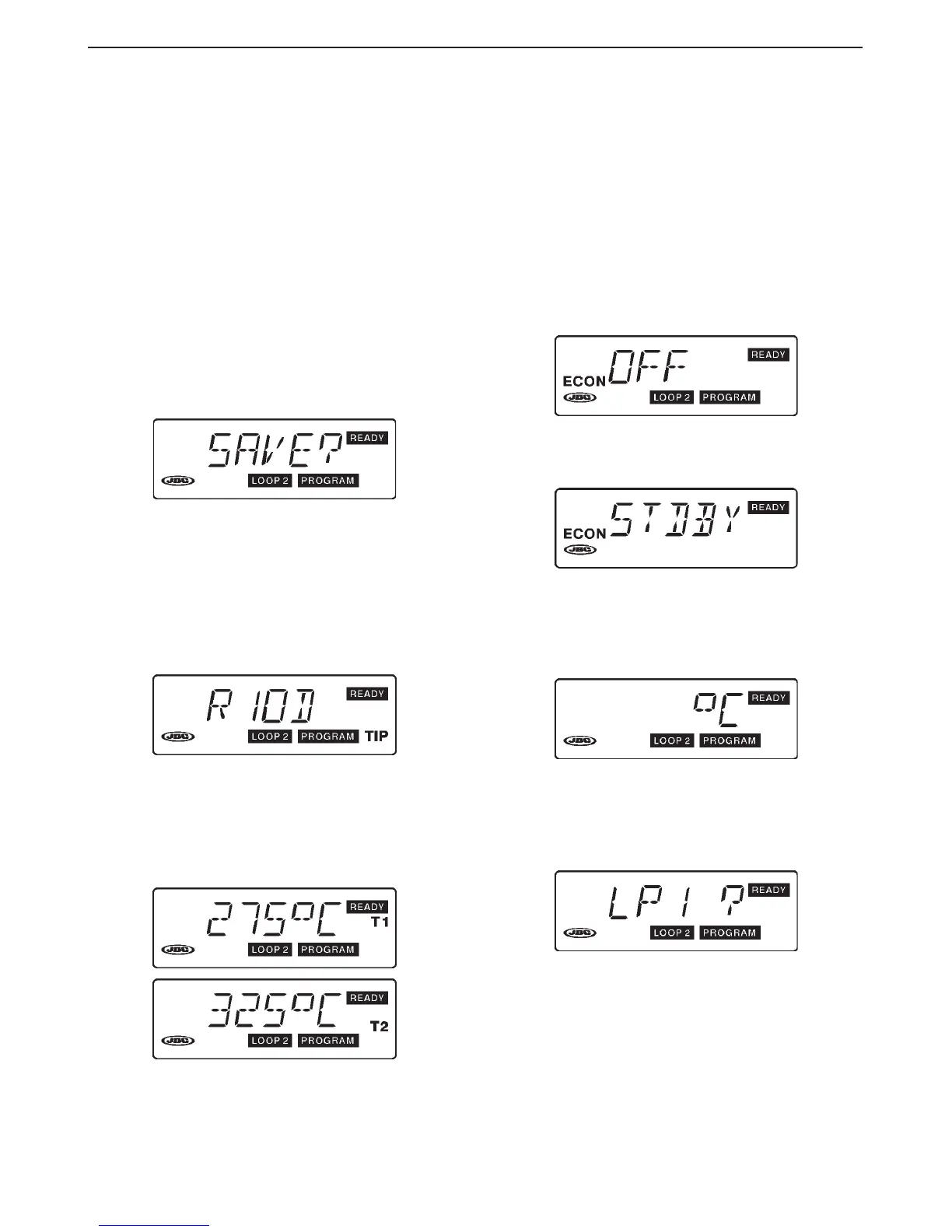4
ENGLISH
To change the tip model or the °C-°F unit the
data must be programmed in LOOP 2 and
these changes will be taken up in LOOP 1.
LOOP 2
Advanced Programming
Advanced programming system, allowing access
to the 5 functions provided by the system.
Programming
Press the MODE key as many times as necessary
to reach the function you require. Use the key <
and > to change the value shown. Push the
MODE
key again, and the prompt SAVE? will
appear in the display.
Pressing the > YES key saves the new data,
while pressing the < NO key maintains the
previous data.
Functions
Tip model -TIP-
It shows the tip model selected. If you wish to
change it, use the keys < or >. All the tip models
appear one by one.
Tip temperature -T1- T2-
Two alternative temperatures, T1 and T2, may
be programmed within the 50°C-400°C range.
For fine soldering a low temperature is required,
which can be programmed as T1 while thick
soldering calls for a higher temperature which
can be programmed as T2.
Economizer -ECON-
This function is suitable for repair works or
noncontinuous work where the soldering iron
remains unused for long periods of time.
Lowers the working temperature to 250°C, after
a preselected time of 1 to 99 minutes.
This function helps reducing tin oxidizing and
improves soldering quality results.
The setting programmed at the works is 0
minute, whereby the economizer is inactivated
(OFF message).
When the pre-set time has elapsed, the
message STANDBY appears on the display.
Press any key to return to the working
temperature and to reset the timer.
°C - °F Scale
Choice of units in °C (Celsius)
or °F (Fahrenheit).
Changing the LOOP / access to LOOP 1
Press key > YES if you wish to access LOOP 1,
key < NO to change the access code, or the
MODE
key to stay in LOOP 2 without making
any changes. This screen only appears when
the current access code is 10000.
Access code
Using the access code enables the
programmed data to be protected against
change by unauthorized personel.
