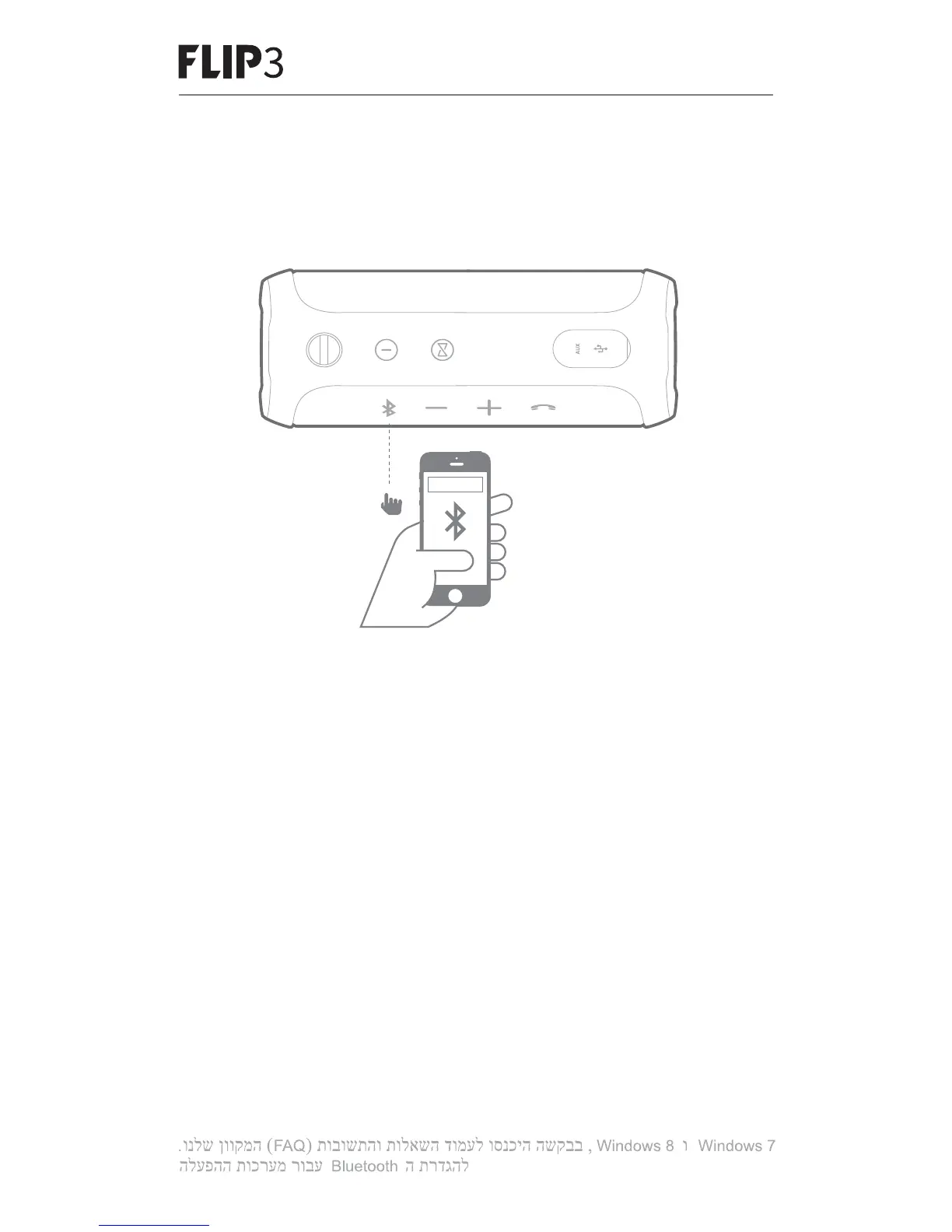Quick Start Guide
2. Bluetooth connection
Guide de démarrage rapide
JBL Flip 3
For Windows 7 or Windows 8 Bluetooth setup, please visit our online FAQs.
Pour la configuration Bluetooth de Windows 7 ou Windows 8, visitez notre FAQ en
ligne. / Para configurar Bluetooth en Windows 7 o Windows 8, visite nuestras
preguntas frecuents en línea. / A configuração do Bluetooth em Windows 7 e
Windows 8 é descrita em nossos FAQs on-line. / Informationen zur Einrichtung von
Bluetooth unter Windows 7 oder Windows 8 sind in unseren Antworten auf die
Häufig gestellten Fragen (FAQ) im Internet verfügbar. / Per l'impostazione
Bluetooth con Windows 7 o Windows 8, si prega di consultare le nostre FAQs online.
/ Voor Windows 7 of Windows 8 Bluetooth installatie, zie onze online FAQs. /
Windows 7 tai Windows 8 Bluetooth–asennuksen osalta, vieraile verkossa
saadaksesi vastaukset yleisimpiin kysymyksiin (FAQ). / Windows 7 tai Windows 8
Bluetooth–asennuksen osalta, vieraile verkossa saadaksesi vastaukset yleisimpiin
kysymyksiin (FAQ). / Если вам требуется выполнить настройку Bluetooth
всистеме Windows 7 или Windows 8, см. нашу страницу вопросов и ответов в
Интернете. / För Bluetooth-inställning i Windows 7 eller Windows 8 ska du gå till
våra FAQ (vanliga frågor) online. / Der findes oplysninger om konfiguration af
Bluetooth til Windows 7 eller Windows under ofte stillede spørgsmål, som du finder
online. / Windows 7またはWindows 8のBluetooth設定については、弊社のオンライン
FAQにアクセスしてください。/ W celu skonfigurowania połączenia Bluetooth w
systemie Windows 7 lub Windows 8 Bluetooth zapoznaj się z sekcją często
zadawanych pytań na naszej stronie. / Windows 7 또는 Windows 8 Bluetooth 설정은
당사 온라인 FAQ를 참조하십시오. / 要了解在 Windows 7 或 Windows 8 中设置蓝牙的
详细信息,请浏览我们官网的常见问题解答栏。/ 若需瞭解有關 Windows 7 或 Windows
8 Bluetooth 設定的資訊,請瀏覽我們的線上常見問題與解答。/ Untuk pengaturan
Bluetooth Windows 7 atau Windows 8, silakan kunjungi FAQ daring kami. /