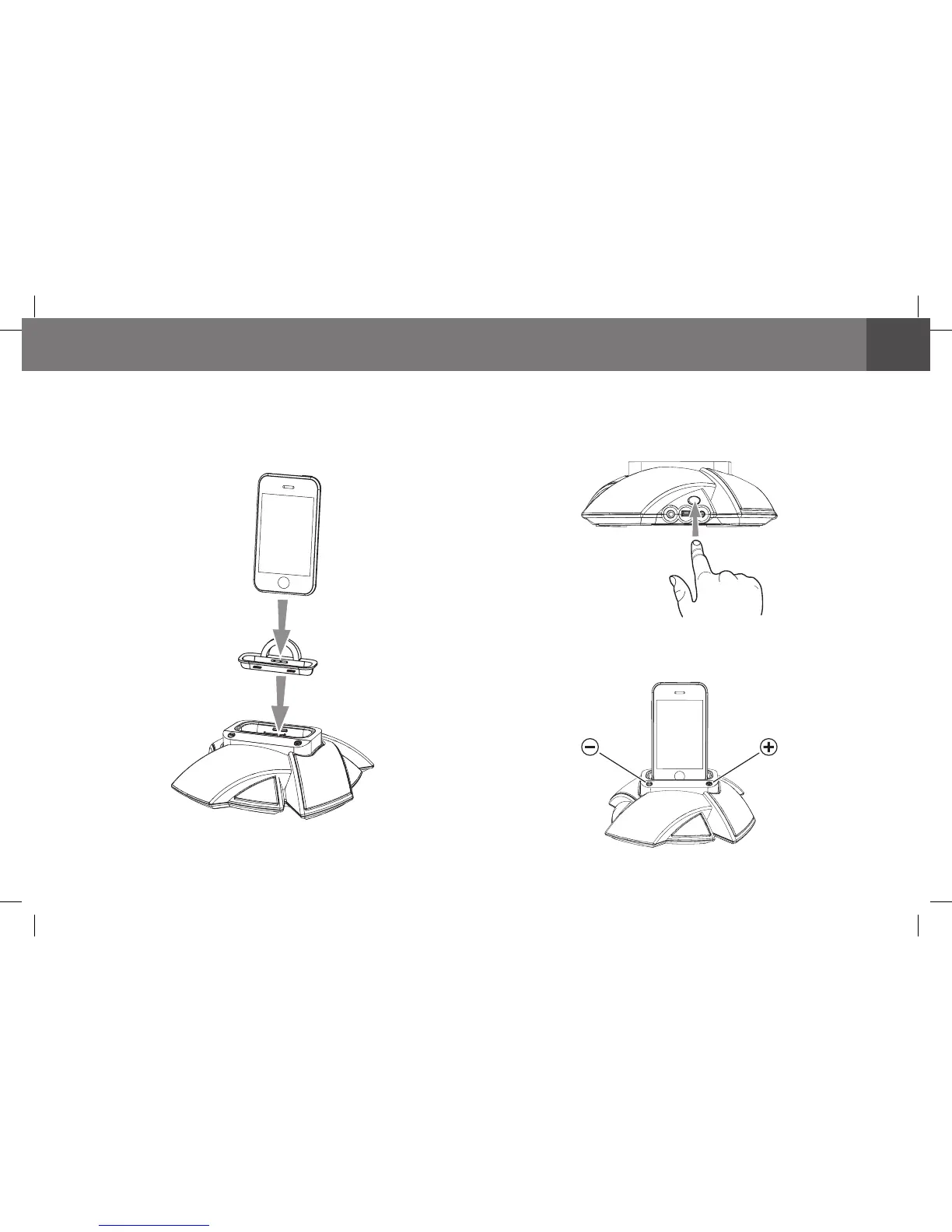Place the appropriate 8. iPod/iPhone adapter into the JBL On Stage Micro III’s
iPod well and place your iPod/iPhone on the docking connector. Make sure
the iPod/iPhone is inserted all the way onto the connector.
NOTE: If applicable, use the adapter supplied with your iPod or iPhone.
Press the 9. JBL On Stage Micro III’s On/O button. The unit’s Status LED will
light white when the system is on.
Adjust the volume using the (+) and (–) buttons. Press both buttons to 10.
mute the sound; press either button to unmute the sound.
