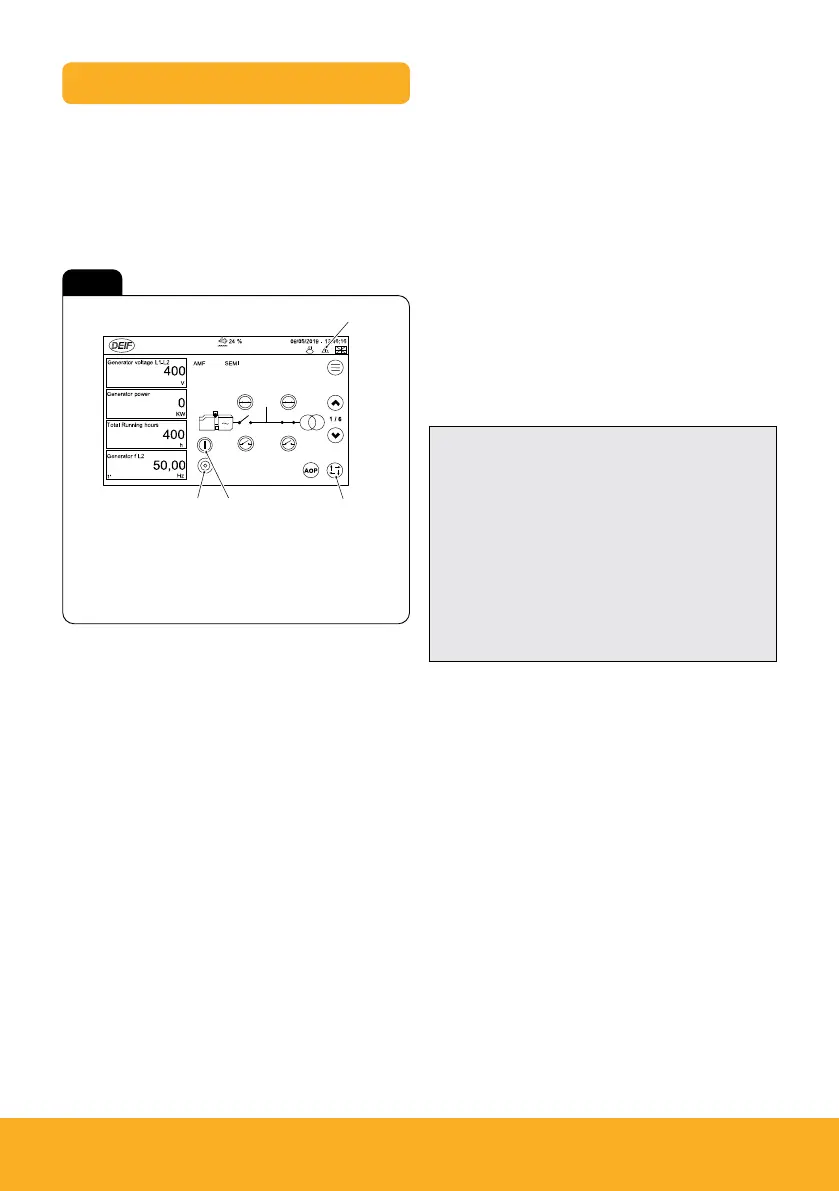14 Please consult your manual for full information or consult your local dealer.
Control panel – DEIF TDU107
Operation – Manual Mode
Starting Procedure
Perform all the pre-start checks before starting
the generator.
1. Turn the battery isolator to the ‘on’ position.
Controller will power up.
2. Use the alarm shortcut to reset any alarms
that may be displayed on the controller.
Check for any standing alarms and investigate
as necessary before proceeding with start.
3. The machine can be run in manual or semi
auto dependent on the application. For
remote start function the controller must be
set to semi auto mode by pressing the mode
change button.
4. Press the start button. The generator
controller will display the start-up sequence.
5. Engine will now crank and start to run.
6. Generator will now display engine and
alternator status. It will change from red
to a solid green to show that it is ready
with no faults.
7. Check voltage and frequency on the
controller.
8. Close breaker via breaker control pushbutton.
AUTO AND LOAD SHARING
OPERATION: Remote start and
synchronizing multiple sets must
only be set up by a suitably trained
and competent person. Please refer
to the operator manual for more
detailed instructions.
B
C D
A
Fig 8
A Mode change
B Alarm shortcut
C Stop button
D Start button
