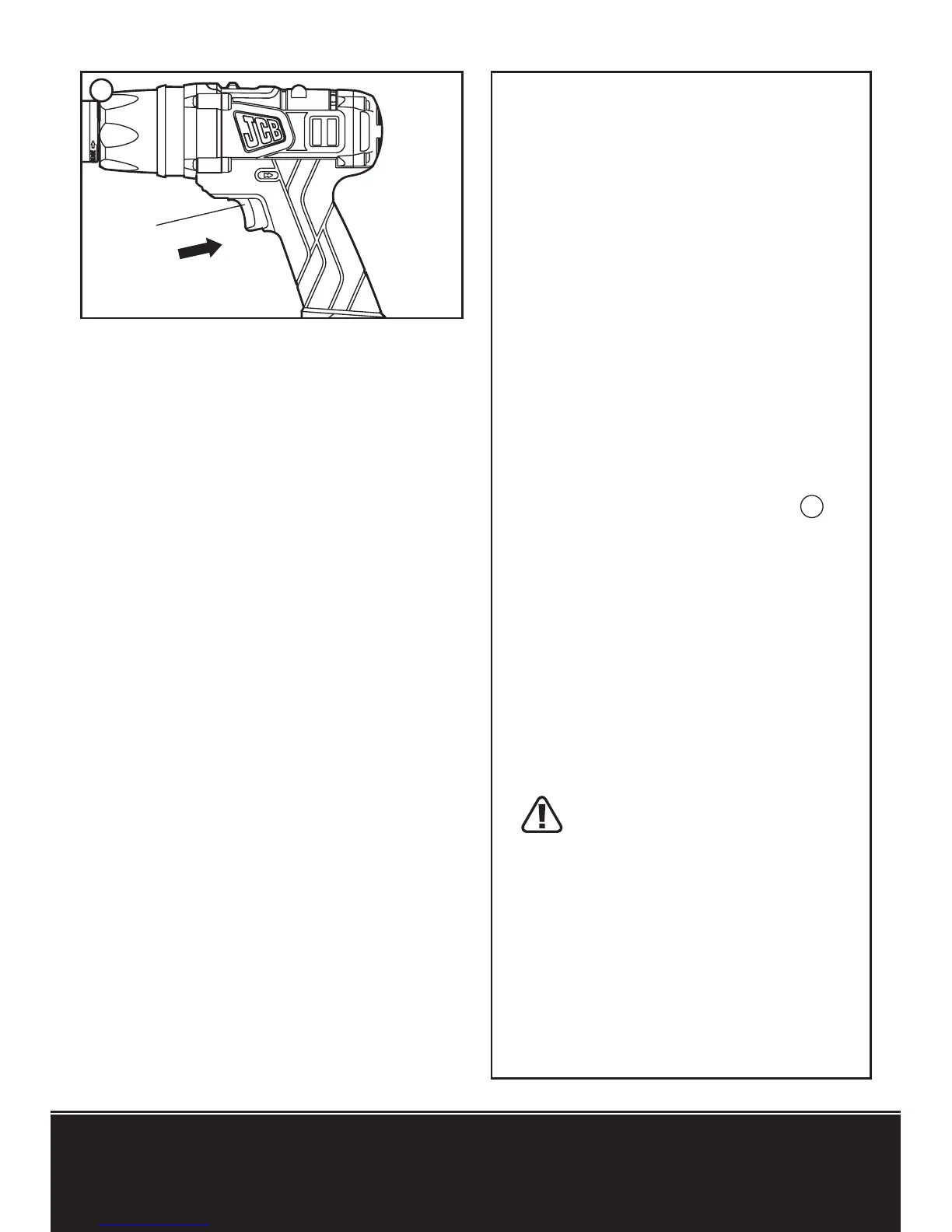battery pack out from your tool.
After recharge, slide it back into
your tool. A simple push with slight
pressure will be sufficient.
C) AUXILIARY HANDLE
Slide the handle onto the drill
and rotate to the desired working
position. To clamp the auxiliary
handle, rotate the handgrip
clockwise. To loosen it, rotate the
handgrip anti-clockwise. Always use
the handle during operation.
OPERATION
1. ON / OFF SWITCH (See
2
)
Depress the On/Off switch (5) to
start and release it to stop your
drill. The on/off switch is fitted with
a brake function which stops your
chuck immediately when you quickly
release the switch.
It is also a variable speed switch
that delivers higher speed and
torque with increased trigger
pressure. Speed is controlled by the
amount of switch trigger pression.
Warning: Do not operate for
long periods at low speed
because excess heat will be
produced internally.
2. SWITCH LOCK
The switch trigger can be locked
in the OFF position. This helps to
reduce the possibility of accidental
starting when not in use. To lock
5
2