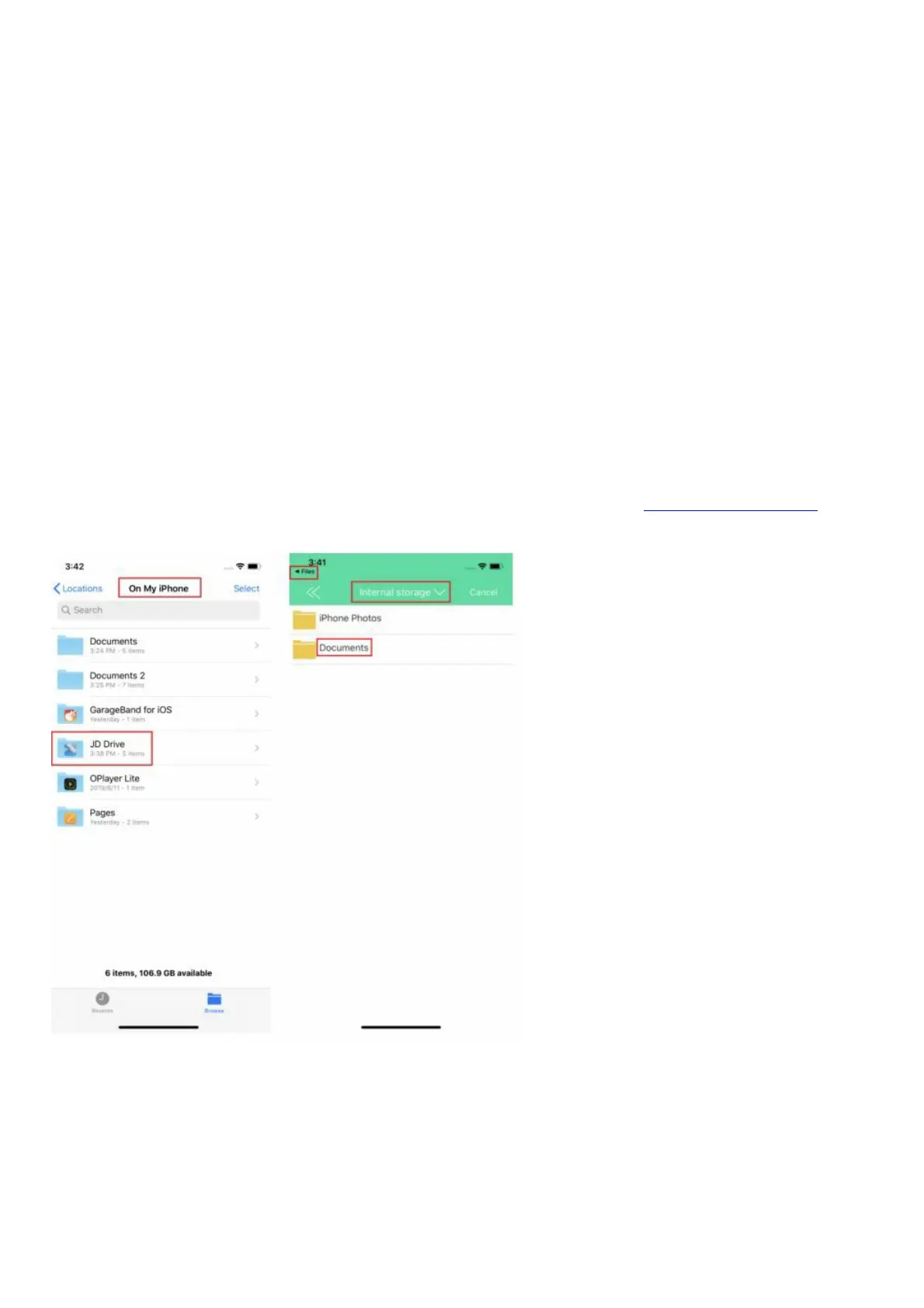settings from “Optimize iPhone Storage” to ‘Download & keep original photo’, the photos already saved in iCloud will
stay the same, we have to log in at iCloud.com with our apple ID to transfer the photos to our PC, further to our flash
drive. But the photos we take after the setting can be a move to the drive directly.
Q4: Why can’t my device read the USB drive when it’s plugged in?
A: 1) If we are using it on our iPhone/iPad, we need to install the “JD Drive” app on our device before using the USB
drive.
2) If we are using it on our computer (Windows/Mac), it does not need the app installed. This iPhone USB flash drive
works as a regular USB flash drive.
Q5: Can I use the JD flash drive for installing APPs or save my game data?
A: No, it does not support. Apple devices do not permit any external drive to install Apps or save data.
Q6: Can I use this JD flash drive without JD Drive App on my iOS 13 devices?
A: No, when this JD flash drive is connected directly with iOS devices, need to follow Apple MFi Protocol, Apple-
certified APP is necessary to visit iOS devices. The program certifications between MFi products and normal OTG
are different. Apple doesn’t allow compatibility between them. And the function of App is stronger than Apple’s own
file transfer function, we think it is more valuable to users.
Q7: When I insert this JD flash drive into an iOS 13 device, can I transfer files between the File and this JD
flash drive?
A: Yes, we can transfer files between File and JD flash drive. After installing the JD Drive App into iOS 13 devices,
there is JD Drive under File (File — Browse — On My iPhone), and in the JD Drive App, there are iPhone Photos and
Documents under Internal Storage. File and JD Drive are interlinked. Please contact doralin147@gmail.com about
the detailed operation.
Q8: I have thousands of photos stored in the JD Drive and in my iPhone, but it only shows 499 pcs in the JD
Drive and 1000 pcs in the iPhone from the JD Drive APP. Why doesn’t the APP show the whole result?
A: In order to display better and not take up too much memory, we set up an internal storage one-time display of
1000 pcs, external one-time display of 499 pcs, only when we slide to the lowest end, it will be displayed again in
multiples. We suggest using the One-Click Backup function if there are lots of pictures that need to transfer. All the
photos would be shown once the Backup finished.
Q9: When we transfer photos or videos, we choose MultiSelect —Select all — Copy To, but the Selected
quantity is 499 for JD Drive and 1000 for iPhone, only partial photos and videos are transferred.
A: In order to display better and not take up too much memory, we set up an internal storage one-time display of