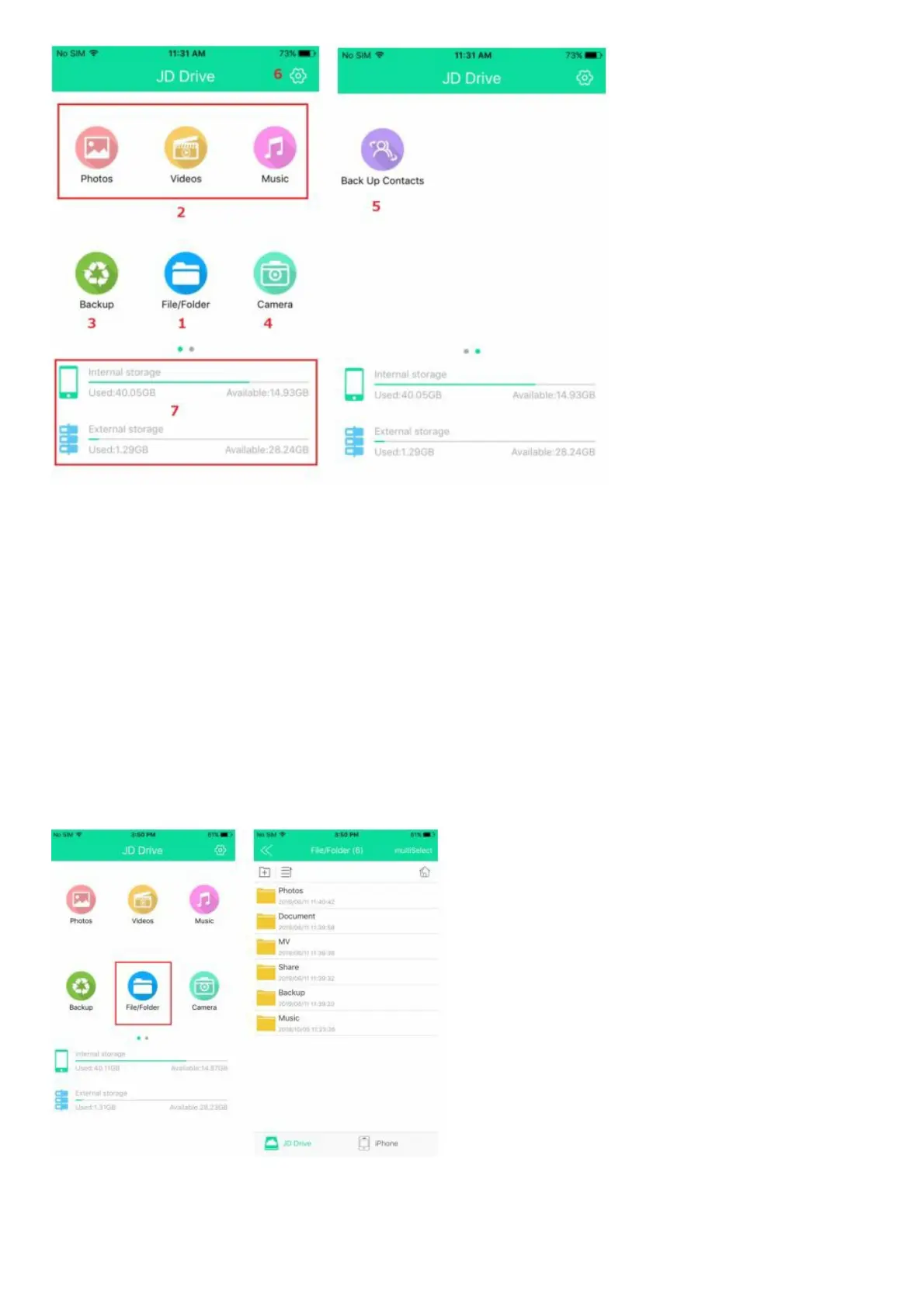(1)File/Folder
Create a new folder, Sort browsing, open, copy to, delete, share, rename
(2)Classification management Automatically searches for files stored in the local and external USB flash drive,
sorted by picture, video, music.
(3)Backup We can backup the photos in the Album and videos taken by the iPhone, also other images generated by
other applications.
(4)Camera Taking photos or videos and store into this USB Flash Drive directly.
(5)Back-Up Contacts We can backup the Contacts of the iPhone.
(6)Settings We can Clear Cache, set App Language, Set Disk Folder Encryption, Third-party open setting, format
USB Flash Drive, Backup, etc.
(7)Display the storage status of Internal storage and External storage
3 File/Folder (File Management)
Main Interface —> Single Click File/Folder —> File Management
(1)Create New Folder