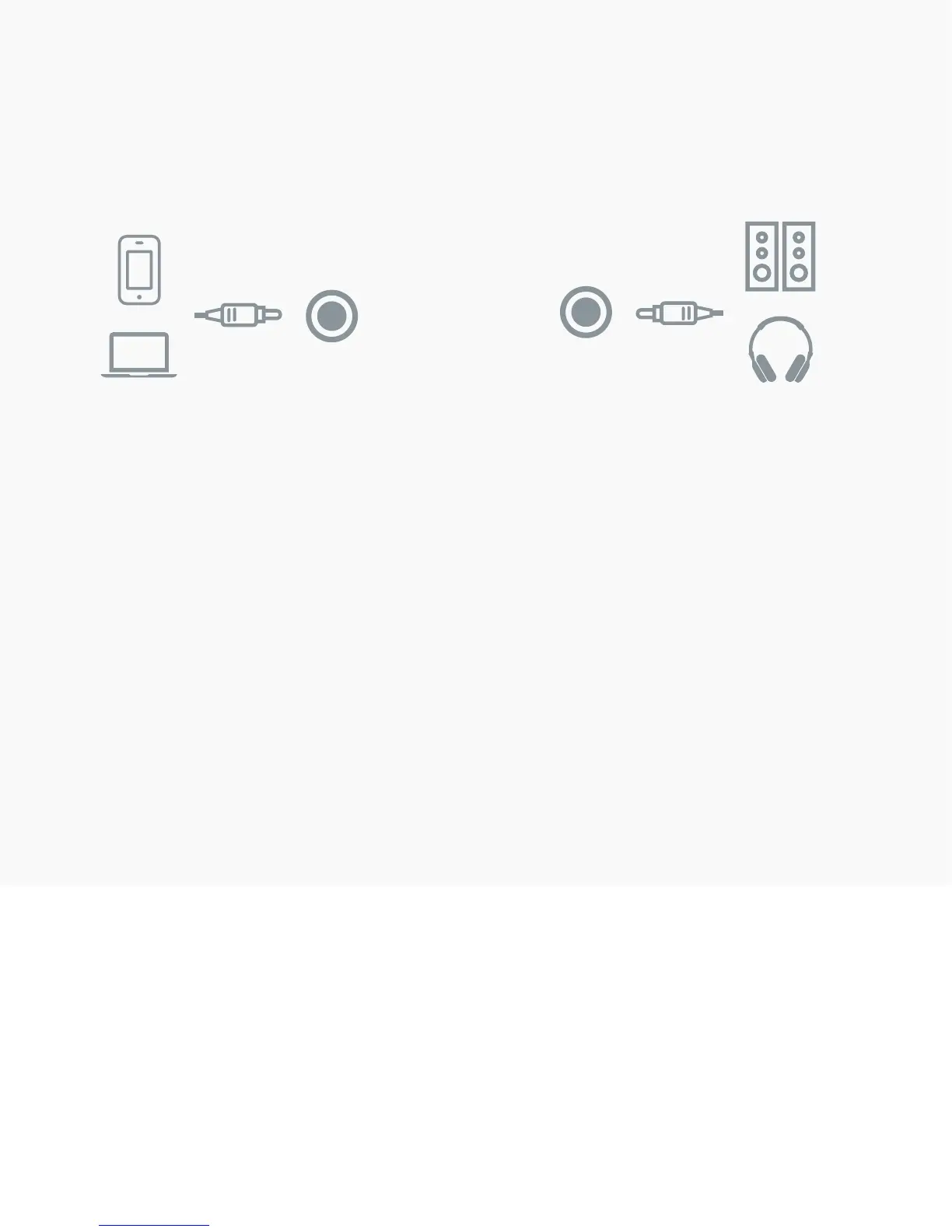JDSLABS.COM 5
Listening Tips
Operating Care
Listen safely to conserve your hearing:
www.hearingloss.org
Atom Amp uses a high current, linear
power supply and runs warm to the touch.
Atom Amp can be safely powered on 24/7.
Do not turn knob beyond its limits or
press buttons with excessive force.
Use gentle force when inserting or
removing cables.
To ensure an optimal noise oor,
always position headphone ampliers as
far away as possible from wireless devices.
Inputs vs. Outputs
Your audio sources connect to your amp’s
Input. These are common audio sources.
Your headphones or speakers connect to
your amp’s output.
Output
Input
Troubleshooting
Amplier does not turn on
Cause: Disconnected, damaged, or incorrect power adapter
Solution: Please ensure AC adapter is rmly connected to power jack and wall outlet