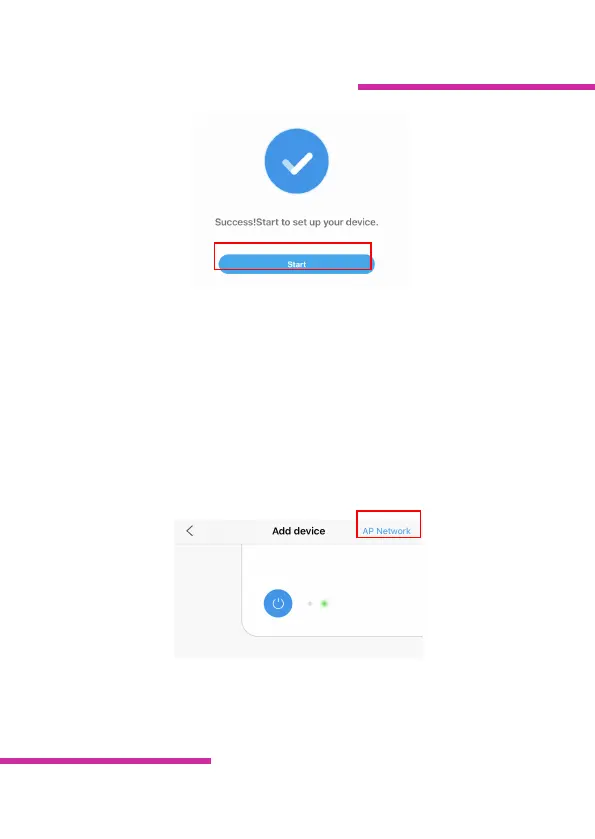Smart DC Pump
MDP Series
Tap “ Start” to start using your device.
②
AP Configuration mode
:
Long press the Wi-Fi button for 5 seconds before distributing
network, see the Wi-Fi with AP icon flashes on the upper left
of the screen, then the device enters the AP network
distribution mode.
Tap “ AP Network “ in the upper right corner on APP adding
device page as above to enter into AP configuration.
