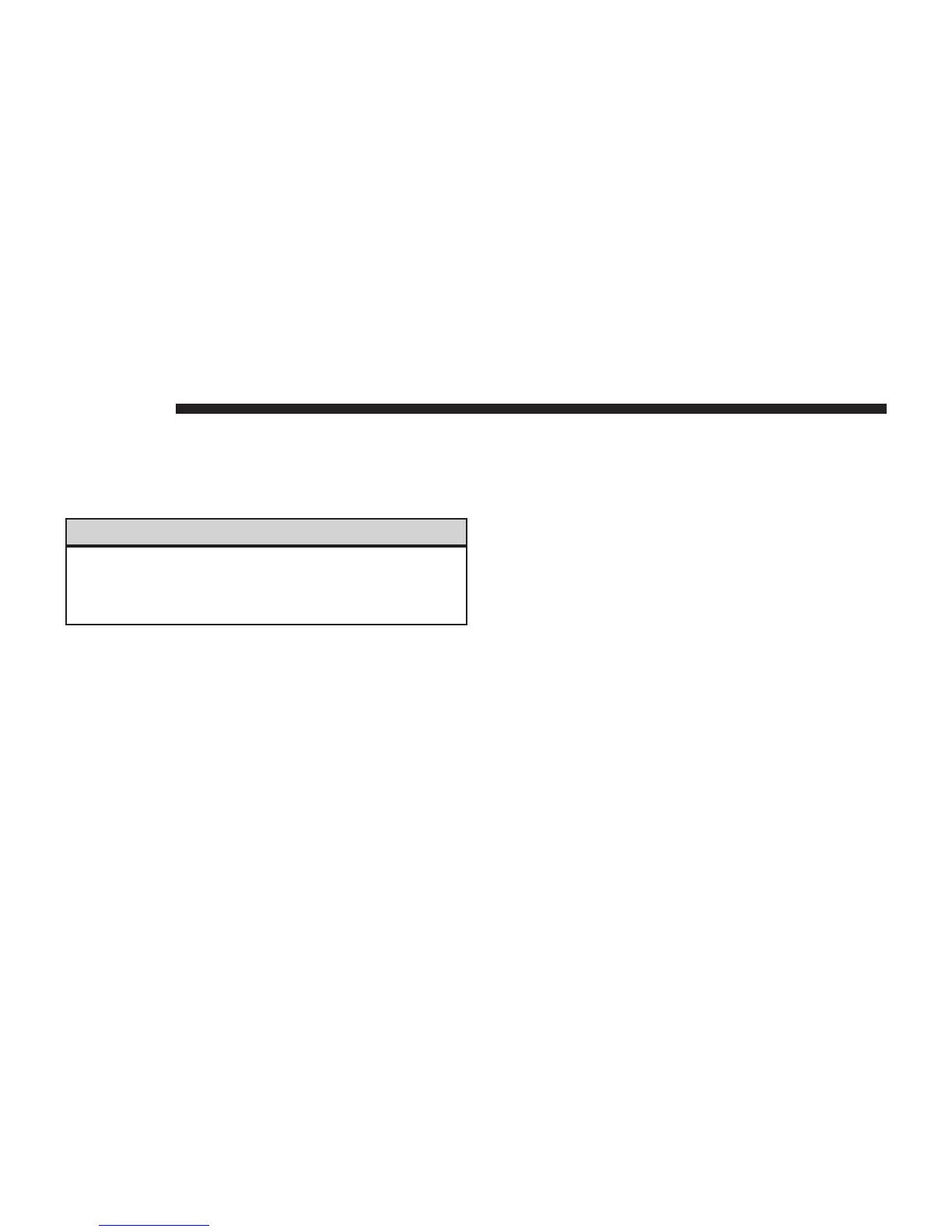SAFETY GUIDELINES
Ensure that all persons read this manual carefully before
using the navigation system. It contains instructions on
how to use the system in a safe and effective manner.
WARNING!
Please read and follow these safety precautions.
Failure to do so may result in injury or property
damage.
•
When using the navigation system to route you to an
emergency facility, contact the facility to verify its
location.
•
Not all emergency service locations are contained in
the database. Please use your own judgement and ask
for directions in such situations.
•
Glance at the screen only when necessary and safe to
do so. If prolonged viewing of the screen is necessary
pull over at a safe location.
•
Road conditions and regulations take precedence over
information contained on the map display. Observe
actual traffic restrictions and circumstances when
driving.
•
Stop use immediately if problem occurs. Failure to do
so may cause injury or damage to the product. Return
it to your authorized dealer to repair.
•
There may be situations where the navigation system
erroneously displays the vehicles location. Use your
own driving judgement in this situation, taking into
account current driving conditions. Please be aware
that in this situation the navigation system should
automatically correct the vehicle position within a few
minutes.
4 NAVIGATION
