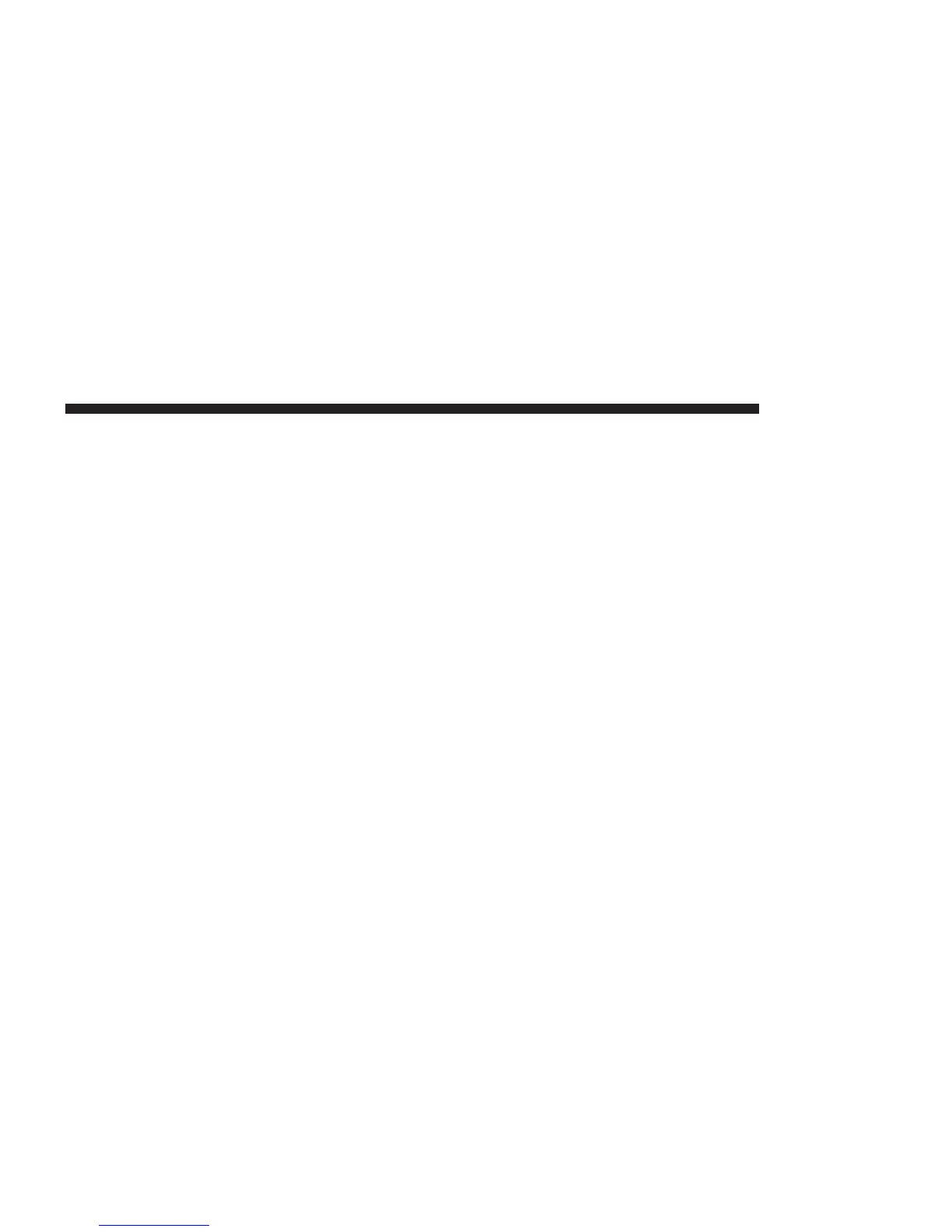SYSTEM INFORMATION
Press the SETUP button and select System Information to
access the system information.
Data Backup and Updates
User Data Backup
Visit http://www.chrysler.com/mygig/ for information
on how to backup or transfer your user data, such as
address book entries, music files, etc., before returning or
changing to a vehicle with a compatible navigation radio
(e.g., end of lease).
Software and Database Updates
Visit http://www.chrysler.com/mygig/ for information
on available software and database updates.
Updates are available for the navigation radio software,
the Gracenote威 music recognition technology database,
and the navigation database.
Please read the specific instructions on the update discs
before installing the updates.
Contact your local authorized dealership, if you need
help or more information about the available updates.
NAVIGATION 227
