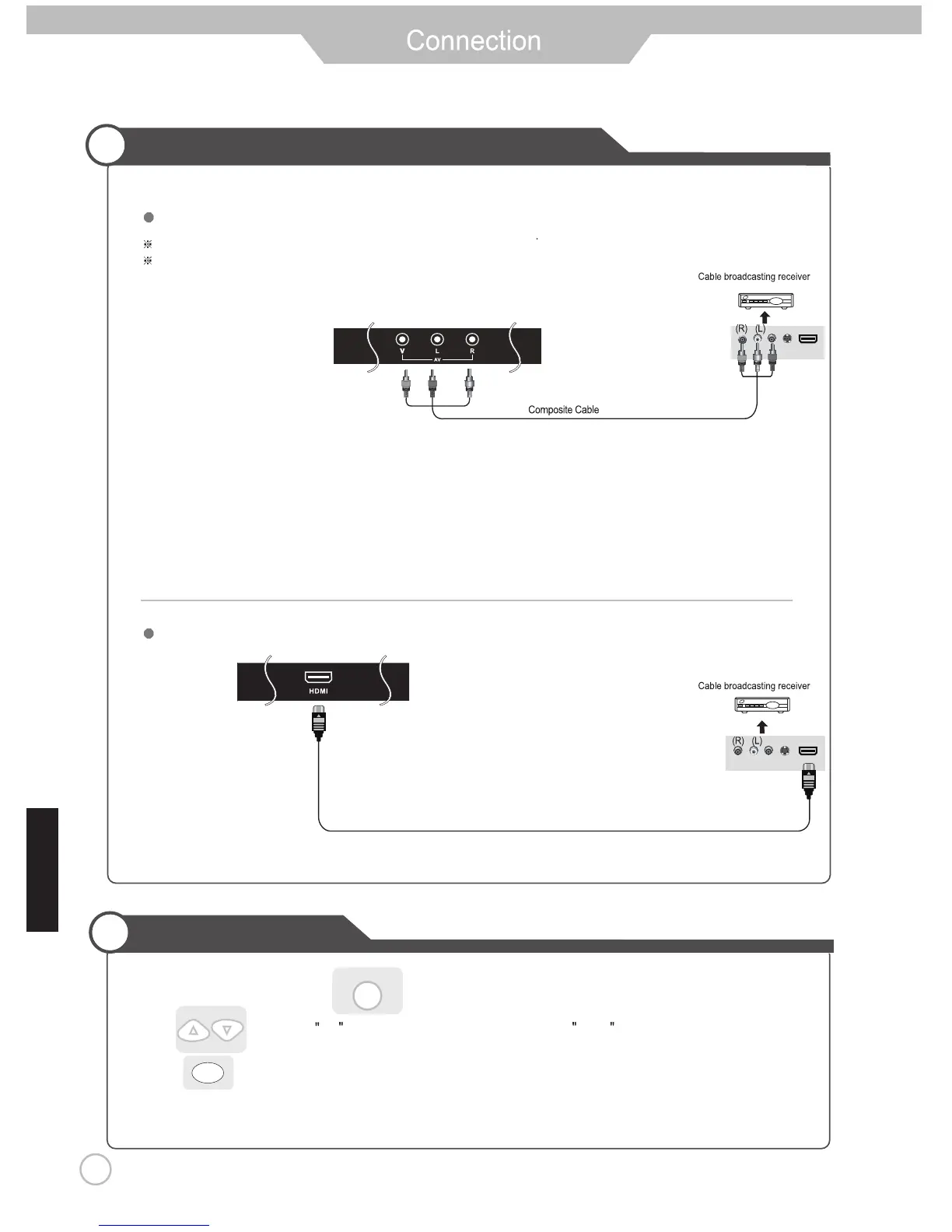Satellite / Cable TV Set-Top Box Connections
Watching Cable TV
14
Terminals vary by manufacturer
In order to watch Cable TV, Subscribe to your local Cable TV company and install a separate receiver (Set-Top Box)
HDMI Cable (Not Included)
English
Connect the LED TV’s Composite In terminal to the cable broadcasting receiver Composite Out terminal using the
Composite cable. (Make sure the color of the terminals and the color of cables are the same)
(Included)
Connecting to the Composite terminal
Connecting to the HDMI terminal
SOURCE
3.Press to confirm the source selection.
4.Turn on the cable broadcasting receiver and select the channel you wish to view.
ENTER
1.Turn on the LED TV and press on the remote control.
2. Use to move to AV . If HDMI has been connected, select HDMI .
