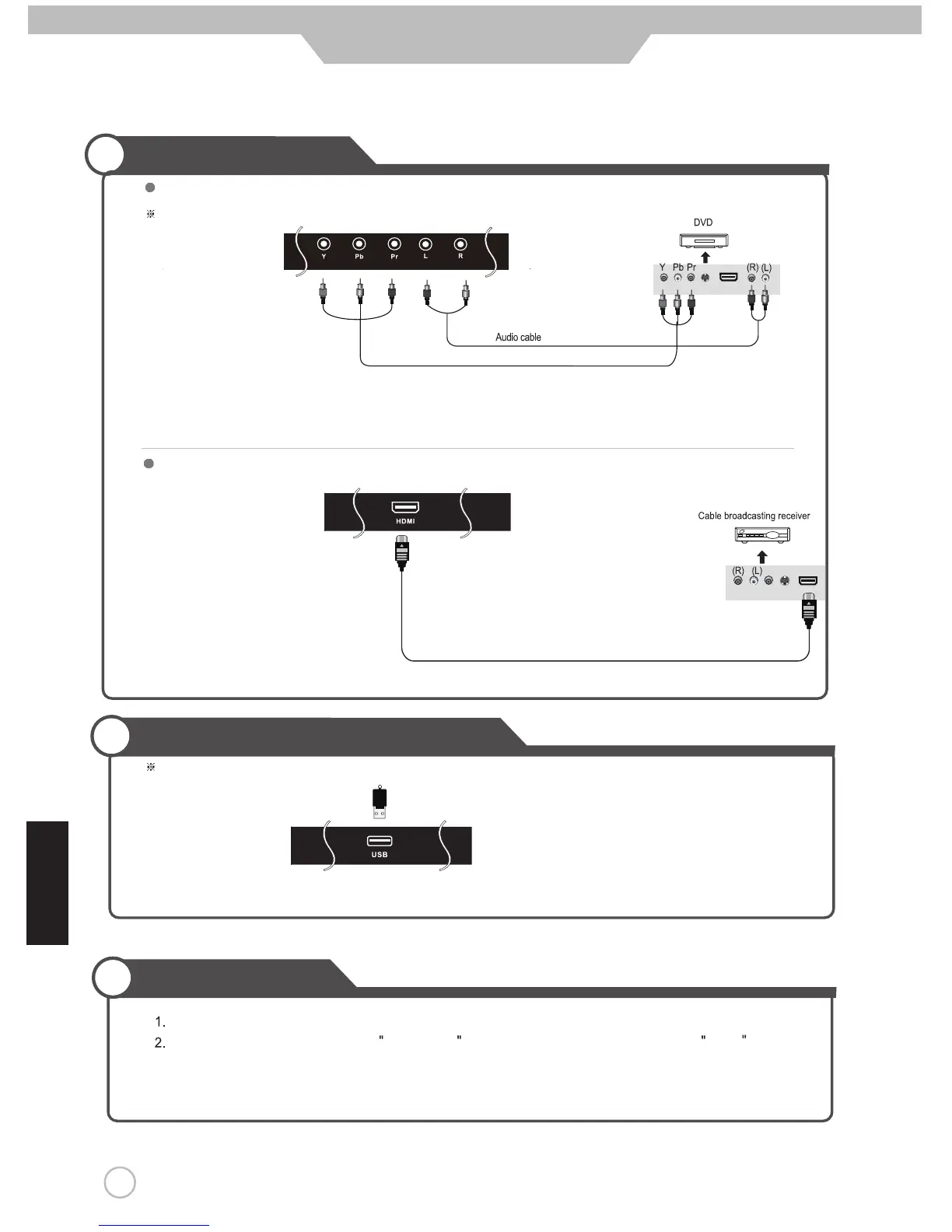Connection
15
English
USB Connections
Connection to USB.
Note: This USB connection can be used for software up
DVD Connections
Terminals vary by manufacturer
Playing DVDs
4.
3.
Stop operation a few seconds, will automatically enter the selection mode.
Turn on the DVD player, insert the DVD disc and press the Play button.
Turn on the LED TV and press the source button.
HDMI Cable(Not Included)
Connecting to the HDMI terminal
Connecting to the component terminal
1. Connect LED TV’s YPbPr (Component) terminal to DVD’s Video Out terminal.
.lanimret tuO oiduA s’DVD ot slanimret oiduA s’VT DEL tcennoC .2
3. It must match the component connection cable Y, Pb, Pr colors between the LED TV and DVD Player.
grade and using the USB media (Audio + photos) player.
Press Source to cycle and select . If HDMI has been connected, select HDMIComponent .
(Not Included)
Component Video Cable (Not Included)
