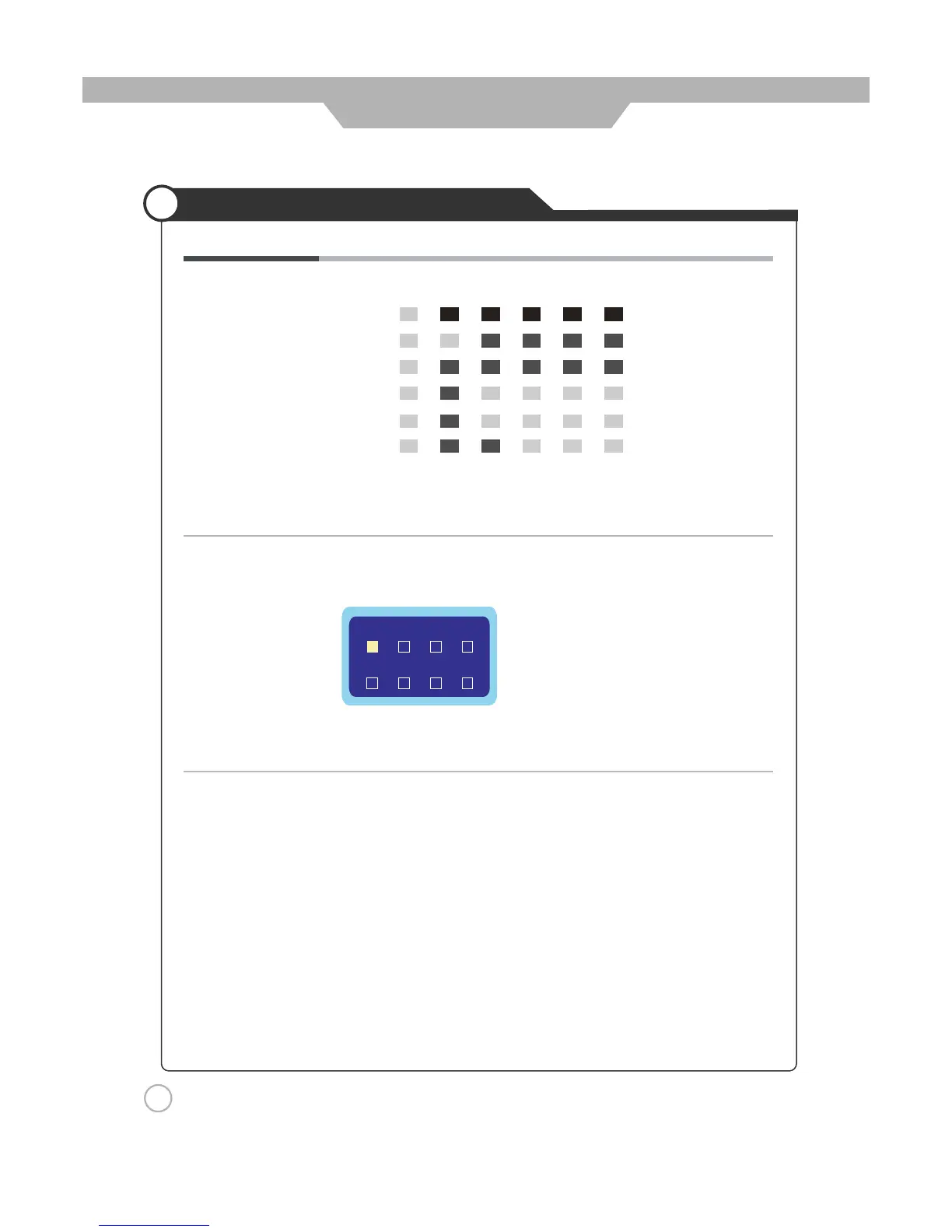Setting up the DTV(ATSC) Function
TV Guidelines
Change PIN
TV-Y
TV-Y7
TV-G
TV-PG
TV-14
TV-MA
ALL FV V S L D
Use the UP and DOWN buttons to select the rating you want and press the
ENTER button to select Blocked Rating or Unblocked Rating.
Use DOWN button to select the Change PIN item, then press ENTER.
The screen will display as following:
Input the new 4-digital password and input it again to confirm.
The screen will display “New Pin Success”
Change PIN
Confirm
