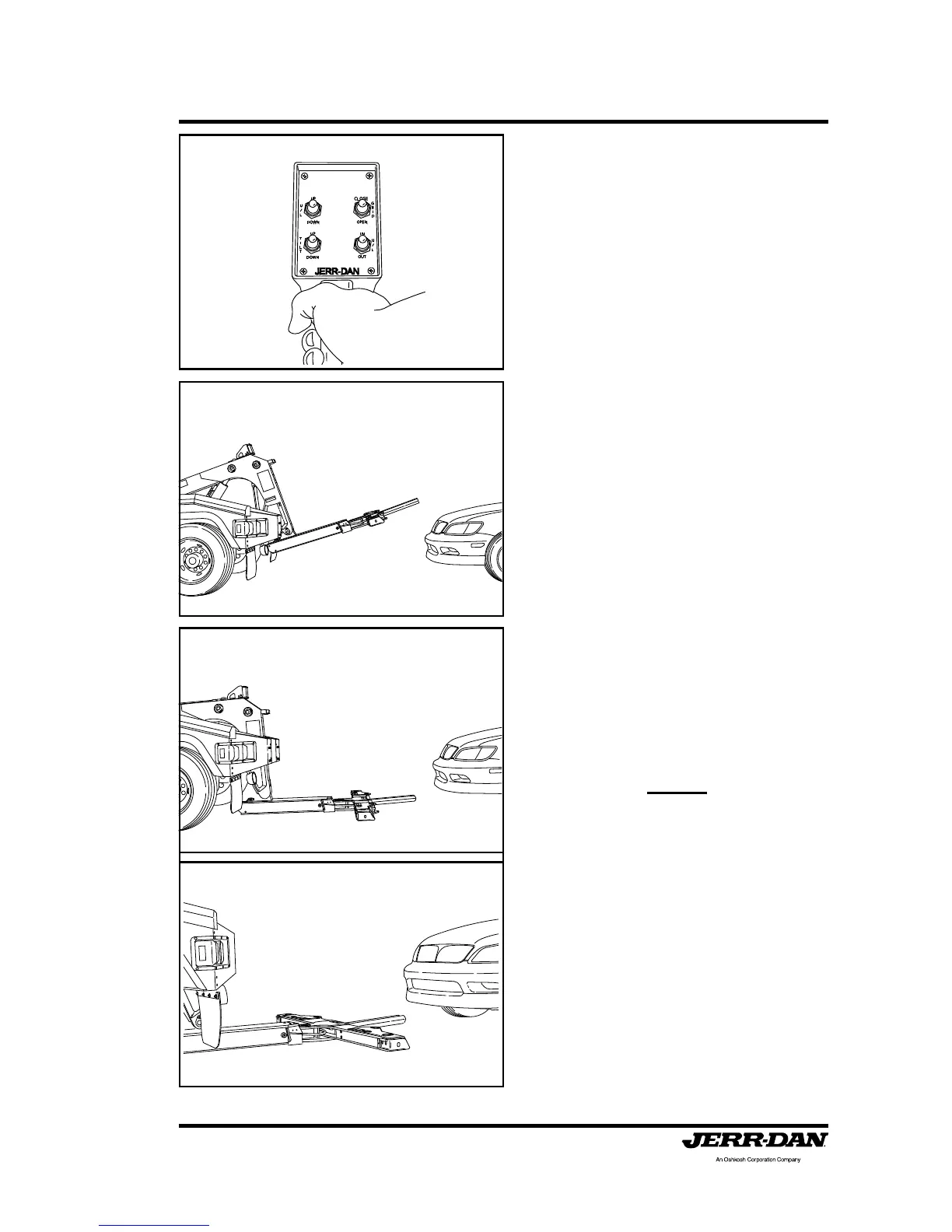Section II: Operation
Page 17
5-376-000102
REV. 1 - 07/10
6. Using the hand controller, unfold
the underlift using the tilt down
function. The underlift level stop
assist system will stop the
underlift travel at a preset position.
7. Next, lower the underlift using the
underlift down function on the
hand controller. The underlift level
stop assist system will stop the
underlift travel at a preset position
about 1-1/2" to 2” from the ground.
NOTE:
To override either stop
position, simply release the
control function and
reactivate the same control
function again to achieve
further travel of the underlift.