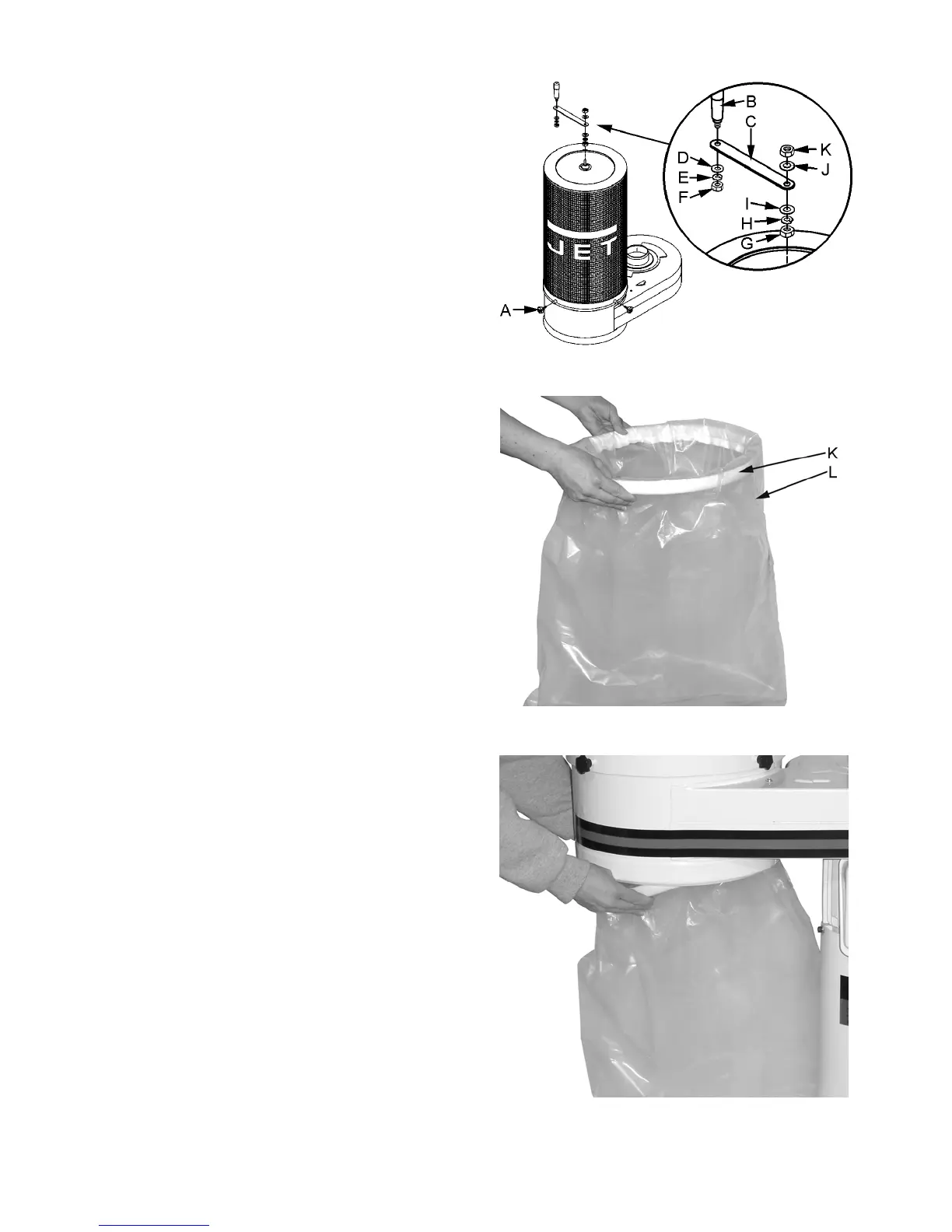10
Canister Installation – DC-650C/CRC
1. Place the canister filter so that it fits snugly over
the housing and tighten the four knobs (A, Fig. 7).
2. Mount handle (B, Fig. 7) to the arm (C, Fig. 7) with
a M8 flat washer (D, Fig. 7), M8 lock washer (E,
Fig. 7), and a M8 hex nut (F, Fig. 7).
3. Thread a M10 hex nut (G, Fig. 7) onto the
threaded rod found on top of the canister filter
followed by a M10 lock washer (H, Fig. 7), and
M10 flat washer (I, Fig. 7).
4. Mount the arm (C, Fig. 7) to the threaded rod on
top of canister with one M10 flat washer (J, Fig. 7),
and a M10 hex nut (K, Fig.7).
Collector Bag Installation – DC-650C/CRC
1. Place snap ring (K, Fig. 8) over the top of plastic
bag (L, Fig. 8) and fold over the bag approximately
three inches.
2. Insert the snap ring of the collector bag into the
bottom of the housing at an angle, see Figure 9.
3. Pull down on the ring to make sure it “seats” in the
housing.
Note: make sure the snap ring “snaps” into place
in the housing, and also that the plastic bag hangs
down approximately 3” so that there are no air
leaks.
Figure 7
Figure 8
Figure 9
