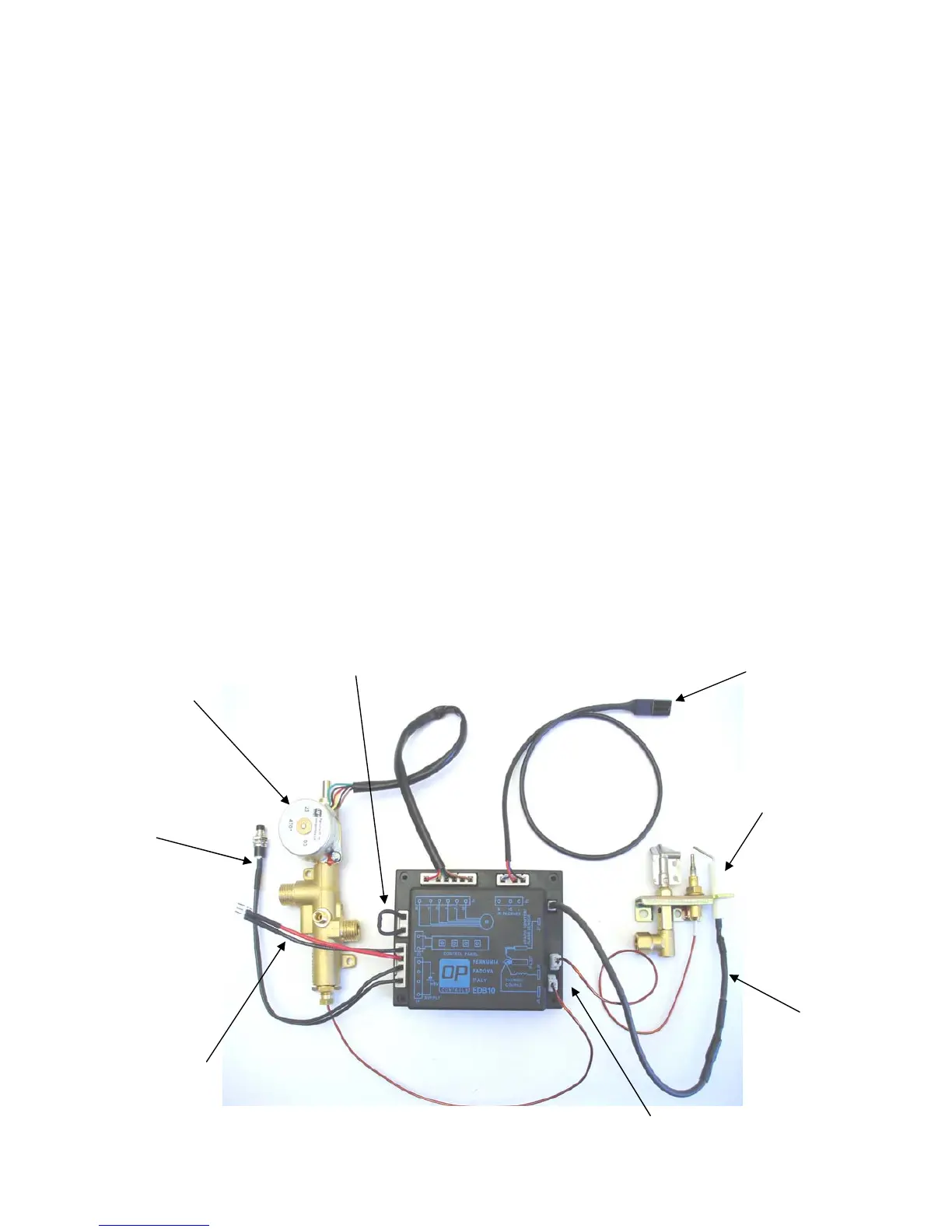27
Dummy Switch
Safety Off Switch
Battery Lead
Oxypilot Connections
Oxypilot
Sensor
Valve
Ignition Lead
- Pull EDB attached to heat shield forward out of the burner.
- Remove all the Connections from the EDB for ignition lead, thermocouple, valve, infrared sen-
sor, battery and dummy switch.
- The EDB can now be removed from the heat shield by removing the 4 nuts.
- The 8 spacer nuts and screws can now be removed from the EDB.
- Note - The 8 spacer nuts and screws must be fitted to the replacement EDB to ensure
that it is spaced away from the heat shield.
- Re-assemble in reverse order ensuring all connectors are correctly fitted.
- Ensure pilot shield is correctly located.
- Ensure remote infrared sensor correctly located and operating. If in doubt refer to section on
positioning the sensor.
Remote Control Sensor
The Sensor can be removed without disconnecting the gas supply or removing the EDB.
- Remove the sensor mounting screw and P clip.
- Disconnect the battery by pulling apart the plastic connector situated along the battery lead.
- Remove the battery.
- Remove the 2 screws holding the front panel. Remove panel.
- Remove sensor by pulling connector out of the EDB.
- Replace sensor and re-assemble in reverse order.
Remote Control Safety Switch, Dummy Switch and Ignition Lead Replacement
The above can be removed without disconnecting the gas supply.
- Follow section on Remote Control EDB Box Replacement.
Fig. 17
