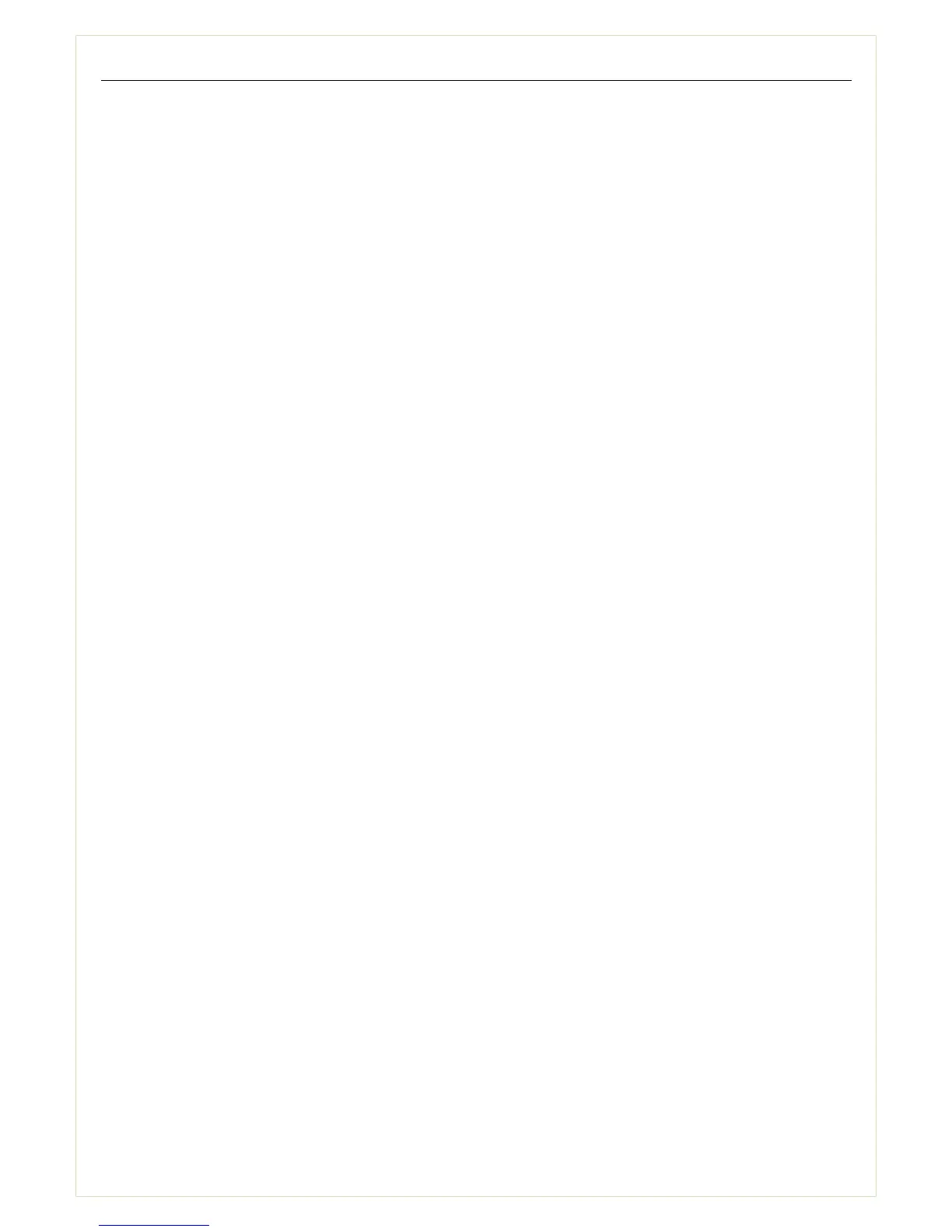Content
1. Introduction ....................................................................................................................................................................................................... 1
2. Device Layout .................................................................................................................................................................................................... 1
3. Connect the WiFi Plug with the Inverter ............................................................................................................................................. 1
4. Network setting ................................................................................................................................................................................................ 1
5. Parameters setting .......................................................................................................................................................................................... 5
6. Modify the account information for the WiFi Plug.......................................................................................................................12
7. Register on SolarMAN Portal ...................................................................................................................................................................13
8. Log in SolarMAN Portal to manage power station .......................................................................................................................16
9. Contact us ..........................................................................................................................................................................................................17