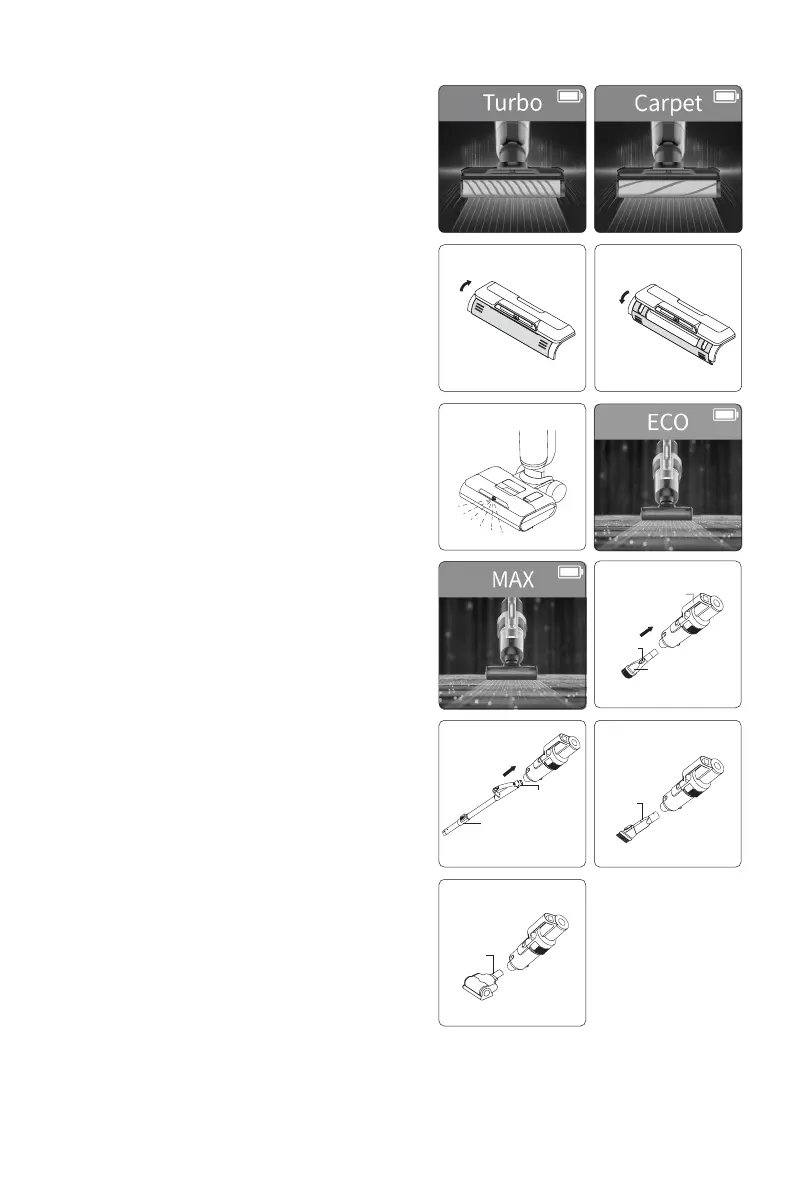5
14
button twice to switch to Turbo mode (Fig14) ,
press the mode button three time to switch to
Carpet mode(Fig15). Press the mode button
again to go back to Auto mode. Press the handle
on/off button again to turn off the machine, the
display screen and the decorative lights go out.
Note:
1. When cleaning carpet, please clean the
oorhead rst (refer to " Cleaning and Maintenance,
Floorhead Cleaning" for details) and replace the
carpet brushroll.
2. During floor cleaning or self cleaning, please
make sure brushroll window is slided upward.(Fig
16-1)
3. During carpet cleaning, please make sure
brushroll window is slided downward.(Fig16-2)
4. When the battery level is lower than 20%, it
cannot be switched to Carpet mode and Turbo
mode.
Water spray function
When upright vacuum cleaner is working, press
the water spray button, the spray mouth sprays
fan-shaped water; release the water spray button
to stop spraying water. (Fig17)
Use of handheld vacuum cleaner
Take off handheld cleaner, press the handheld on/
off button, the display and decorative lights will
light up, default is in ECO mode (Fig18), press the
handheld mode button to switch to MAX mode
(Fig19), Then press the handheld mode button to
switch back to ECO mode; Press the handheld on/
off button again to turn off the machine, the display
screen and the decorative lights go out.
The handheld vacuum cleaner can be connected
with upholstery tool, crevice tool, electric mattress
head or metal tube, to clean different areas.
1. Connect with upholstery tool to clean the dust
and particles on furniture surface . (Fig20-1)
2. Connect with metal tube to clean dust on high
places. Open the metal tube top cover, push the
handle button upwards to extend the metal tube,
and then insert the tube to suction inlet of the
handheld vacuum cleaner to clean the dust in high
place. (Fig20-2)
3. Connect with crevice tool to clean narrow places.
(Fig20-3)
4. Connect electric mattress head to clean dust,
hair, dust mite ect on bed or fabric sofa. (Fig20-4)
Note:
1. When the battery is lower than 20%, it cannot be
switched to max mode
.
2. When using handheld vacuum cleaner, do not vacuum
water, otherwise it will cause motor defect.
15
19
20-2
Metal
tube
Metal tube
extension
rod
20-1
Button
Upholstery
tool
Handheld
cleaner
Electric
mattress
head
20-4
20-3
Crevice
tool
18
16-1 16-2
Floor cleaning
mode
Carpet cleaning
mode
17
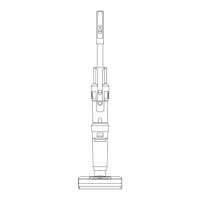