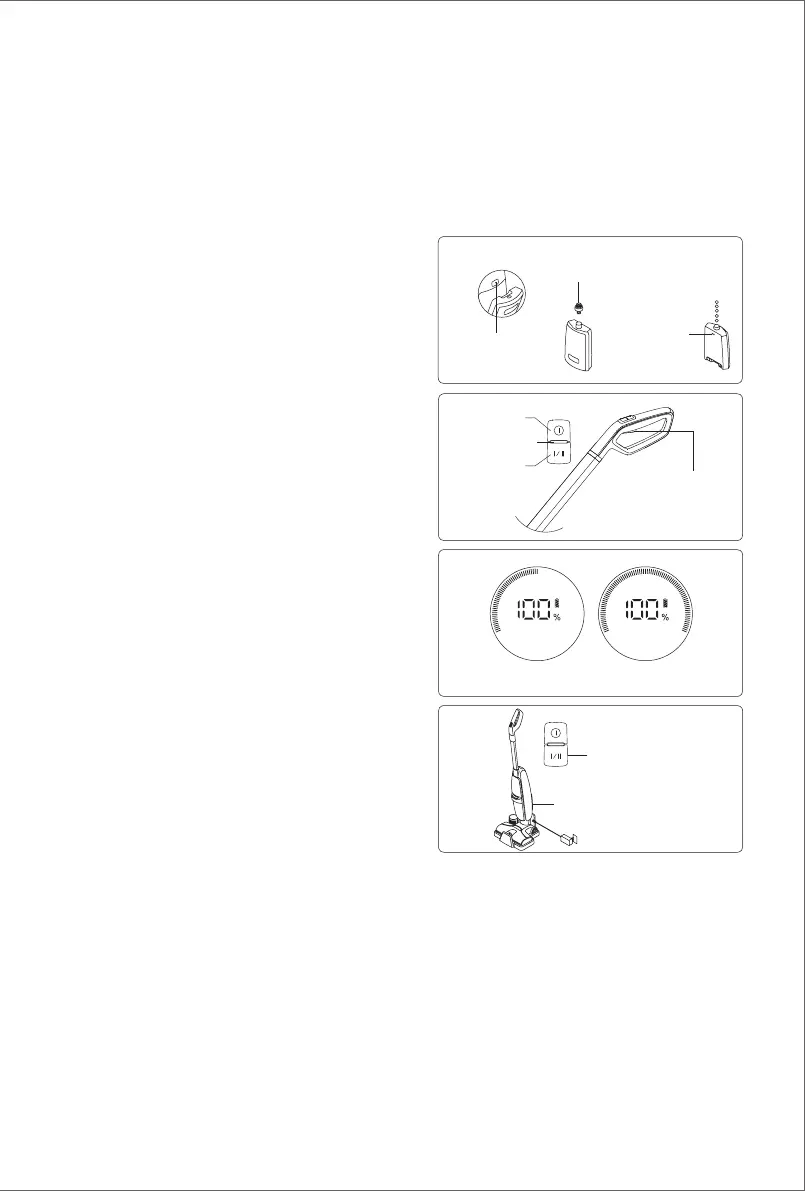5
4.Dirty water tank full indicator: When water in tank reaches MAX line, the indicator will blink to
remind user to drain dirty water tank.
5.Clean water tank empty indicator: When water tank is empty, the indicator will blink to remind
user to add clean water.
6.Self cleaning indicator: When machine is in self cleaning mode, the indicator will blink to
remind user that the machine is under self cleaning.
Fill up clean water tank
1.Press clean water tank release button to take
off clean water tank.
2.Turn clean water tank upside down, turn the
cap clockwise to open, ll in clean water(Below
50
℃
)until MAX line.
3.Tighten clean water tank cap and make sure it
is tight.
4.Assemble clean water tank into mainbody
until a “click” sound is heard.(Fig 7)
Operation of machine
1.Machine on/off button is located on top of
handle, press on/off button to start working,
indicator turns green. The machine can switch
between Max and Standard mode by pressing
mode button. Press on/off button to stop
working.
2.Press the water spray button to spray fan
shape water flow from front of floorhead,
release the water spray button and water will
stop spray.(Fig 8)
Note:
1.During use, brushroll rotates normally, when the
machine is in upright position, brushroll will stop
rotating for protection.
2.Propose to only use Max mode in very dirty area or
place with much water stain.(Fig 9)
3.When dirty water tank is full, the green working
indicator will blink and the dirty water tank full indicator
on LED screen will also blink. Vacuum motor and
brushroll motor will not stop working immediately.
4.After the machine nishes using, put it vertically on
the charging base.
5.When the clean water tank is empty, press water
spray button, there is no water spray out, and clean
water tank empty indicator blinks to remind user to add
water.
6.Do not use this product to pick up foam liquid. Do not
put high foam detergent into clean water.
7
Clean water tank
release button
Clean water
tank MAX link
Clean water tank cap
Fill in clean
water
8
Water spray button
On/off button
Working indicator
Mode button
Max modeStandard mode
9
10
Keep 1/2 water inside clean
water tank
Keep pressing mode
button to start self-cleaning
