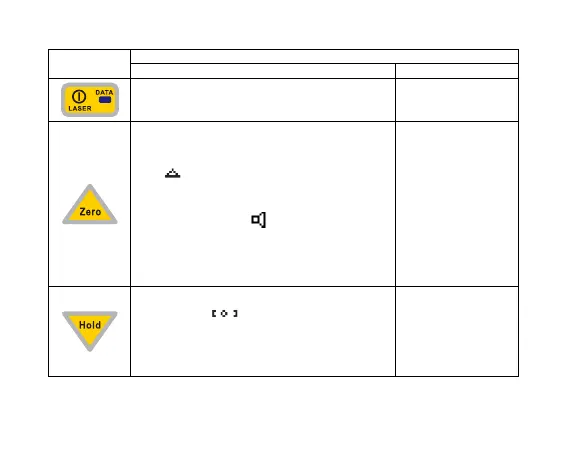This button turns the device ON.
Press and release will turn laser on/ off.
Long Press for 3 seconds will turn off.
When pressed, the current reading is set to
zero; subsequent measurements are relative
to this reading. The LCD will show
the icon to indicate the device is in zero
mode.
Press and hold for 3 seconds to enable or
disable sound. The icon on LCD will be
displaced accordingly. The buzzer alarming
could be set at different accuracy level. Refer
to section “Angle Alarming”.
When pressed, the current value will freeze;
the unit icon flashes to indicate the
reading is on hold.
Press and hold for 3 seconds to switch the
measurement mode: Degree -> mm/M ->
Gradient %
