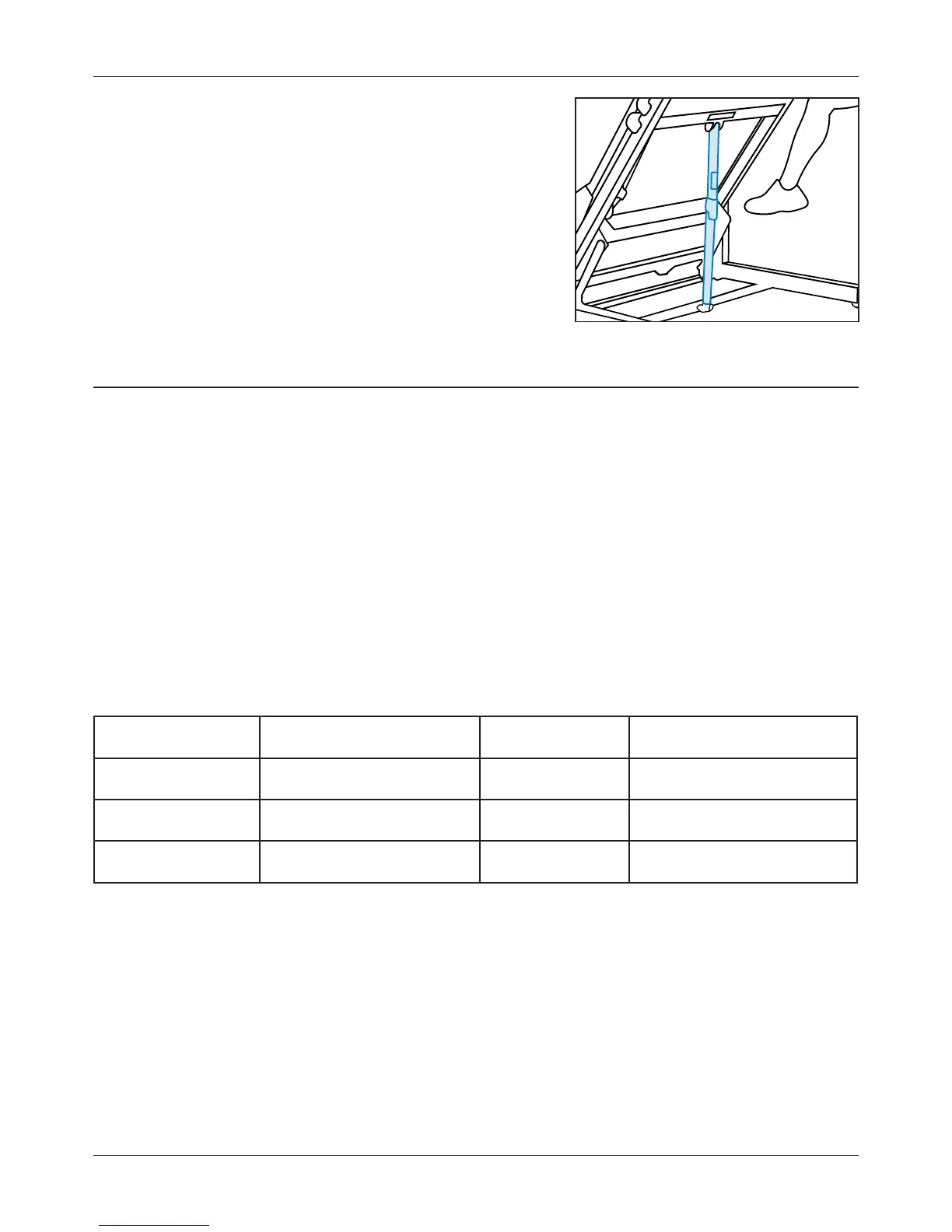12
FOLDING & UNFOLDING THE TREADMILL
To fold: Hold the end of the running deck by the
side frames/rails and lift it until the machine gets
to an upright position and you hear a click from the
hydraulic cylinder.
To unfold: Press the hydraulic cylinder with your
foot. Push the running deck down, holding it by the
side frames. The running deck will go down slowly
thanks to the hydraulic system.
SETUP OPTIONS
Use the following instructions to set up the units settings.
1. Insert the safety key into the corresponding socket.
2. Without anyone on the treadmill, plug in the power cable.
3. Switch on the treadmill. The power switch is under the front end of the machine.
The LCD display will light up and all the figures in the window will go to ZERO (0).
4. Introduce the weight that you can see flashing on the right side of the display using
the SPEED buttons.
5. Press the QUICK START button and the treadmill will start at 0.3 km/h.
6. Press the + and - button to increase or decrease the speed.
7. Press the UP and DOWN button to increase or decrease the incline.
8. Press the PAUSE/STOP button twice to stop the machine and clear the data.
Time Display Range
0:00 - 99:59
Speed Range
0.3 - 18 km/h (0.18 - 11.2 mph)
Distance Range
0 - 9.999 km
Incline Range
20 levels
Heart-Rate Display Range
50 - 180 ppm
Programs
20
Calorie Display Range
0 - 999 Kcal
Max. User Weight
120 kg, 18.9 st or 264 lb.
To play music from a USB flash drive you should have all music files in MP3 format and
in a folder titled ‘MUSIC’. To connect your audio via Bluetooth, search for
HUIKANG
on
your audio device and select it. Your audio device should now be connected. To unpair
the devices, press and hold the PLAY/PAUSE button until you hear a beeping sound and
the Bluetooth status LED on the monitor starts flashing.
On the treadmill press PLAY/PAUSE to play the music. Change the track with
PREVIOUS/VOL- and NEXT/VOL+ buttons. To adjust the volume, press and hold
PREVIOUS/VOL- or NEXT/VOL+ buttons.
