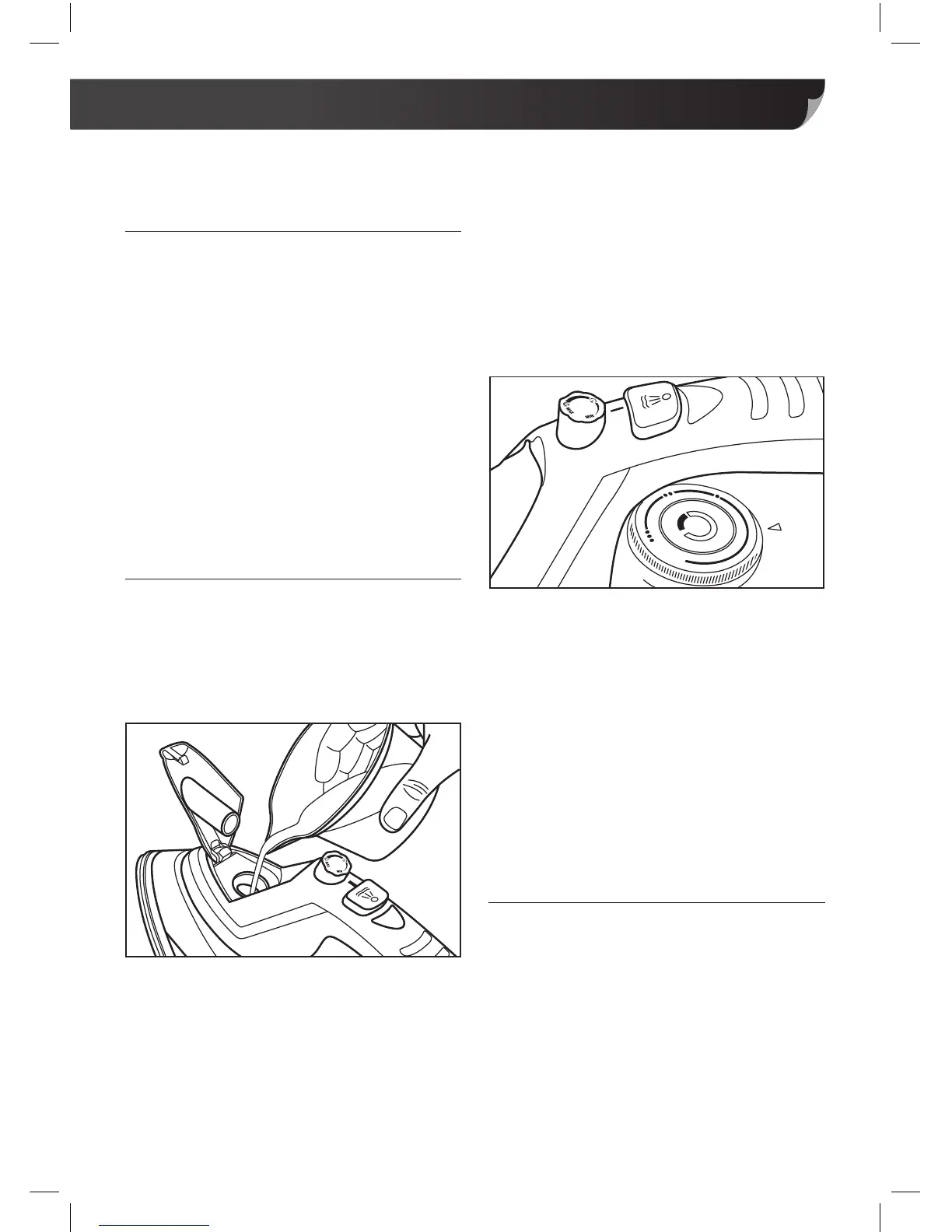5
Using Phoenix Gold for
the first time
Before ironing your clothing or fabrics for the
first time, it is recommended that you use
Phoenix Gold on a damp piece of cloth for a
few minutes. This will ensure that any residue
left over from the manufacturing process
is burnt off the Ceramic Plate and won’t
transfer to your clothes.
You may notice a slight odour and a small
amount of smoke during this time, but this is
perfectly normal and should disappear quickly.
Basic instructions
1. Lift the Water Tank Cap and fill the Water
Tank with water. Do not overfill the tank;
use the MAX line on the Filling Jug as
guidance for how much to use. Close the
Cap when you have finished.
Using Phoenix Gold
Please note: Use bottled or filtered water
when filling the iron. Water from the tap will
increase the risk of calc/limescale build-up
and could reduce the lifespan of the iron.
2. Plug Phoenix Gold into the mains and
switch on. Ensure the Steam Light is off
(press the Steam Button once if it is on)
and the Steam Control Dial is set to Min.
3. Turn the Temperature Dial to the setting
you require. There are seven settings:
Min, Nylon, Silk, Wool, Cotton, Linen and
Max. The Heat Light will turn on when you
rotate the Dial.
4. Stand the iron vertically and wait for
the Heat Light to turn off. This means
Phoenix Gold has reached the required
temperature.
5. Phoenix Gold is now ready to use. The
Heat Light may turn on and off during use
as the iron maintains the Ceramic Plate
temperature.
To dry iron
1. Ensure the Steam Button is not pressed
down and the Steam Control Dial is
turned to minimum.
2. Set the Temperature Dial to the setting
you require and wait for the Ceramic Plate
to heat up. Use once the Heat Light has
turned off.
Note: You do not need to fill the Water Tank
if you are dry ironing.
PG_IM_A.indd 7 23/06/2014 15:22