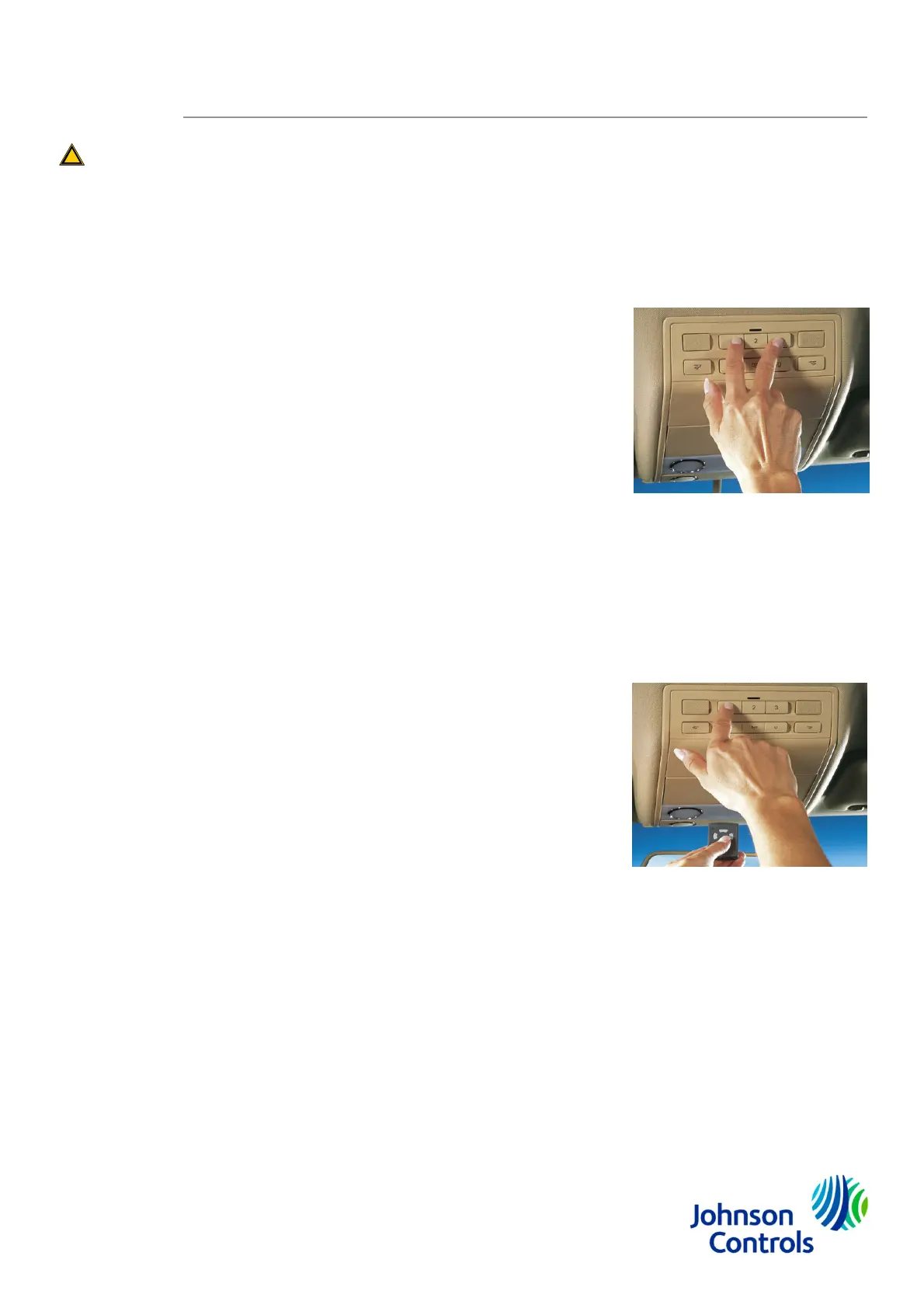Programming
When programming the HomeLink system the bes
are inserted into the remote control for the garag
HomeLink can be programmed in just one minute, after whi
Garage doors and property gates can be opened at the tou
Please follow the safety instructions and apply the handbra
engine!
!
1. Press and hold the two outside buttons I and
III (fig. 3) - releasing only when the diode begins to
flash after approximately 20 seconds.
Note: This procedure erases the factory-set
default codes and does not have to be followed
to program the other HomeLink
®
buttons.
2. Hold the original remote control of the device you wis
from the HomeLink transmitter unit keeping the diode
The distance between the remote control and the Ho
system being programmed. You may require several
each setting position for at least 15 seconds before tr
3. Using both hands, simultaneously push the
remote control button and the desired
.
.
Do not release the buttons until step 4
has been completed.
4. The HomeLink diode will flash, first slowly
and then rapidly. When the diode flashes
rapidly release both buttons
,
.
The rapid flashing light indicates successful
programming of the new frequency signal.
To program the remaining two buttons, follow steps 2 to 4.
Johnson Controls3
st results are achieved if new batteries
door opene
.
h all functions can be used immediately.
h of a button.
e. Switch on the ignition. Do not start the
to train at a distance of 5-30 cm away
in view all the time.
Fig. 3
eLink transmitter unit depends on the
ttempts at different distances. Maintain
ing out another.
Fig. 4
