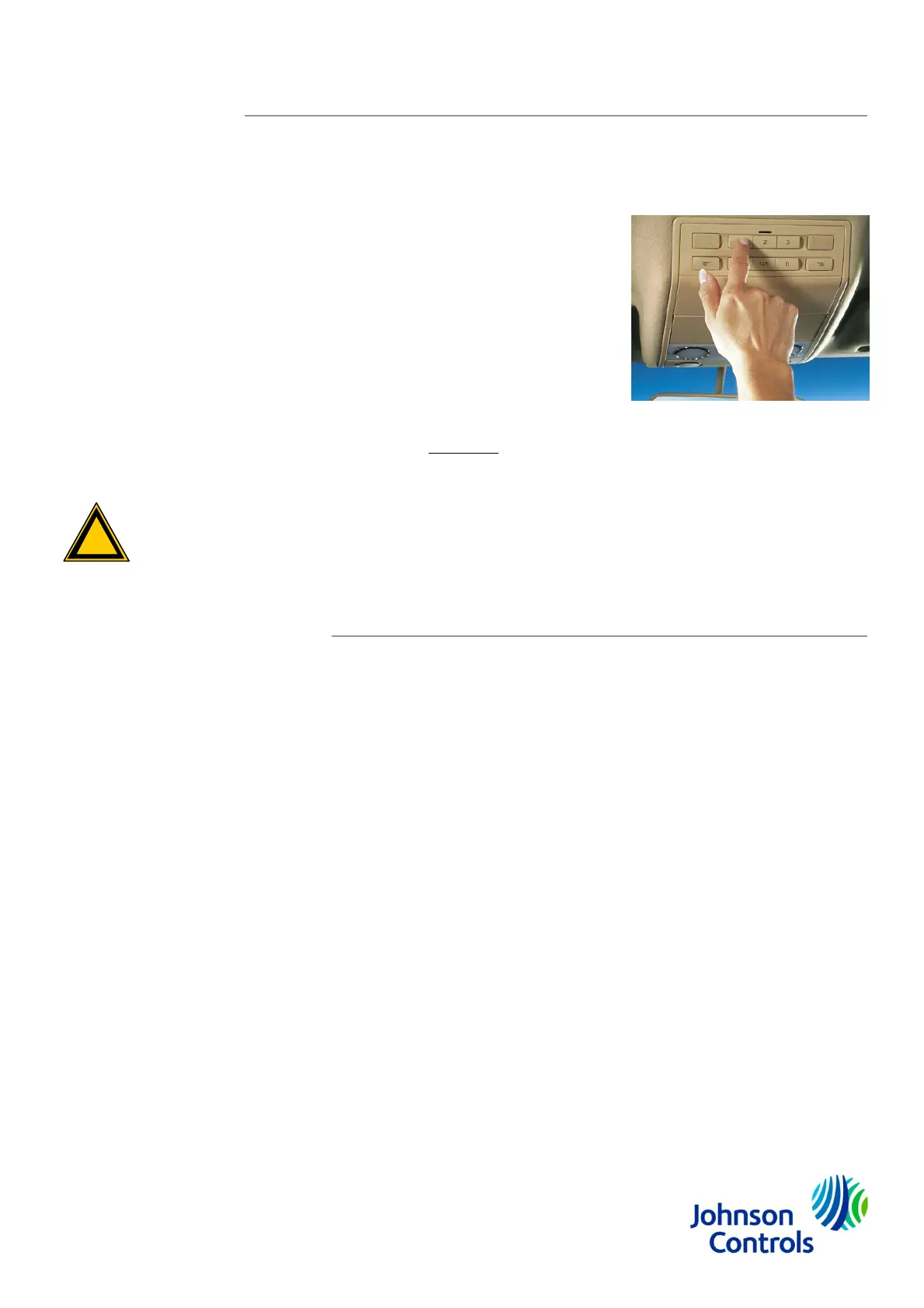Operating HomeLink
The vehicle should be within the operating range of the gate
should be switched on. The HomeLink system operates the
device) in exactly the same way as the original remote cont
When you have programmed the HomeLink
system, press the appropriate button I, II, or
III on the control panel to activate the gate or
garage door opener (fig. 5).
The diode will light up when you press the
button on the control panel.
For convenience, the original remote control
of the device may also be used at any time.
In the case of a standard code, the HomeLink diode is cons
transmission process. For use with compatible systems, no
If HomeLink now does not operate your sy
has a rolling code feature. You will find adv
Synchronisation
!
Rolling Code Synchronisation
You need to check by going through the following steps wh
opener (or other device) is equipped with a rolling code fea
Look in your gate or garage door opener manual fo
The remote control appears to program HomeLink
opener.
Press and hold down the programmed HomeLink b
With a rolling code system, the HomeLink diode fla
constantly for two seconds This pattern repeats itse
.
If HomeLink was programmed with a rolling code system, t
period it must be synchronised with this system again befo
Follow the instructions below for Rolling Code Synchronisa
with a second person to help).
Johnson Controls4
e or garage door opener and the ignition
gate or garage door opener (or other
ol.
Fig. 5
antly illuminated throughout the
further action is necessary.
tem, this may be because your original remote control
ice about this in the section on Rolling Code
ther or not your gate or garage door
ure.
clarification.
ut HomeLink does not operate the gate or garage door
utton.
hes quickly for a short time and then stays on
.
en after the end of the programming
e it will function properly.
ion (the procedure will take less time
