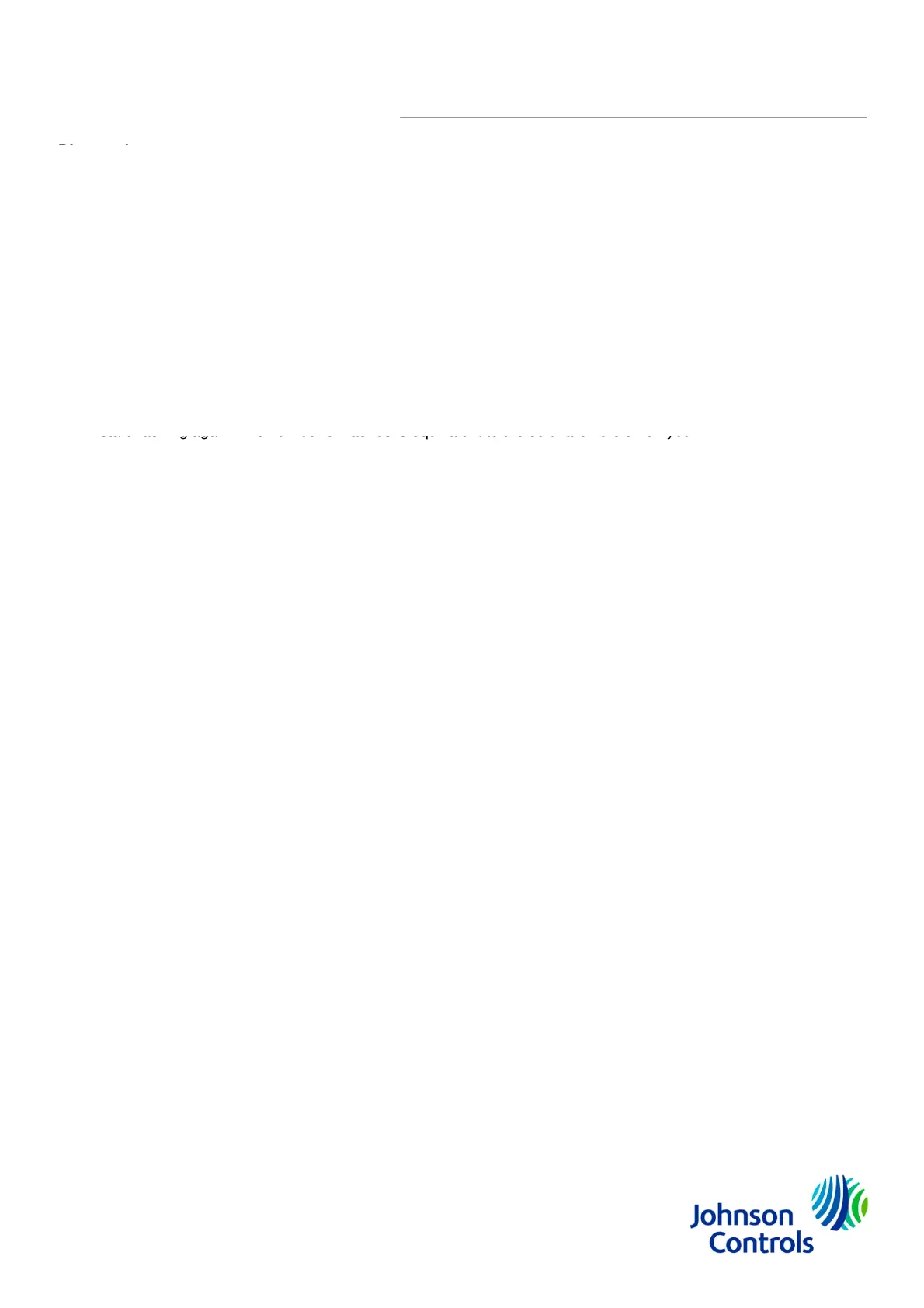Technical Information for OEM Service
a
nost
cs
If, after carefully reading and following the above instruction
your original remote control, assistance is available via our
Before you call, please make sure that you have the followi
reference. The Hotline operators will need this information t
Procedure for obtaining diagnostic information directl
(Note that these steps, carefully followed, will not erase you
1. To determine the Software Revision of your HomeLi
I or III, (but NOT both!) for about 100 seconds, at
and turn completely off. Continue to press the butt
r
fl
hin
in. Th
n
m
r
f fl
h
i
iv
l
sta t as g aga e u be o as es s equ a e
HomeLinksystem.
For example, seven flashes would mean R
2. To determine the Region Code status of your HomeL
button II for about 100 seconds, until the diode exti
A few seconds later the diode will sta
.
,
of flashes will indicate the Region that your HomeLin
to operate in. For example:
One Flash = Rest of E
Two Flashes = France
Three Flashes = U.K.
Four Flashes = Italy
3.
dditionally, the Hotline will request from you the foll
and the original transmitter you are trying to program
A. Make and model of your vehicle, including
of purchase;
B. Original remote control brand, model, age
The Software Revision and Region Code status are especi
Please take a moment to gather the information outlined in
Johnson Controls7
s, you still cannot successfully train your HomeLink to
oll-free Customer Service Hotline 008000 466 35465.
g HomeLink Diagnostic Information available for
assist you with any difficulties you may have.
from your HomeLink :
r programmed HomeLink channels).
k press and continue to hold button
hich point the diode will stop flashing
n. A few seconds later, the diode will
n
h
f
w
r
v
r
i
n
f
r
vision 7.0.
ink, press and continue to hold
nguishes and remains off. Continue to
art flashing again The number
.
system has been factory programmed
rope
wing information about your vehicle
ear of manufacture and country
nd operating frequency, if known.
lly important for solving training issues.
he above three steps before you call the Hotline.
