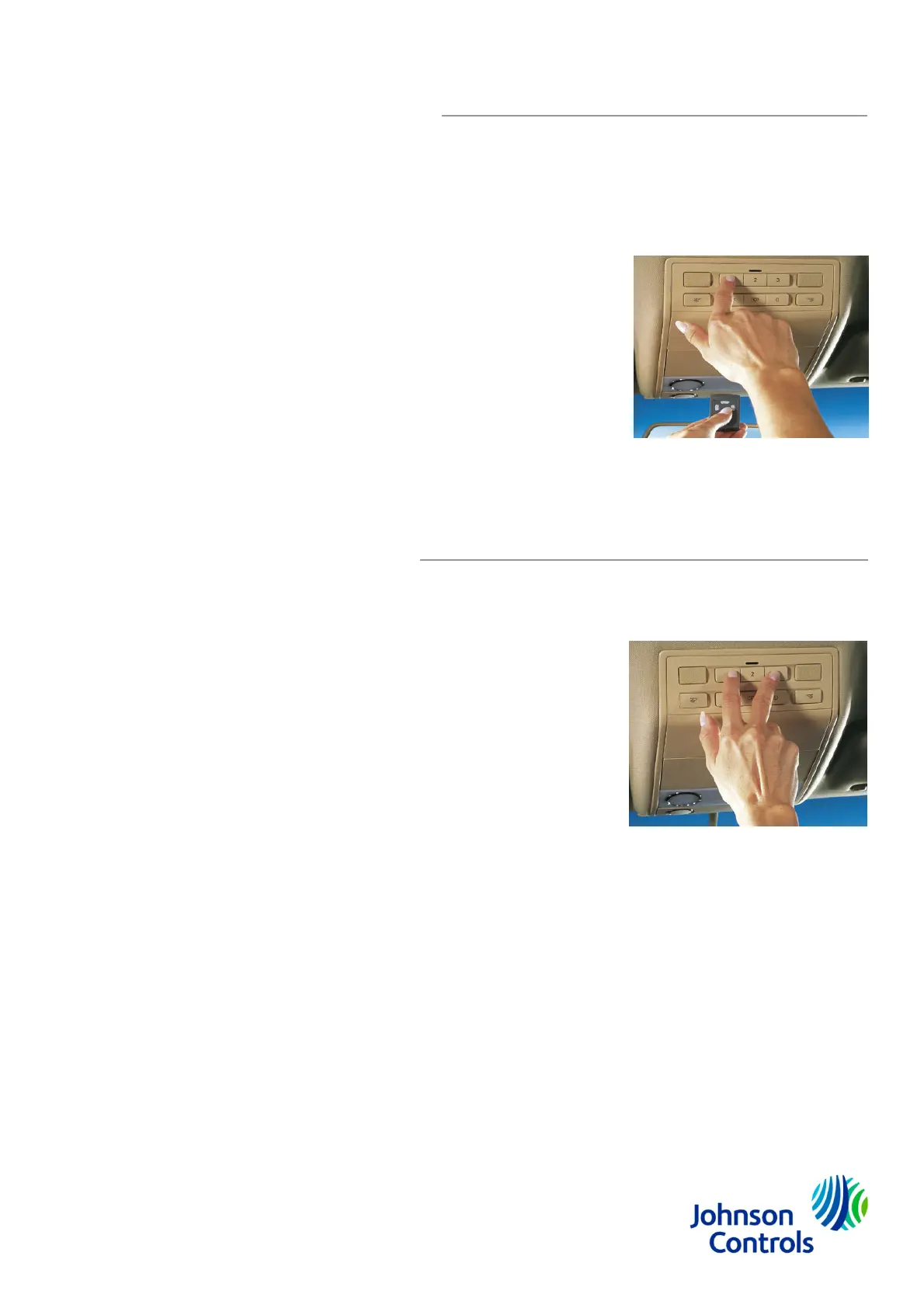Reprogramming a Single HomeLink Button
The distance between the remote control and the HomeLin
system being learned. You may require several attempts at
setting position for at least 15 seconds before trying out an
3. Now activate (press) the remote control
and keep it pressed (fig.7).
4. The HomeLink diode will flash, first slowly
and then rapidly. When the diode begins to
flash rapidly, release both buttons.
The system previously programmed into HomeLink
is now erased and the new system is ready for operation
.
This process has no effect on the other HomeLink buttons.
Erasing Programmed HomeLink Buttons
The HomeLink buttons can simply be reprogrammed indivi
To erase the existing programming from all three buttons, c
1. Press and hold the two outside buttons I and III
until the diode begins to flash after approximately
20 seconds (fig. 8).
.
.
The HomeLink system is now in setting mode (training
mode) and can be reprogrammed at any time (see steps
2 to 4 in the section Programming).
Note:
s a security precaution we recommend that you era
the programming in the HomeLink
system before selling you
vehicle.
Johnson Controls6
transmitter unit depends on the
different distances. Maintain each
ther.
Fig. 7
ually but not individually erased.
rry out the following:
e
Fig. 8
