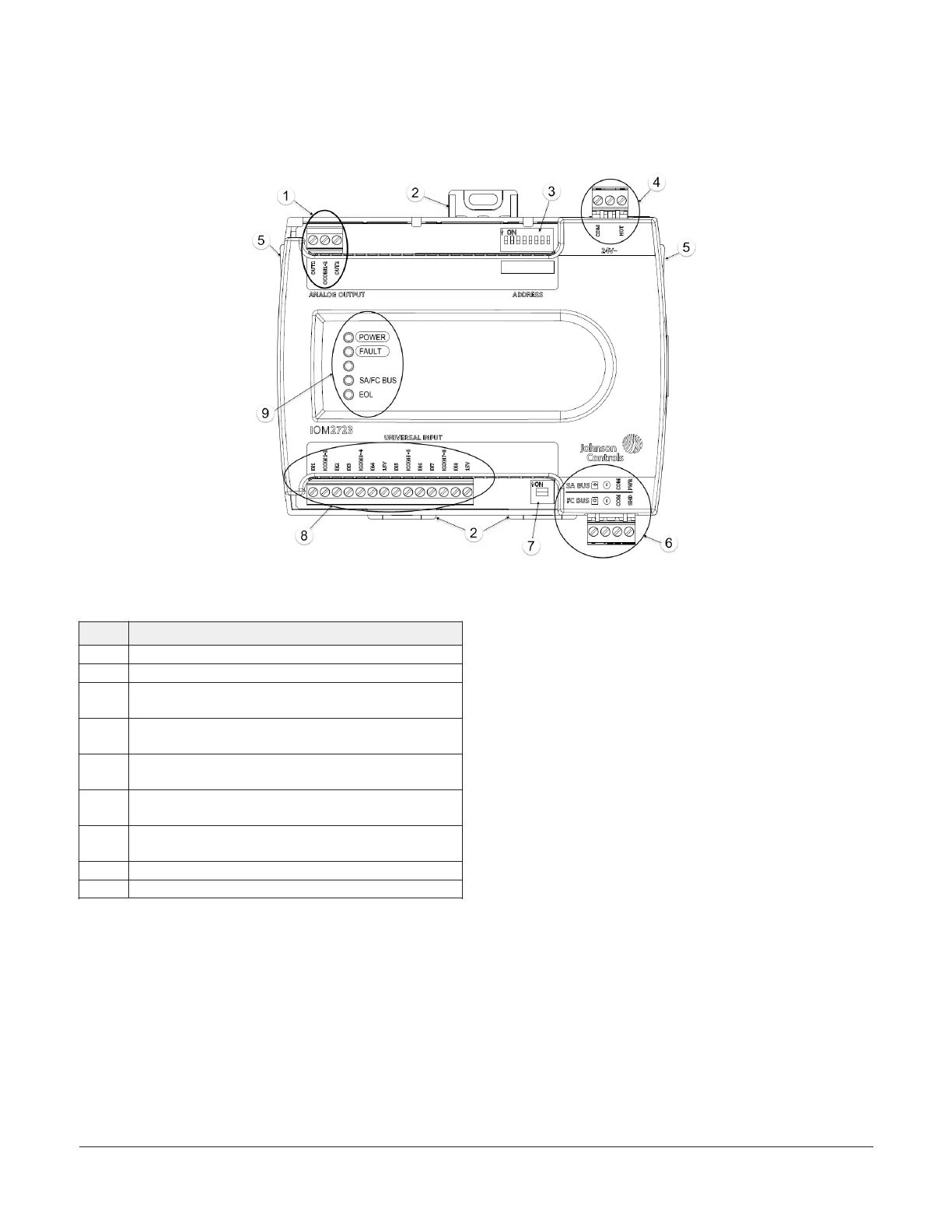description of the physical features and a reference
to further information where required.
Figure 1: IOM2723 Physical Features
Table 1: IOM2723 physical features callouts and
descriptions
Physical feature: description and references
1 Analog Outputs (AOs) Terminal Block (see Table 2)
2 Mounting Clip
3
Device Address DIP Switch Block (see Setting the device
address)
4
24 VAC, Class 2 Supply Power Terminal Block (see Supply
power terminal block)
5
Cover Lift Tab (see Removing the expansion module
cover)
6
Sensor Actuator (SA) Bus/Field Controller (FC) Bus
Terminal Block (see SA/FC bus terminal block)
7
End-of-Line (EOL) Termination Switch (see Setting the
End-of-Line (EOL) Switch)
8 Universal Inputs (UIs) Terminal Block (see Table 2)
9 LED Status Indicators (see Table 8)
Mounting
Observe the following guidelines when mounting an
expansion module:
• Ensure the mounting surface can support the
expansion module, DIN rail, and any user-
supplied enclosure.
• Mount the expansion module horizontally on 35
mm DIN rail whenever possible.
• Mount the expansion module in the proper
mounting position (Figure 2).
• Mount the expansion module on a hard, even
surface whenever possible in wall-mount
applications.
• Use shims or washers to mount the expansion
module securely and evenly on the mounting
surface.
• Mount the expansion module in an area free
of corrosive vapors and observe the Ambient
Conditions requirements in Table 10.
• Provide for sufficient space around the expansion
module for cable and wire connections for easy
cover removal and good ventilation through
the expansion module (50 mm [2 in.] minimum
on the top, bottom, and front of the expansion
module).
• Do not mount the expansion module on surfaces
prone to vibration, such as duct work.
• Do not mount the expansion module in areas
where electromagnetic emissions from other
devices or wiring can interfere with expansion
module communication.
IOM2723 Input/Output Module Installation Guide2