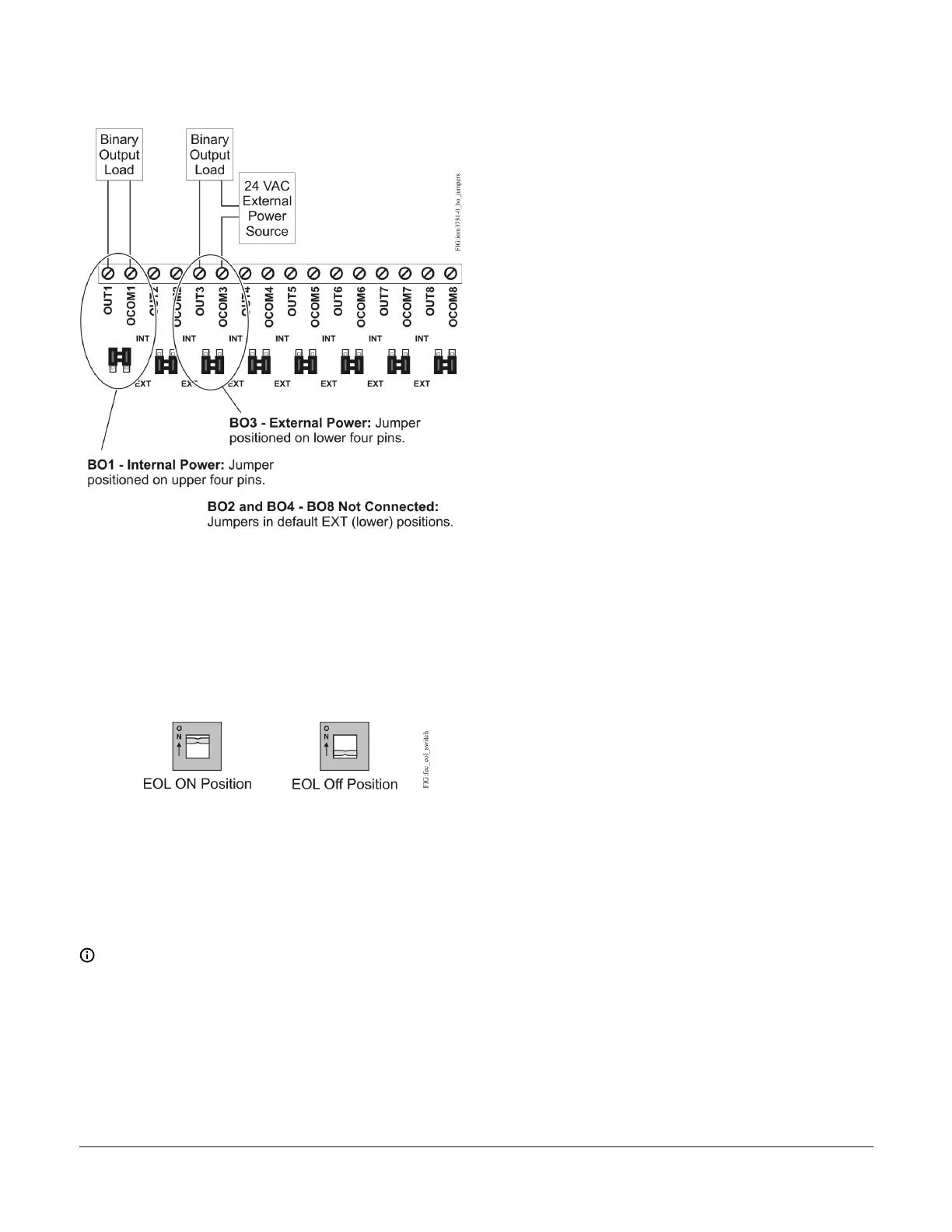Figure 11: Example binary Outputs and the associated
source power jumper positions
Setting the End-of-Line (EOL) switch
Each controller has an EOL switch, which, when set to ON,
sets the controller as a terminating device on the bus.
See Figure 10 for the EOL switch location. The default EOL
switch position is Off.
Figure 12: End-of-Line switch positions
To set the EOL switch on a controller:
1. Determine the physical location of the controller on
the SA or FC bus.
2. Determine if the controller must be set as a
terminating device on the bus.
Note: The EOL termination rules for SA buses
and FC buses are different. Refer to the MS/TP
Communications Bus Technical Bulletin, (LIT-12011034)
for detailed information regarding EOL termination
rules and EOL switch settings on SA and FC buses.
3. If the controller is a terminating device on the FC
bus, set the EOL switch to ON. If the controller is not
a terminating device on the bus, set the EOL switch
to Off.
When a controller is connected to power with its EOL
switch set to ON, the amber EOL LED on the controller
cover is lit.
Repair information
If a controller fails to operate within its specifications,
replace the controller. For a replacement controller,
contact your Johnson Controls representative.
IOM3731 Input/Output Module Installation Guide12
