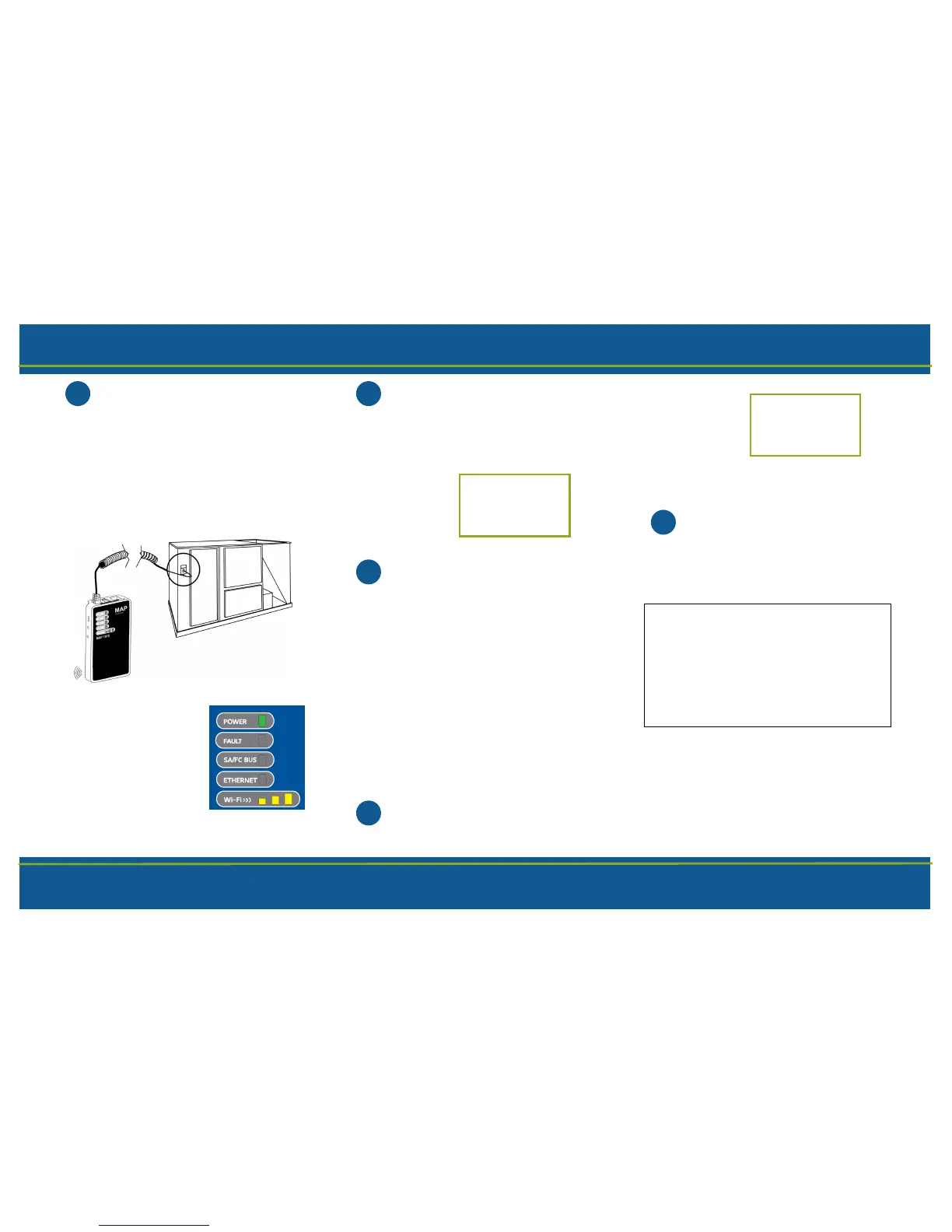GETTING STARTED
Refer to the Mobile Access Portal Gateway Installation Instructions (Part No. 24-10737-8) for important product application information.
Connect the MAP Gateway to
Equipment
If you are going to use the MAP
Gateway on Ethernet, you must plug it into
external power before you attach the field
bus adapter.
Use the supplied RJ-12 cable or field bus
adapter to connect the RS-485 port of the
MAP Gateway to the sensor bus or field bus
port of the equipment controller.
The MAP Gateway LEDs
flash, indicating that the
device is initializing. When
the Fault LED turns off
and the Wi-Fi LEDs flash
in succession, the
MAP Gateway is ready to
use.
1
Connect to the MAP Gateway
Wi-Fi Network
In the Wi-Fi settings of your mobile
device or laptop, connect to the MAP Gateway
Wi-Fi network using the following default
credentials:
Open a Web Browser
Direct your browser to
www.mapgwy.com to open the MAP Gateway
browser interface.
MAP Gateway ships with a private
mapgwy.com SSL certificate installed to ensure
secure communication with the MAP Gateway.
However, this certificate does not indicate that
it is trusted in a browser. If you wish to install
your own certificate, refer to Installing a
Security Certificate on a Client That is
Connecting to MAP Gateway in the Mobile
Access Portal Gateway Network and IT
Guidance Technical Bulletin (LIT-12012015) for
more information.
Log in to the MAP Gateway
Use the following default Admin login
credentials:
2
Place Label
Here.
SSID:
Passphrase:
3
4
Read and accept the MAP Gateway license
agreement.
Change Passwords
The first time you log in to the MAP
Gateway, the Change Password and
Passphrase web page appears. You must
change the Admin password and Wi-Fi
passphrase.
a. Replace the default password in the New
Admin Password field. Confirm the
change by entering the new password in
the Verify New Admin Password field.
b. Replace the Wi-Fi Passphrase in the New
Wi-Fi Passphrase field and click Save.
Continue to Step 6.
IMPORTANT: After you change the Wi-Fi
passphrase or SSID, the web server
restarts and you must rejoin the MAP
Gateway Wi-Fi network using the new
passphrase. On some mobile devices, you
must select and forget the original MAP
Gateway Wi-Fi network before rejoining the
network with the new passphrase.
Place Label
Here.
User:
Password:
5
