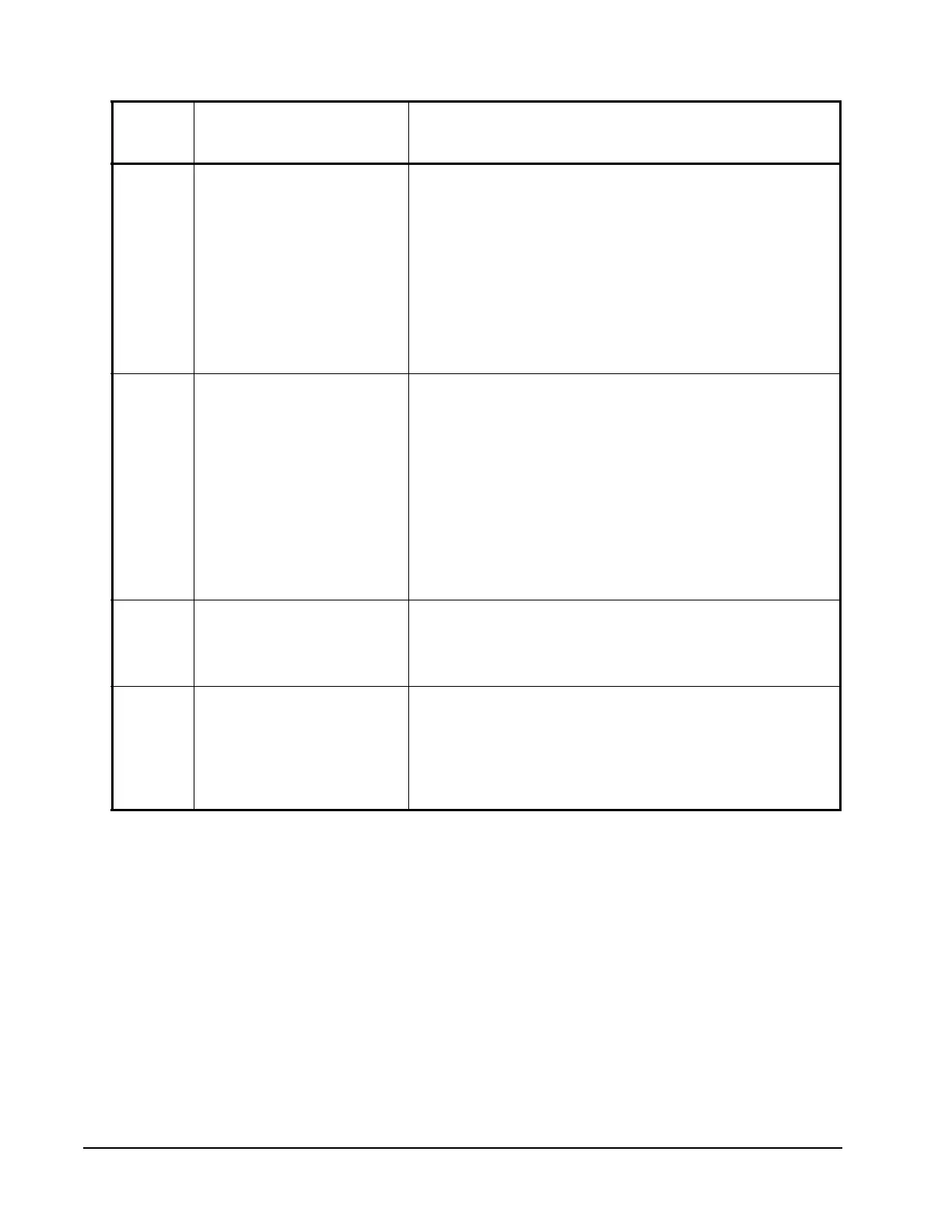ZFR1800 Series Wireless Field Bus System Technical Bulletin56
CW3 No powered ZFR1811 Routers
are in range of the ZFR1810
Coordinator.
1. Check the job plan drawing to ensure that a ZFR1810
Coordinator is within 50 ft of a ZFR1811 Router/Repeater. If
necessary, add a ZFR1811 Repeater between the ZFR1810
Coordinator and the outlying ZFR1811 Router/Repeater.
2. Check to see if any ZFR1811 Router/Repeater within 50 ft of the
ZFR1810 Coordinator is powered, if the ZFR1811 Router/
Repeater is unpowered, apply power.
3. Check that any ZFR1811 Router/Repeater within 50 ft of the
ZFR1810 Coordinator is configured with the correct PAN
OFFSET. If necessary, change the PAN OFFSET switches to
match the ZFR1810 Coordinator’s PAN OFFSET.
4. Use the Reform Network command. Wait up to 15 minutes for
the mesh network to reform.
CW4 The ZFR1810 Coordinator’s
antenna is not connected or is
connected improperly.
Securely and properly connect the ZFR1810 Coordinator’s antenna
cable.
Note: The connection from the antenna cable to the ZFR1810
Coordinator is intended to be made only once. Do not
remove it once you have inserted it into the jack.
If you must remove the antenna, disassemble the case of
the ZFR1810 Coordinator and remove the antenna from the
jack by pulling on the knurled end of the antenna's
connector only. Pulling on the antenna cable from anywhere
else can result in damage to the antenna.
Avoid any repeat removals and re-insertions as this may
impact wireless connection integrity and unit performance.
CW5 A mismatch exists between the
PAN OFFSET settings on the
ZFR1810 Coordinator and the
ZFR1811 Routers associated
with the WEFCs.
1. Ensure that the PAN OFFSET switches on the ZFR1811
Routers match the PAN OFFSET switches on the ZFR1810
Coordinator.
2. Ensure that the PAN OFFSET switches on the WRZ Sensors
match the PAN OFFSET switches on the ZFR1810 Coordinator.
CW6 The ZFR1810 Coordinator is
installed inside a metal
enclosure and the antenna is
not external to the enclosure.
Install the antenna external to the enclosure.
Table 14: Taking Corrective Action (Part 3 of 3)
Possible
Cause
Code
Possible Cause Troubleshooting Step and Remedy