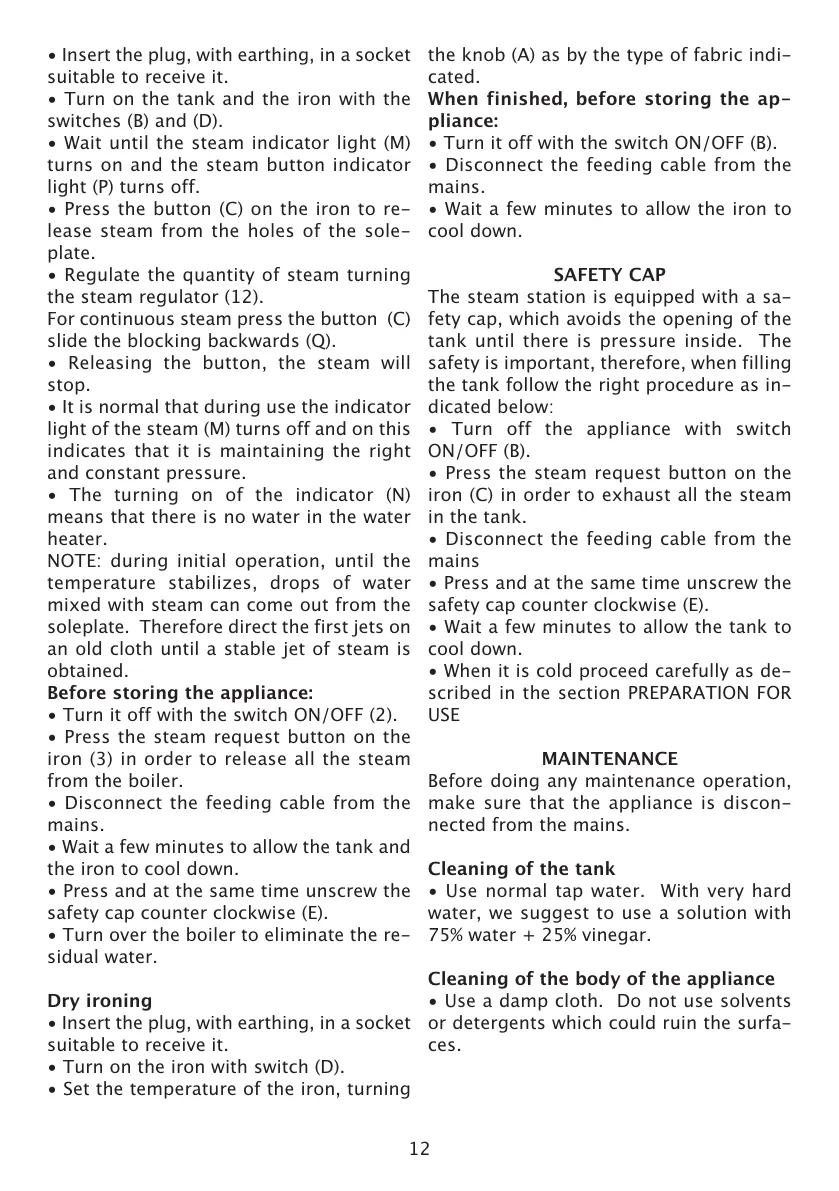12
• Insert the plug, with earthing, in a socket
suitable to receive it.
• Turn on the tank and the iron with the
switches (B) and (D).
• Wait until the steam indicator light (M)
turns on and the steam button indicator
light (P) turns off.
• Press the button (C) on the iron to re-
lease steam from the holes of the sole-
plate.
• Regulate the quantity of steam turning
the steam regulator (12).
For continuous steam press the button (C)
slide the blocking backwards (Q).
• Releasing the button, the steam will
stop.
• It is normal that during use the indicator
light of the steam (M) turns off and on this
indicates that it is maintaining the right
and constant pressure.
• The turning on of the indicator (N)
means that there is no water in the water
heater.
NOTE: during initial operation, until the
temperature stabilizes, drops of water
mixed with steam can come out from the
soleplate. Therefore direct the first jets on
an old cloth until a stable jet of steam is
obtained.
Before storing the appliance:
• Turn it off with the switch ON/OFF (2).
• Press the steam request button on the
iron (3) in order to release all the steam
from the boiler.
• Disconnect the feeding cable from the
mains.
• Wait a few minutes to allow the tank and
the iron to cool down.
• Press and at the same time unscrew the
safety cap counter clockwise (E).
• Turn over the boiler to eliminate the re-
sidual water.
Dry ironing
• Insert the plug, with earthing, in a socket
suitable to receive it.
• Turn on the iron with switch (D).
• Set the temperature of the iron, turning
the knob (A) as by the type of fabric indi-
cated.
When finished, before storing the ap-
pliance:
• Turn it off with the switch ON/OFF (B).
• Disconnect the feeding cable from the
mains.
• Wait a few minutes to allow the iron to
cool down.
SAFETY CAP
The steam station is equipped with a sa-
fety cap, which avoids the opening of the
tank until there is pressure inside. The
safety is important, therefore, when filling
the tank follow the right procedure as in-
dicated below:
• Turn off the appliance with switch
ON/OFF (B).
• Press the steam request button on the
iron (C) in order to exhaust all the steam
in the tank.
• Disconnect the feeding cable from the
mains
• Press and at the same time unscrew the
safety cap counter clockwise (E).
• Wait a few minutes to allow the tank to
cool down.
• When it is cold proceed carefully as de-
scribed in the section PREPARATION FOR
USE
MAINTENANCE
Before doing any maintenance operation,
make sure that the appliance is discon-
nected from the mains.
Cleaning of the tank
• Use normal tap water. With very hard
water, we suggest to use a solution with
75% water + 25% vinegar.
Cleaning of the body of the appliance
• Use a damp cloth. Do not use solvents
or detergents which could ruin the surfa-
ces.
