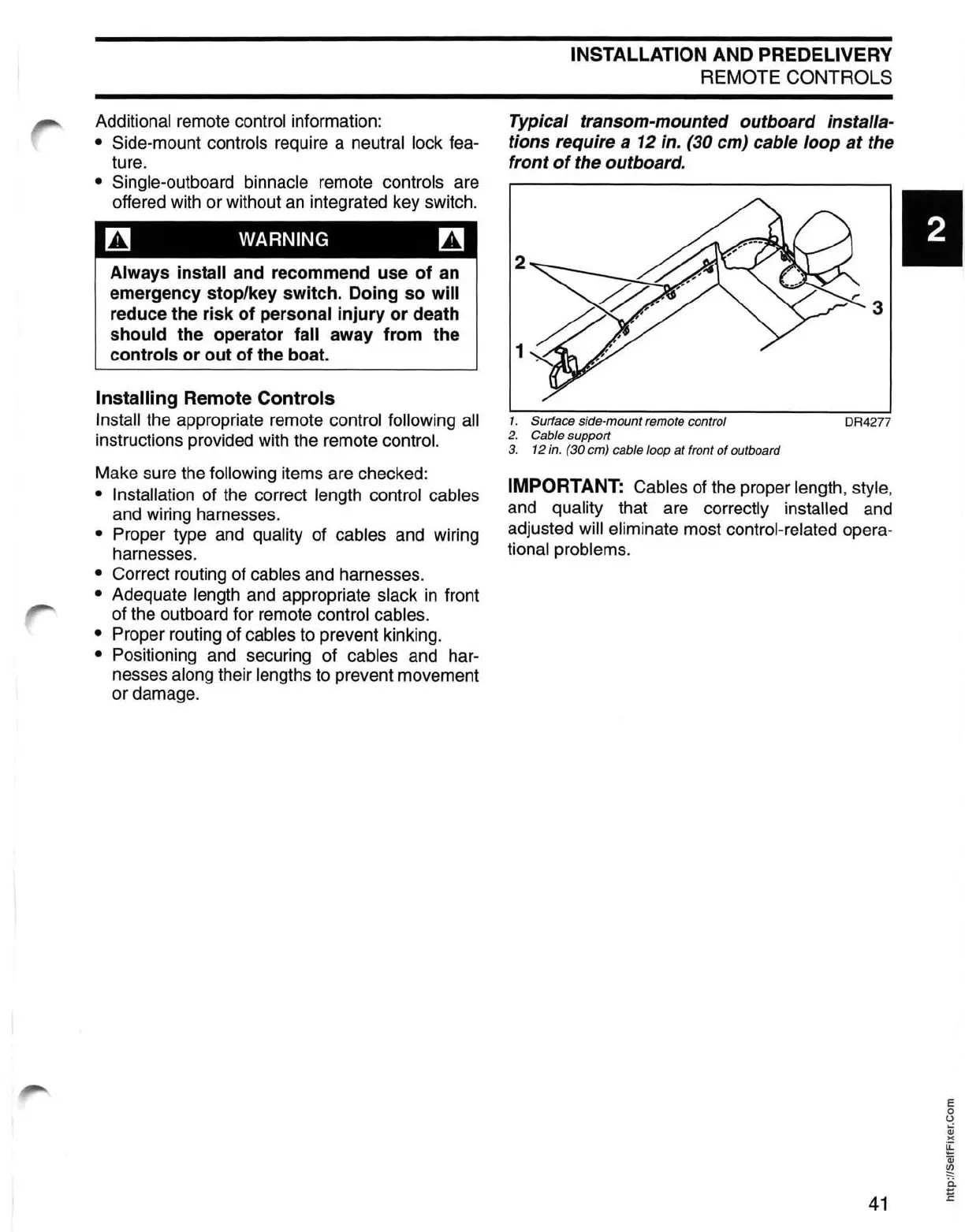Additional remote control information:
• Side-mount controls require a neutral lock fea-
ture.
• Single-outboard binnacle remote controls are
offered with or without
an
integrated key switch.
~
WARNING
~
Always install and recommend use of an
emergency stop/key switch. Doing so will
reduce the risk of personal injury or death
should the operator fall away from the
controls or out of the boat.
Installing Remote Controls
Install the appropriate remote control following all
instructions provided with the remote control.
Make sure the
following items are checked:
• Installation of the correct length control cables
and wiring harnesses.
• Proper type and quality of cables and wiring
harnesses.
• Correct routing of cables and harnesses.
• Adequate length and appropriate slack
in
front
of the outboard for remote control cables.
• Proper routing of cables to prevent kinking.
• Positioning and securing of cables and har-
nesses along their lengths to prevent movement
or damage.
INSTALLATION AND PREDELIVERV
REMOTE CONTROLS
Typical transom-mounted outboard installa-
tions require
a 12
in.
(30 cm) cable loop at the
front
of
the outboard.
2
3
1. Surface side-mount remote control
DR4277
2. Cable support
3.
12 in. (30 cm) cable loop
at
front
of
outboard
IMPORTANT: Cables of the proper length, style,
and quality that are correctly
installed and
adjusted
will eliminate most control-related opera-
tional problems.
41
I