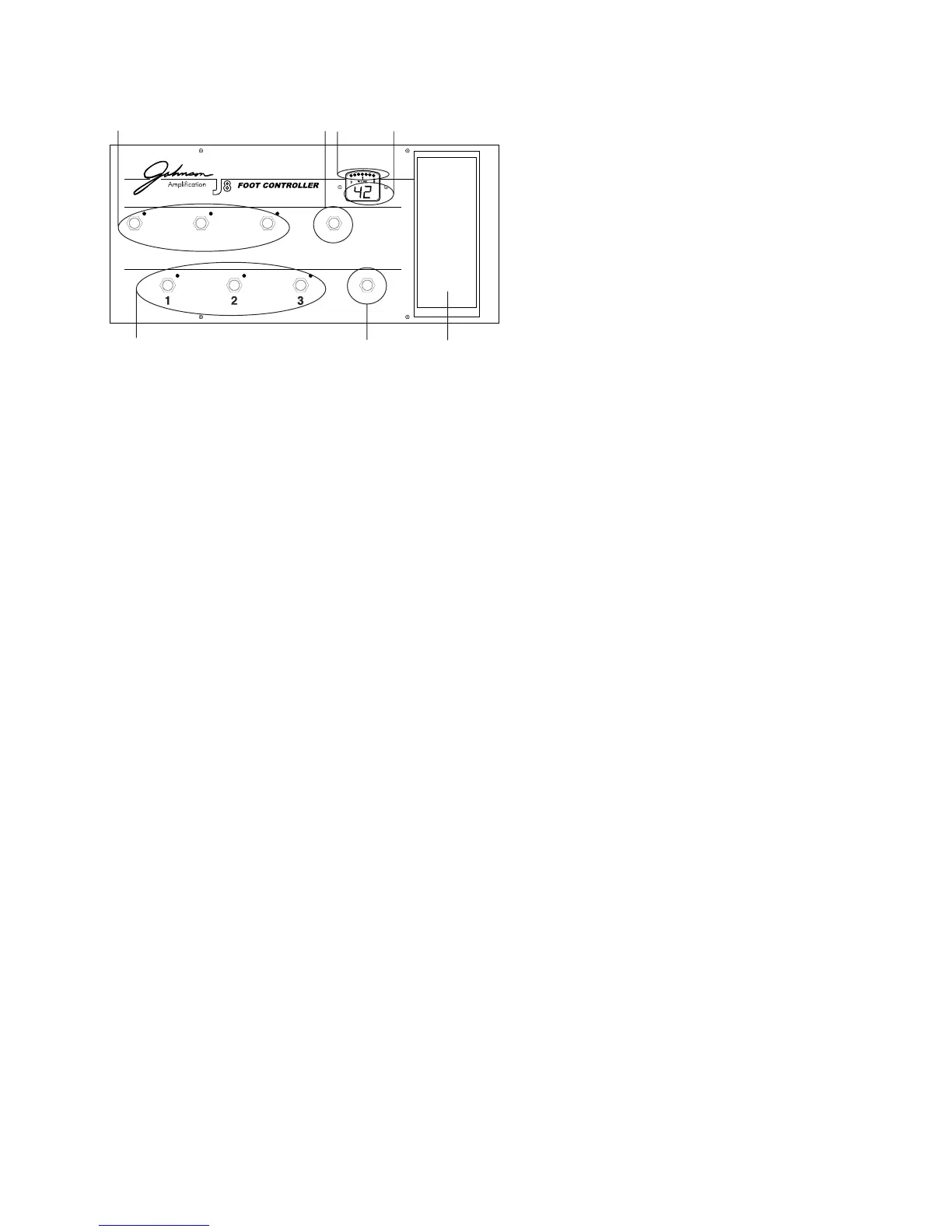A Guided Tour of the J8
Front View
1. Numbered Switches - These three switches are used to call up presets within
the selected bank on the Johnson Amplifier. The LED
above the switch will light indicating the active preset.
2. Bank Down Switch - This switch is used to decrement through banks. This
switch will bypass all effects on the Millennium series
when pressed and held.
3. Expression Pedal - This pedal is used to control parameters in real time. On
the Millennium JM150 and JM250, this pedal may be
assigned to control any parameter. On the Marquis and
Mirage amps, it will act as a volume pedal or a wah pedal
only. A switch under the toe of the pedal will engage or
disengage the wah effect.
4. LED Display - This display will indicate the currently active Bank and Preset on
the Johnson Amplifier. In tuner mode, the display will show the
note being played.
5. Tuner LEDs - These LEDs will indicate whether the note being played is sharp,
flat, or in tune when the tuner mode is engaged.
6. Bank Up/Tuner Switch - This switch serves a dual function. Single presses of
the switch will advance the Johnson amp to the next
bank of presets. Pressing and holding this switch
down for two seconds will access the tuner mode.
7. Effect Switches - These switches will turn on and off the Mod/Pitch, Delay, and
Reverb effects in the currently active preset. The LEDs above
these switches will indicate the current status of the
corresponding effect.
