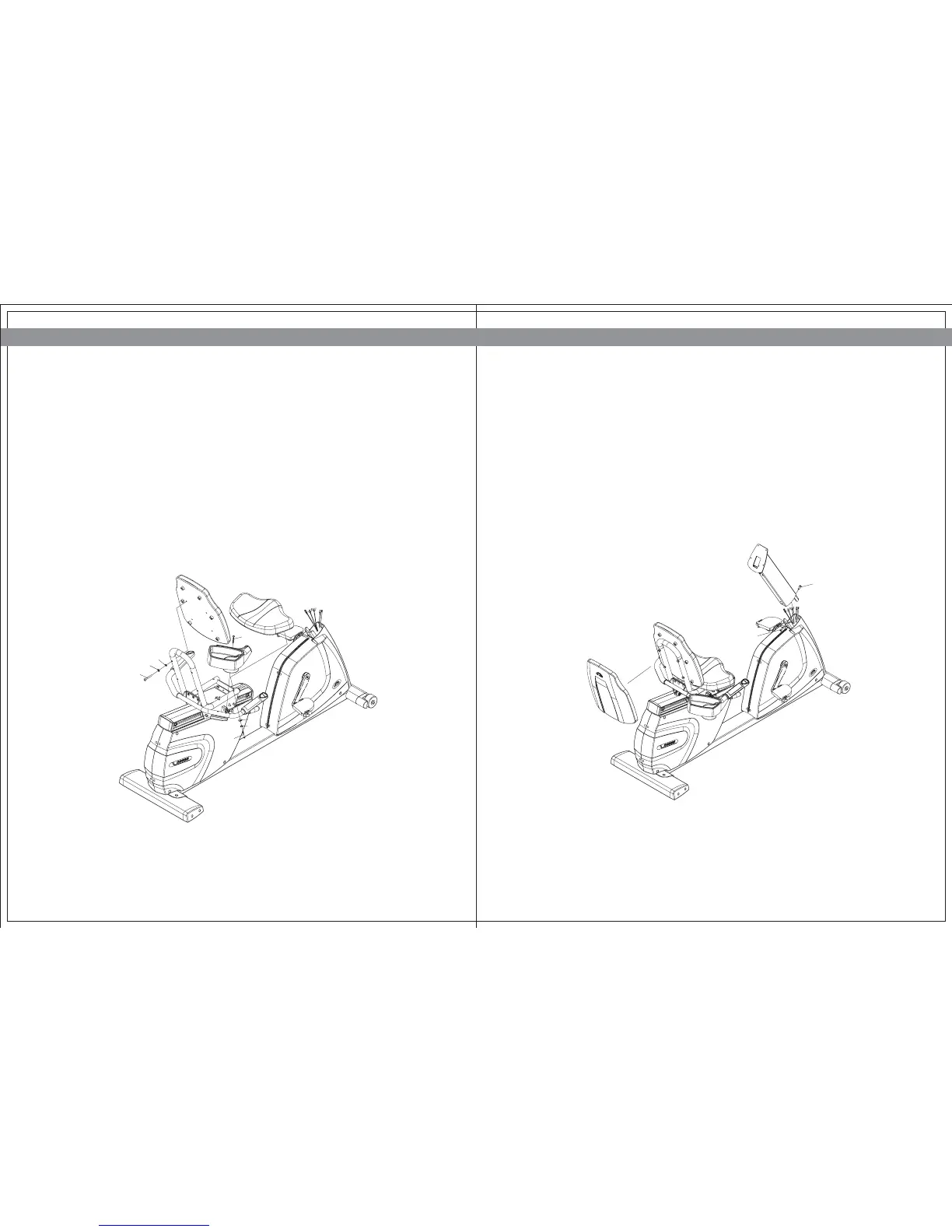2120
JOHNSON BIKE C8000 / R8000 JOHNSON BIKE C8000 / R8000
STEP 5
ëSEATBACK COVER
Attach the seatback cover to the seatback.
ëCONSOLE MAST
Secure the upper console mast to the lower console mast using the four screws (Z04).
Alternately tighten each bolt using the #5 Allen Wrench. Check the console mast to make
sure it is securely fastened.
STEP 4
ëACCESSORY
Secure the accessory tray to the seat handlebar with two button-head screws (Z13). Be
careful when inserting the bolts to clear the wires inside the handlebar to prevent
damage. Tighten with the Philips screwdriver (Z34).
ëSEAT AND SEATBACK
Mount the seat to the seat frame with four arc washers (Z02), spring washers (Z01) and
socket button-head screws (Z03). Tighten with the #5 Allen Wrench (Z32). Mount the
seatback to the seat frame with four arc washers (Z02), spring washers (Z01) and socket
button-head screws (Z03). Tighten with the #5 Allen Wrench (Z32).
Z02
Z01
Z03