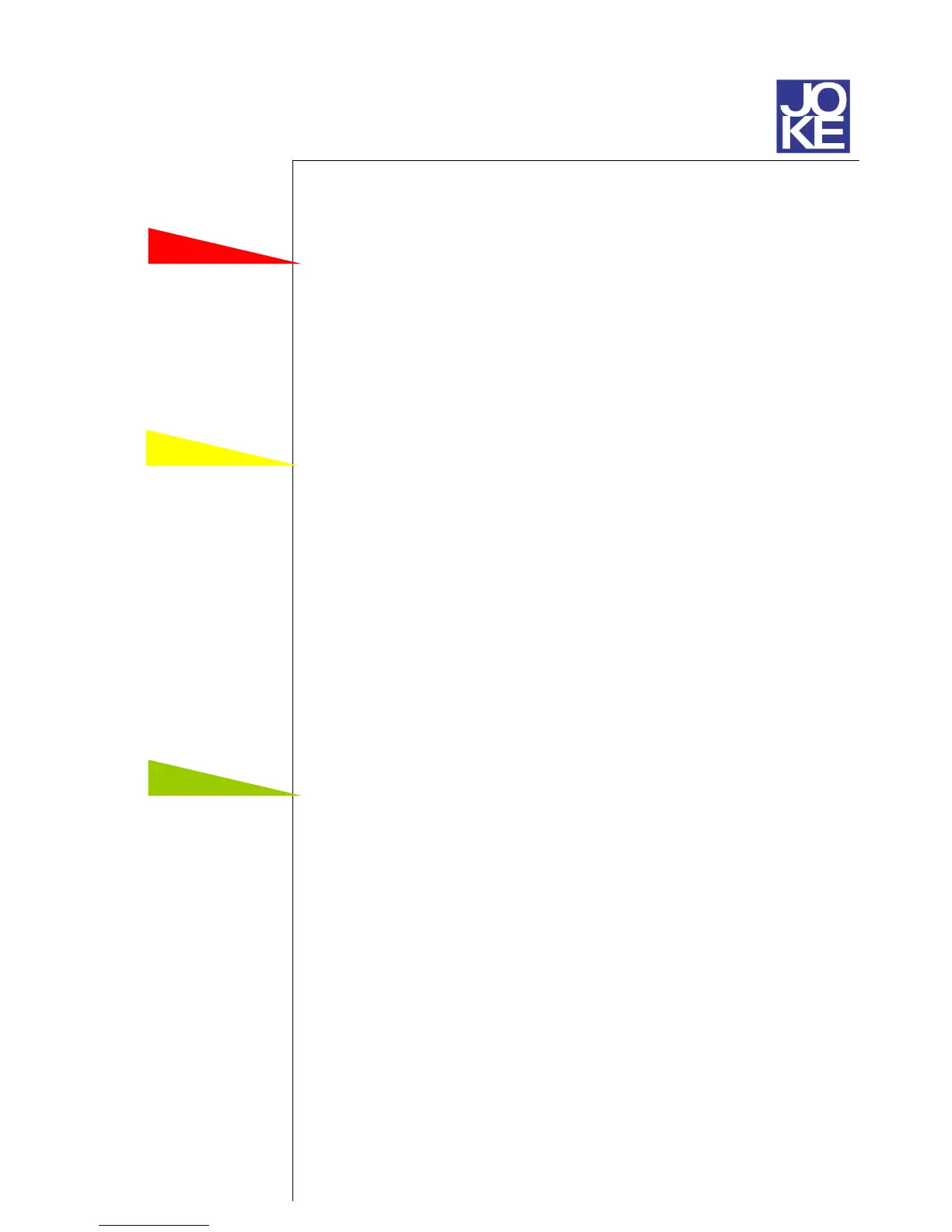5
Operation/Use
JOKE
®
Instruction Manual Multimaster Grinding and Polishing System 8
Installing the tool
In order to prevent the machine from being switched on by mistake, pull
the plug out before changing the tool.
CAUTION!
1. Unscrew the tightening screw with the Allan key.
2. Change the tool and fasten it with the appropriate tightening
screw.
IMPORTANT!
Check that the tool is sitting firmly along the edge of the tool recep-
tion and that the surface of contact is clean.
Attaching / changing the abrasive disc
With the quick-fastener:
1. Align the abrasive disc and press into place by hand.
2. Press the abrasive disc briefly but powerfully onto a smooth
surface and switch the machine on.
INFORMATION!
This will ensure good adhesion and prevent premature wear.
3. When the tip is worn away, take the abrasive disc off, turn it
through 120°, and put it on again, or else replace it.