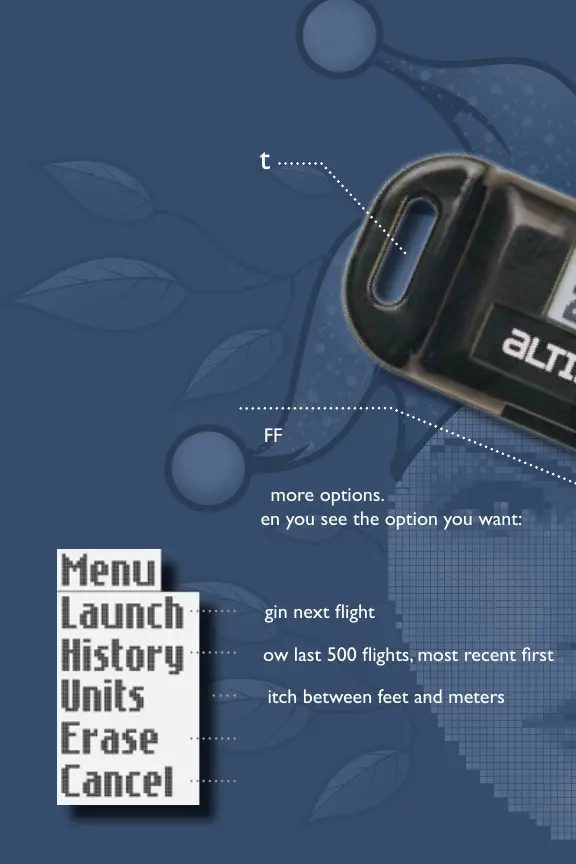Attachment Point
Here is where you fasten
your altimeter to your model.
Be careful not to block the pressure
port opening underneath the
attachment point.
Push Button
• Quick press for ON/OFF
• Or hold the button to see more options.
Release the button when you see the option you want:
Clear and reset for next ight
Switch between displaying feet or meters
Enter special temporary “Current Altitude Mode”
Reboot and reset
Visual Tour
jolly logic
2
Attachment Point
Here is where you fasten
your altimeter.
(Also, see Mounting Tips.)
Push Button
• Quick press for ON/OFF
• Hold the button to see more options.
Release the button when you see the option you want:
Begin next ight
Show last 500 ights, most recent rst
Switch between feet and meters
Erase all ights from memory
Leave menu, do nothing
Visual Tour
jolly logic
4