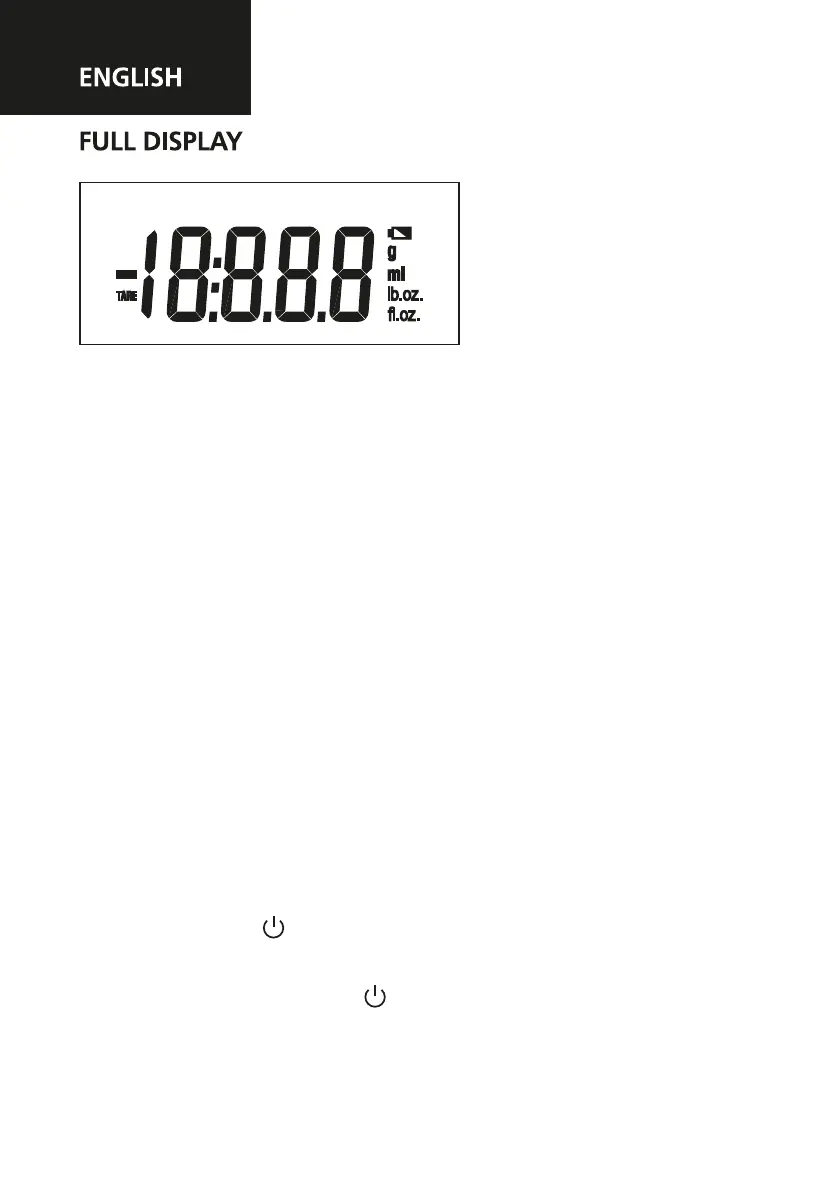SPECIFICATION
• Equipped with 4 high-precision sensors.
• Weight units: g / lb oz / ml / fl.oz
• Capacity: 5 kg / 11lb / 5000 ml / 176.4 fl.oz
• Graduation: 1 g / 1 lb / 1 ml / 0.1 fl.oz
• Weight range: 1 g - 5 kg (5000 g)
• Power supply: 3 x AAA battery (included).
• Low battery indication: ‘Lo’.
• Overload indication: ‘EEEE’.
• Auto shut-off: Turns off after 5 minutes of non-use.
TO INSERT/CHANGE BATTERY
1. Locate the battery compartment on the underside of
the scale.
2. Ensure battery is inserted the correct way around.
TO SWITCH ON
Press the ZERO / key.
TO SWITCH OFF
Press and hold the ZERO / key for two seconds.
SELECT WEIGHT UNIT
When the scale is on, press the UNIT key to select the units.
