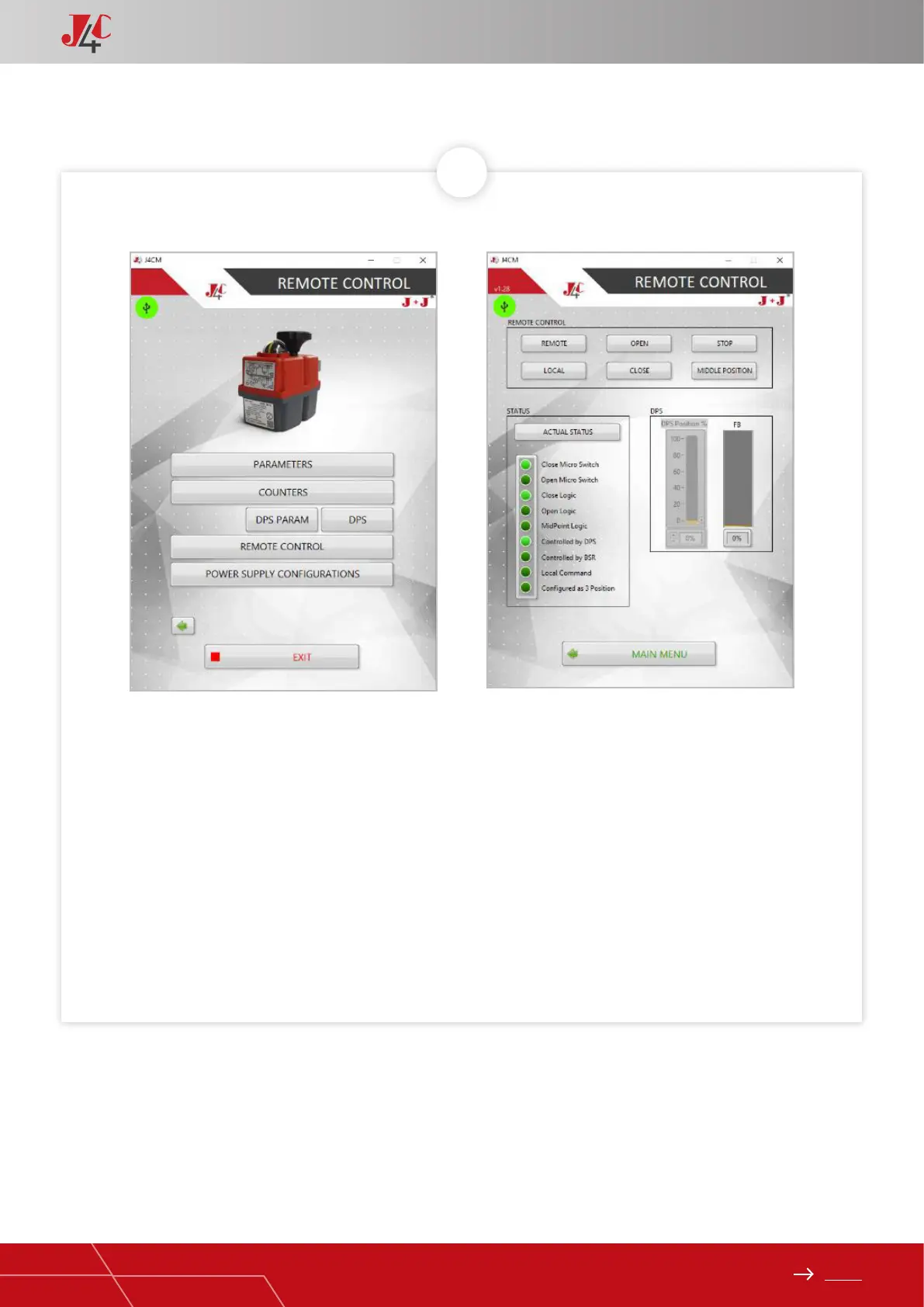101
Index
HANDBOOK / KIT INTERFACE
9
Click on REMOTE CONTROL indicator. The screen will show different DPS options.
In case of an ON-OFF or a DPS Output only actuator, Click on OPEN, CLOSE and STOP options
to activate it. Only in case of having a 3-position actuator, the screen will show an additional
option MIDDLE POSITION, which stops the actuator at an intermediate position.
Click on ACTUAL STATUS, the screen will show the actuator status (green light).
Click on MAIN MENU to go back to the home menu.