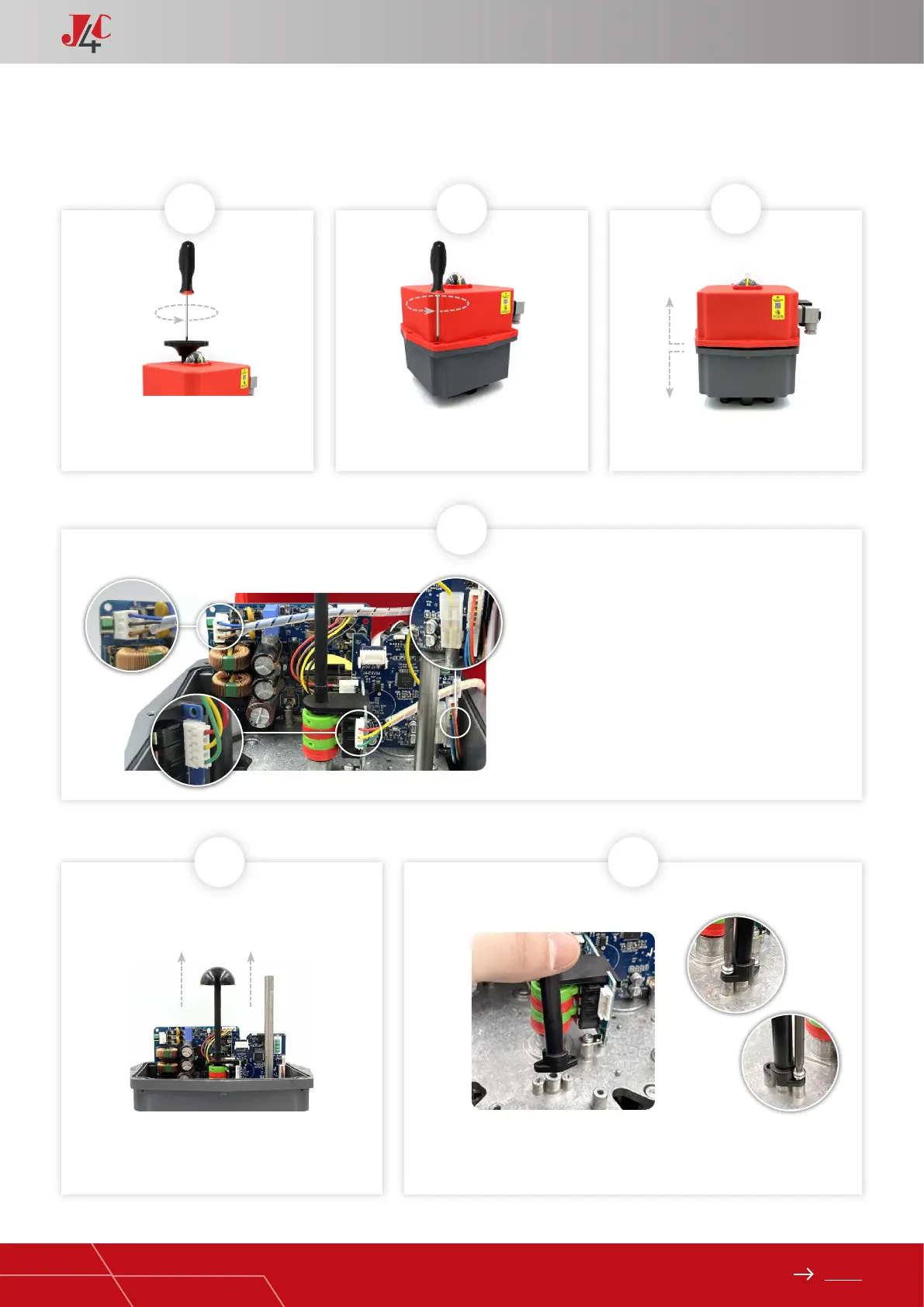80
Index
HANDBOOK / KIT DPS
Remove the screw, which is xing the
hand wheel.
Remove the 8 screws, which are xing
the body to the cover of the actuator.
Carefully lift the cover.
1
4
65
2 3
Remove the cables (from the cover) connected to
the actuator PCB (Fig. A, B and C).
Fix the plastic column (Element B) on the base plate, by using 2 sheet metal
xing screws (Element D) (Fig. A,B and C).
Carefully remove the position indicator.
KIT DPS 140/300 ASSEMBLY INSTRUCTIONS — PAGE 1/3
A
C
B
A
B
C