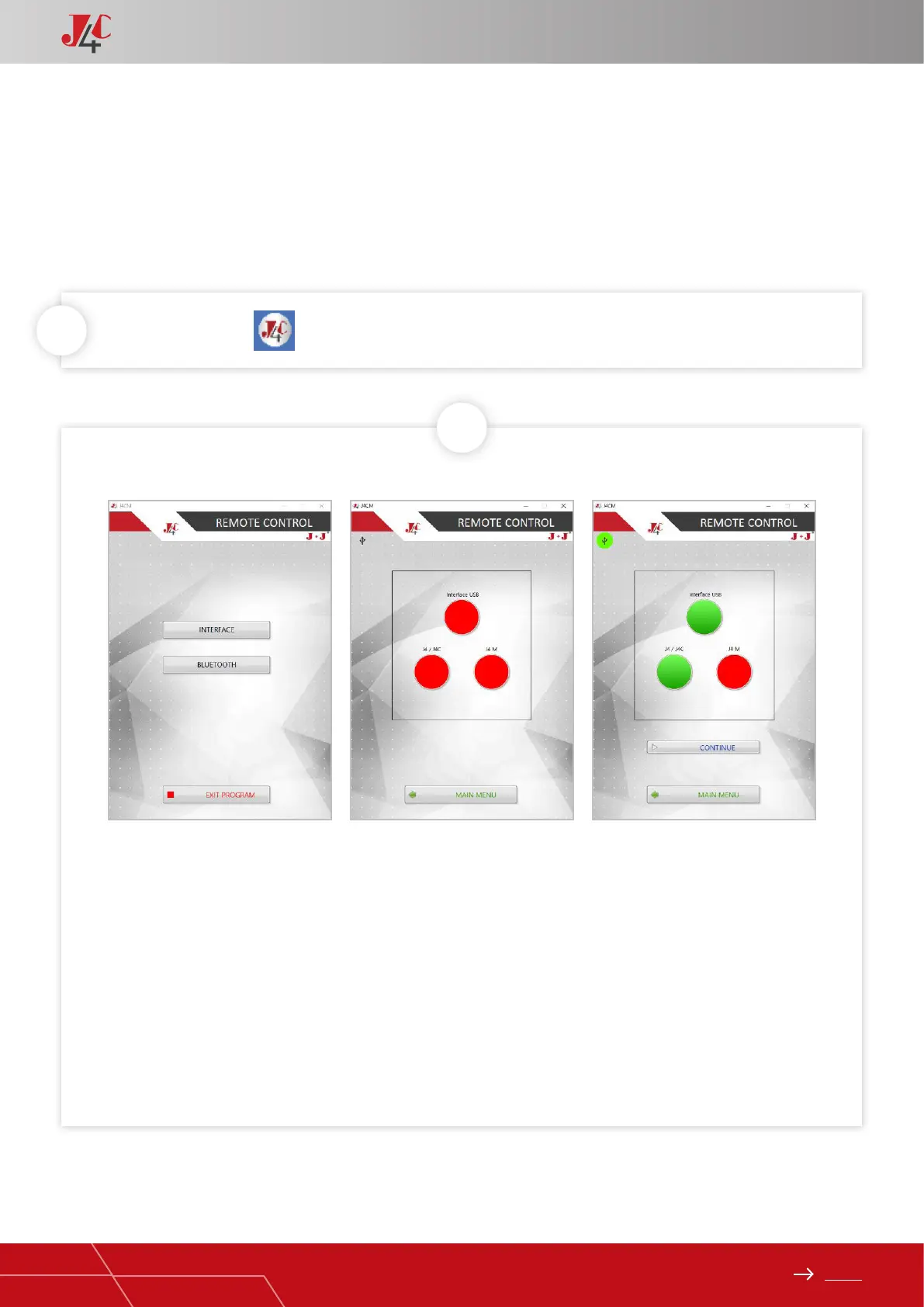94
Index
HANDBOOK / KIT INTERFACE
INTERFACE PROGRAM - HOW IT WORKS?
INTERFACE PROGRAM FOR J4 AND J4C SERIES ACTUATORS ONLY
Open the program see the following screen
› https://www.dropbox.com/s/h1lw1e3t9x106y2/J4CM%2020230628_131_0.rar?dl=0
1
2
Three RED indicators appear on the screen:
INTERFACE USB indicator shows the USB Interface connector is not connected to the PC. It will
change into GREEN color when it is connected.
J4/J4C indicator shows that the other side of the INTERFACE cable should be connected as
per (image 1) as explained before. Connect it and apply voltage to the actuator, following the
connection diagram label on the cover of the actuator. J4/J4C indicator should change into
GREEN color.
J4M indicator will be always in RED color, as the actuator is from a J4/J4C series.