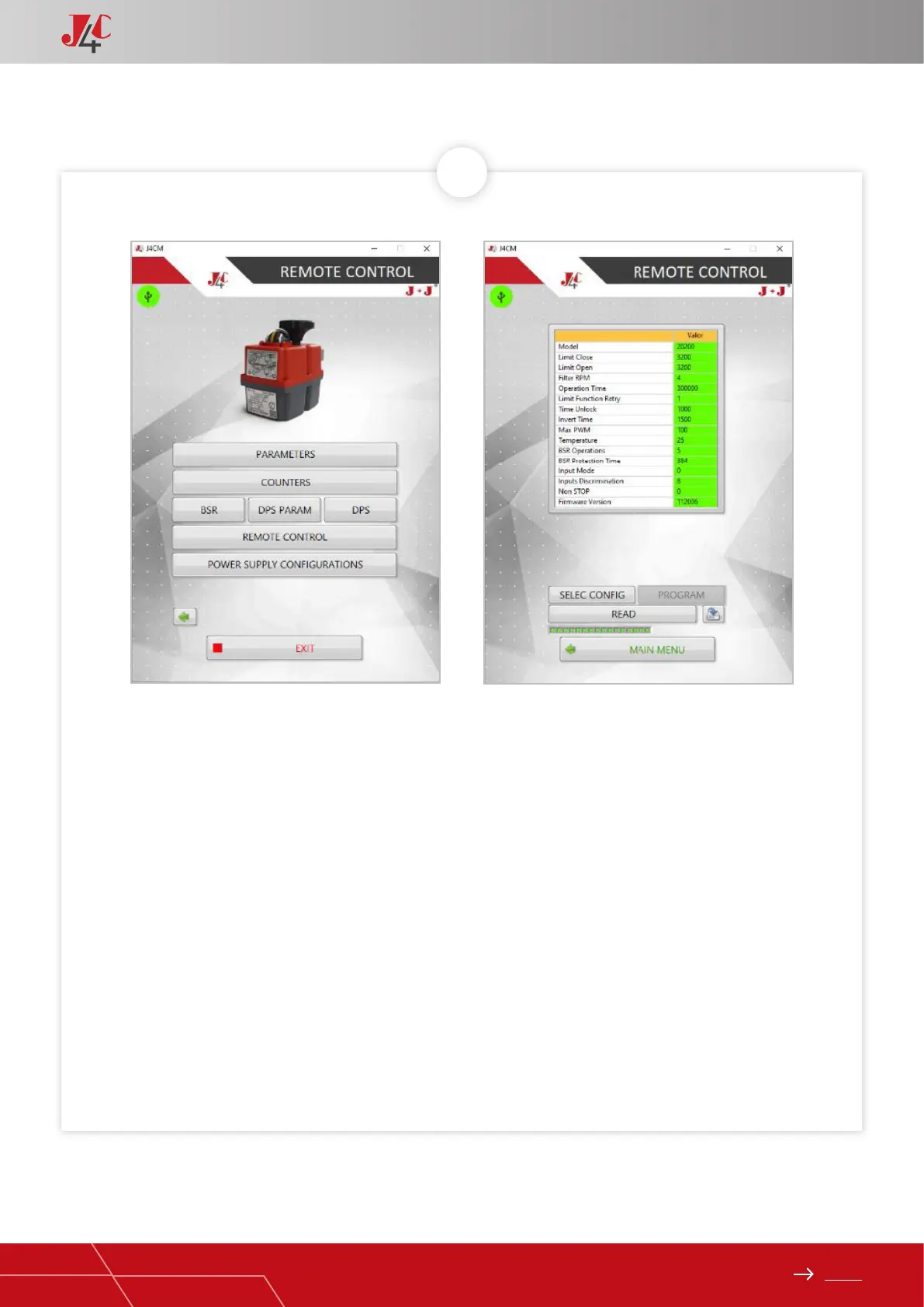95
Index
HANDBOOK / KIT INTERFACE
3
If you click on PARAMETERS, the following screen will open, showing the actuator parameters,
loaded during the mass production process.
Short explanation of each parameter:
• Model: A 5 to 6-digit code. The last 3 digit show us the actuator model.
• PCB Version: Is the software version of the PCB CONTROL part.
The rest of the parameter values, belong to a specic actuator model, in order to obtain the best
working features of each one.
In case we should change any of the parameters, in order to be able to work in a different way, a
new le would be sent to you. It should be copied on the PC, following the steps:
• Press SELEC CONFIG - select the le on the screen.
• Click on PROGRAM, the actuator would work with a new conguration.
To go back to the home menu, click on MAIN MENU.