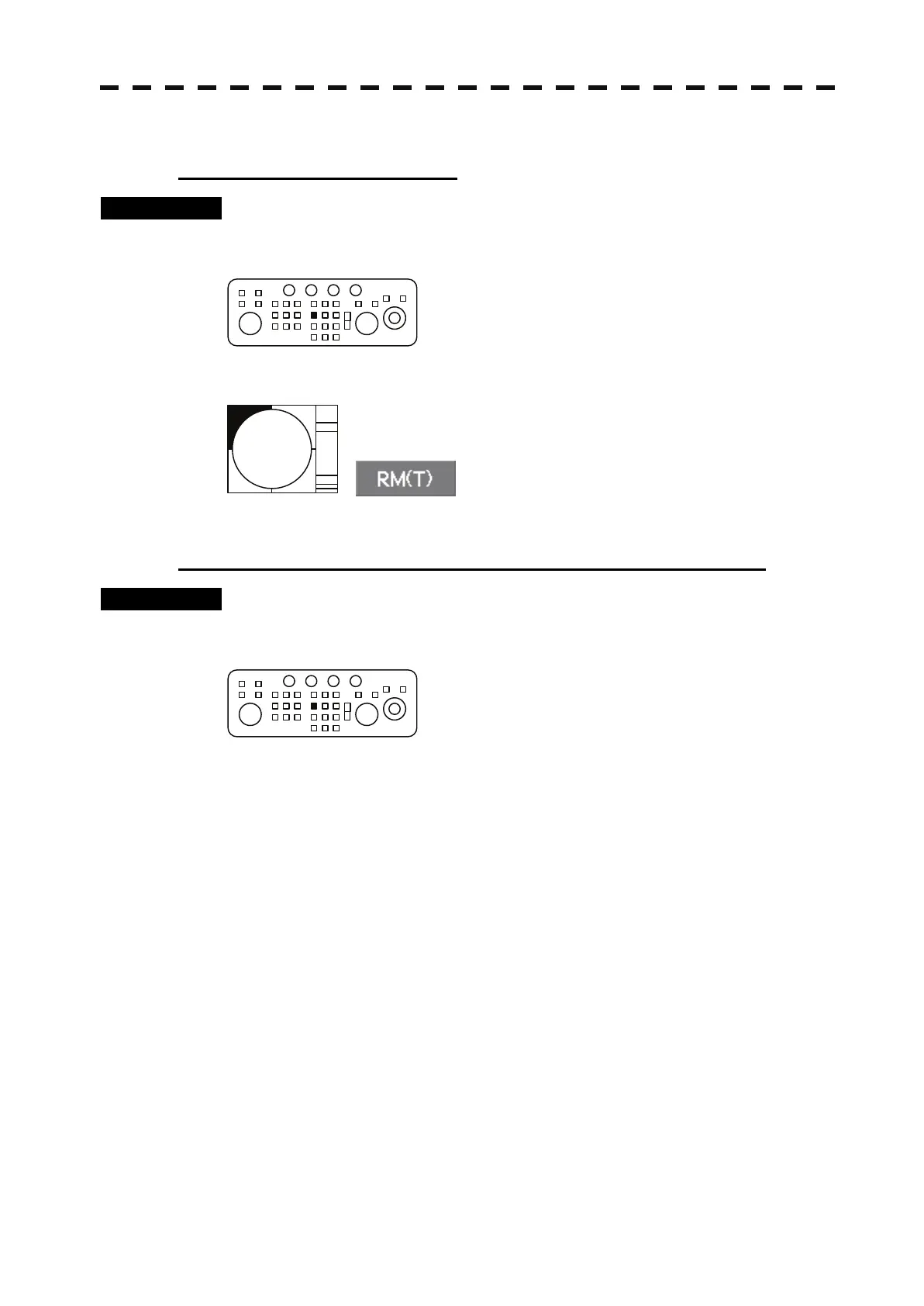S-12
Simplified Manual
2.12 Switch True / Relative Motion Display Mode [TM / RM]
Switching Motion Display Mode
Procedures
1 Press the [TM / RM] key.
The motion display mode are switched.
Resetting Own Ship to its Initial Position in True Motion (TM) Mode
Procedures
1 Press the [TM / RM] key for 2 seconds.
Own ship will be reset to its initial position as established when the relative motion mode is changed to
the true motion mode. The ship starts moving from that position.
