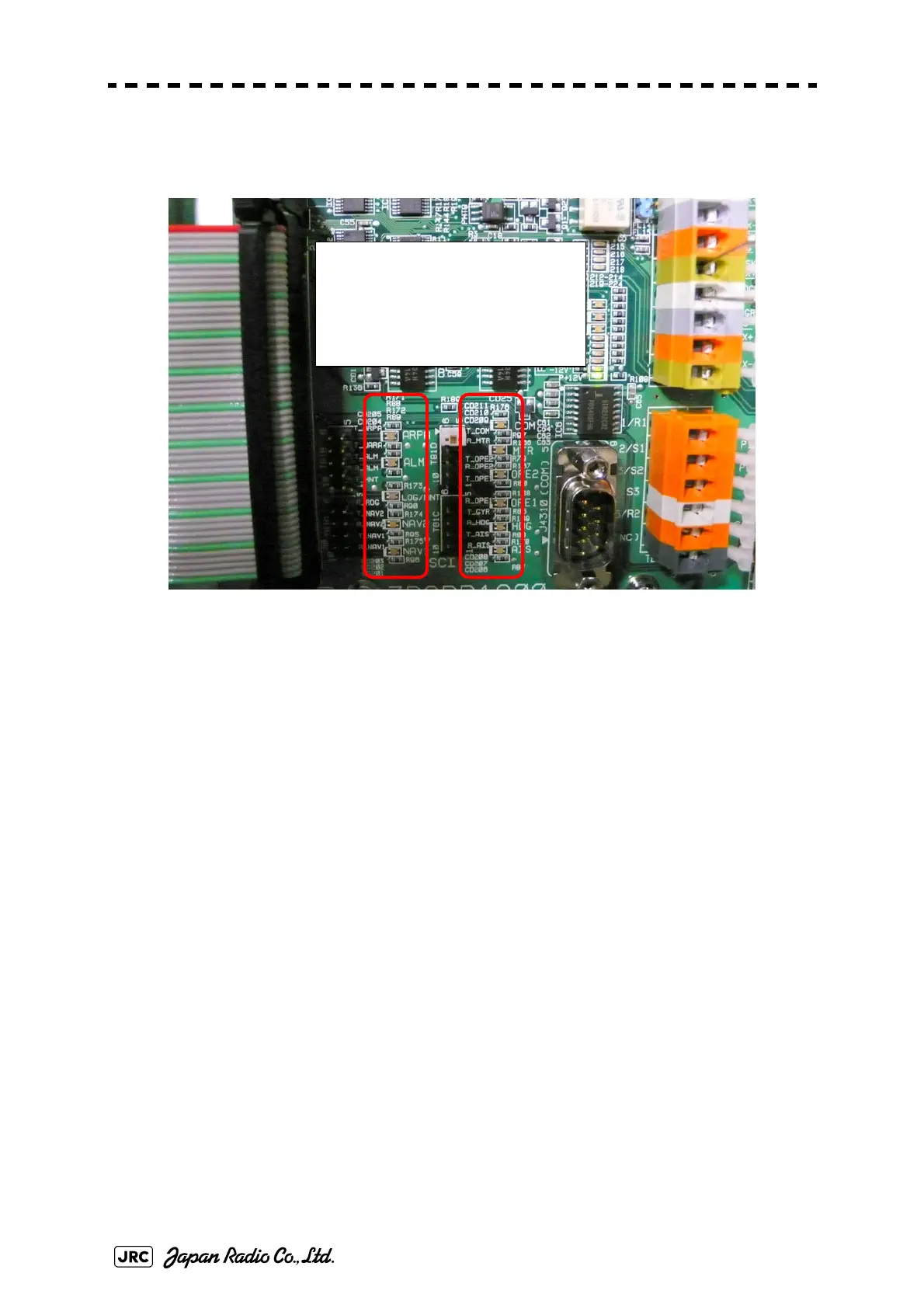3-40
JMA-9100/7100 Installation Manual > 3.INSTALLATION OF DISPLAY UNIT > 3.12 DISPLAY UNIT LEDS FOR VARIOUS SIGNALS
3.12.1 Serial Signal
Fig 3-35: Serial Signal Monitor LED
Two color LED: orange and green
An orange LED turns on for reception and a green LED turns on for transmission.
Refer to the function name displayed on the right of each LED.
If an orange LED does not go out although connection has been made and no
signal is received, polarity at the connection has been reversed. Properly connect
so that the LED is normally turned off but turns on when communication data is
present.
Depending on the connected device, the baud rate and signal update rate may be
fast. In that case, the LED appears to be turned on.
SCI INDICATOR
(2color LED)
TX: Green
RX: Orange
