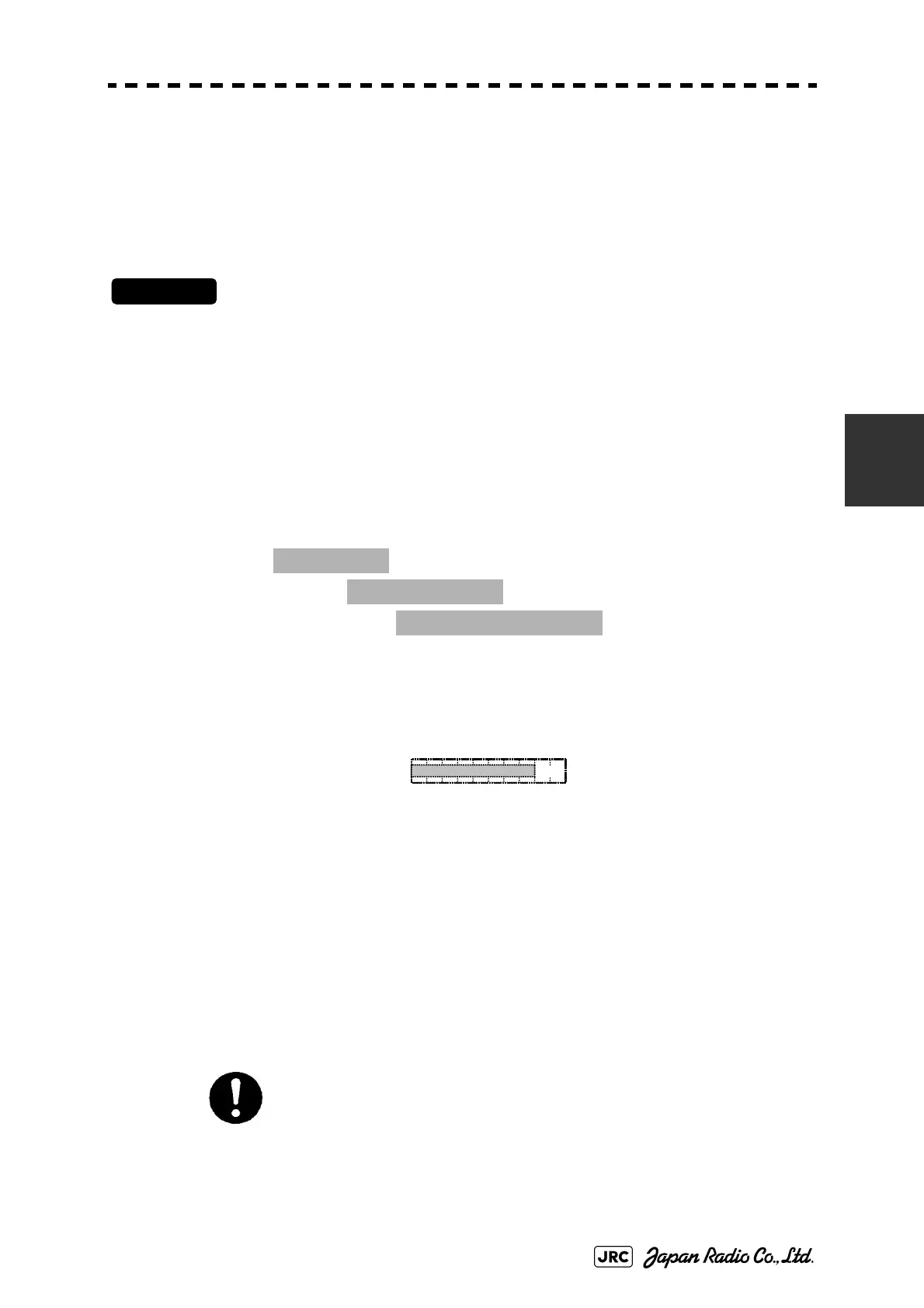JMA-9100/7100 Installation Manual > 4.INITIAL SETTING > 4.10 PERFORMANCE MONITOR SETTING
4-17
4
[II] Transmitting monitor adjustment (MON Indicator Adjustment)
Make adjustments of the circuit that monitors the transmission performance of the
radar apparatus.
Procedures
1) When the radar apparatus has an inter-switch function, make settings for a
master display unit.
2) Open the [Service Man Menu] screen.
3) Open the [4.MON Indicator Adjustment] screen according to the operation
shown below.
4) Increase or decrease the adjustment value so that the MON level indicates
"8".
<=>Adjust the level to 8.
5) Attach INFORMATION LABEL included in the performance monitor at an
appropriate location on the display unit board surface.
6) Write down the value of the MON bar and the check date on the
INFORMATION LABEL.
All target acquisitions by the ARPA function will be cancelled when
MON is adjusted. The target acquisition cancelled will not be
recovered.
1. Adjust Menu
→
4. TXRX Adjustment
→
4. MON Indicator Adjustment
MON
