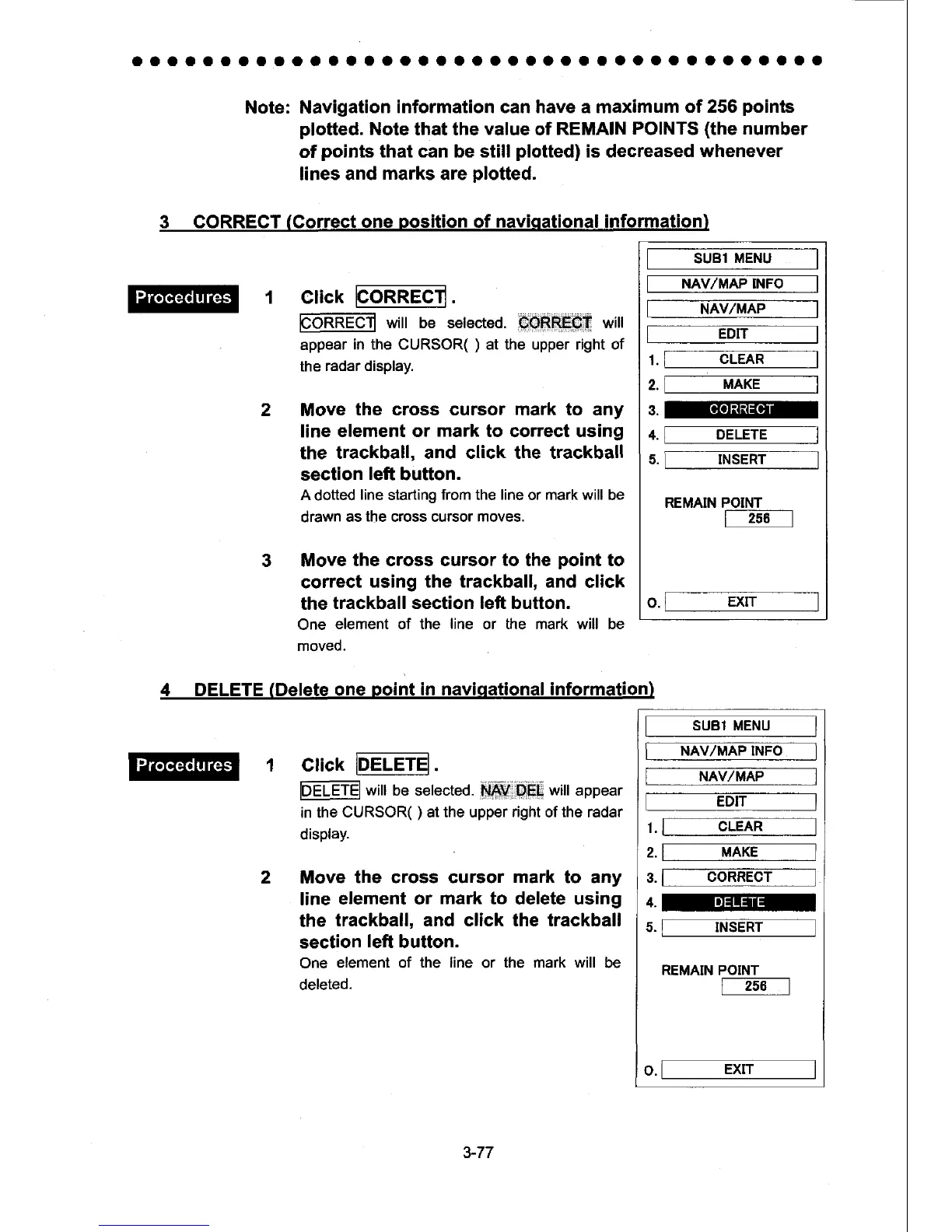ooooaa aaaoaaaaaaaaaaoaaoaoaaaooaaaaaaoa
Note: Navigation
information can have a maximum
of 256
points
plofted.
Note that the
value
of
REMAIN
POINTS
(the
number
of
points
that can be still
plotted)
is decreased
whenever
lines
and
marks
are
plotted.
1 Glick ICORRECI'I
EdRRflCI
will be selected.
6OnRf$,T
*itt
appear
in the CURSOR(
)
at the upper right of
the
radar display.
Move
the cross cursor mark to any
line
element or
mark
to correct using
the
trackball, and click the trackball
section
left
button.
A
dotted
line
starting
from
the
line
or
mark will
be
drawn
as
the
cross cursor
moves.
Move
the cross cursor to the
point
to
correct
using the trackball, and
click
the
trackballsection left button.
One
element of the line or the mark will be
moveo.
I
suBl
MENU
I
fNA/frrAP
rNFo
___l
[-----NAVTMAP
---_l
t----
--Epr-----
l
r.
t
cr-ern
I
z.[----
MAKF----]
3.@
+.1=
oelere
I
s.
[--
rnsenr
-----l
REMAIN POINT
TlZs6*--l
o. I
EXIT
I
1 Click
IDELETB
FEffi
will be selecteU.$&,.OEE
will
appear
in the
cuRSoR(
)
at the upper
right
of the radar
display.
Move
the cross cursor
mark
to any
line
element or
mark
to delete using
the
trackball, and click the trackball
section
left
button.
One
element of
the line
or
the mark will
be
deleted.
I
suBl MENU
I
fNArJirAPtNFo-' l
f
NAVTMAP*---__]
r-------Epr------_l
l.
[-c]-liR I
2.FMAKE---I
s.
T---eORREcf---_l
4.-llil
s.
f
rHsenT
--
]
REMAIN
POINT
f256--l
o.f
exi
l
3-77
