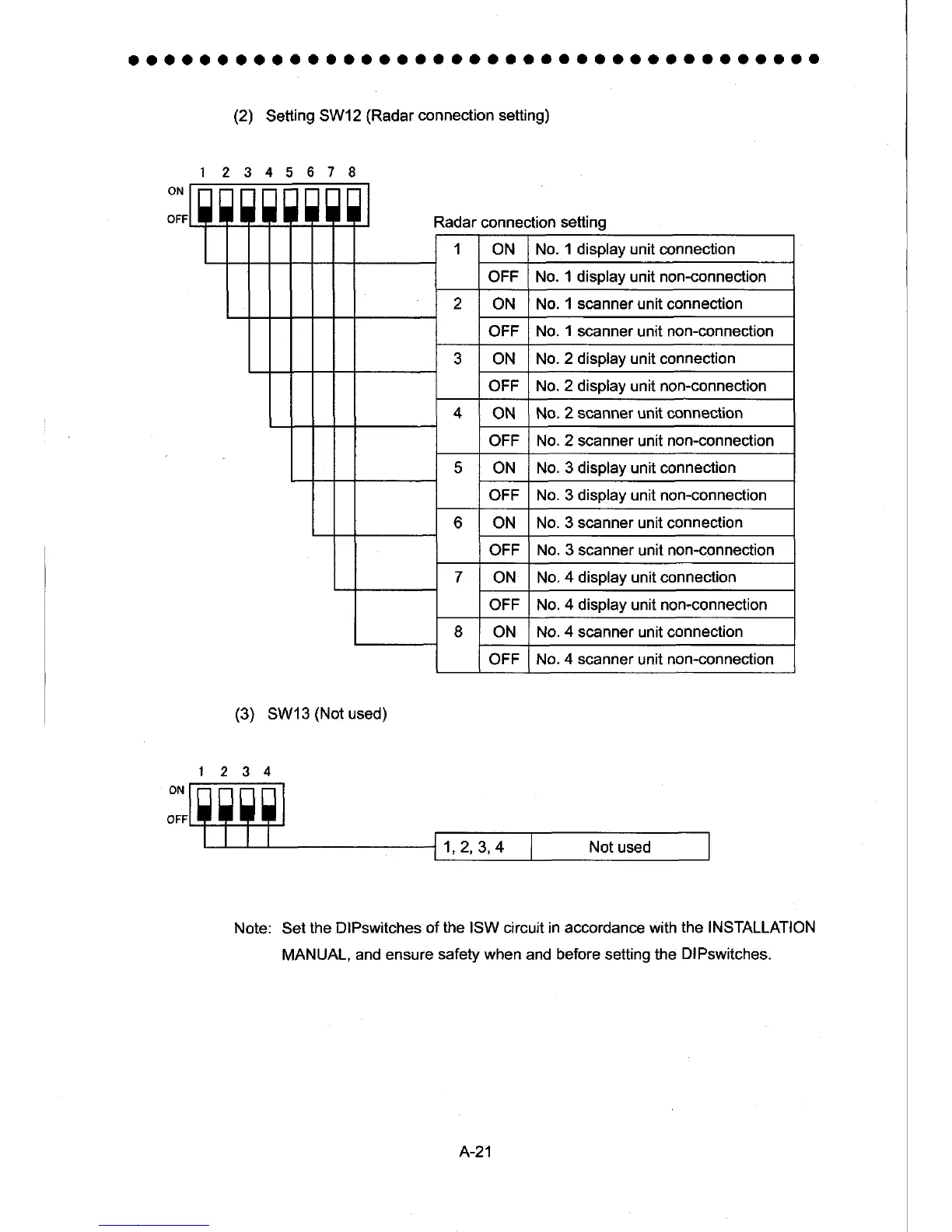aoooooaooaoooaaoaaaaalaaaaooooaaaaooaaa
(2)
Setting
SW12
(Radar
connection setting)
(3)
SW13
(Not
used)
Note:
Set
the DlPswitches
of the ISW
circuit
in accordance with
the
INSTALLATION
MANUAL,
and ensure
safety when
and
before
setting the
DlPswitches.
ON
ttt
ItIt
tl1ttl
Radar
connection setting
1
ON No.
1 display unit
connection
OFF No.
1 display
unit non-connection
2
ON No.
1 scanner unit
connection
OFF
No.
1
scanner
unit
non-connection
3 ON No.
2 display unit conneclion
OFF
No. 2 display
unit
non-connection
4
ON No.
2 scanner unh connection
OFF
No. 2 scanner unit non-connection
5
ON No.
3 display unit connection
OFF No. 3 display unit non-connection
6 ON No.
3 scanner unit connection
OFF
No. 3 scanner
unit
non-connection
7
ON No.
4 display unit conneclion
OFF No.
4
display
unit
non-connection
8 ON No.
4
scanner unit connection
OFF No.
4 scanner
unit non-connection
A-21
